简介
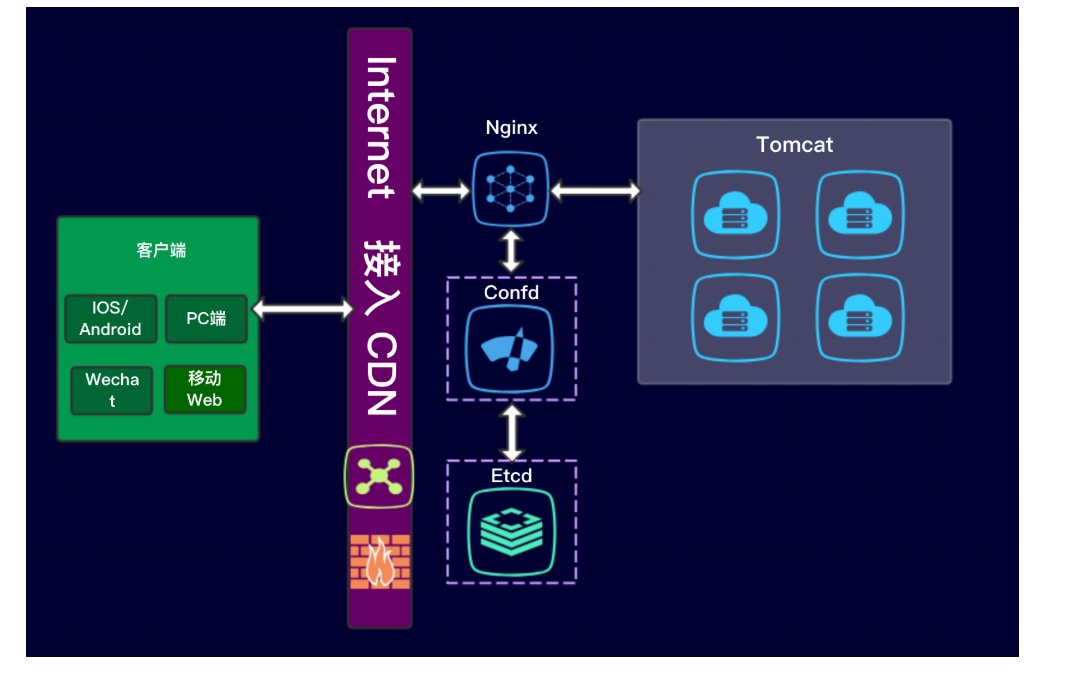
如上图是一个很简单的架构,生产环境中经常会进行灰度发布,需要下掉一部分的节点。如果靠人工操作很容易错误,这里通过Etcd和Confd来实现nginx upstream的动态更新。
类似的,自动化部署时服务的环境变量等也可存入etcd(配置中心website页面),coredns等配置文件内容均可存入etcd,由confd动态刷新。
etcd: 分布式KV存储系统,一般用于共享配置和服务注册与发现。
confd:管理本地应用配置文件,使用etcd或consul存储的数据渲染模板,还支持redis、zookeeper等, 通过watch定期监测对应的etcd中目录变化,获取最新的Value,然后渲染模板,更新配置文件。
安装
- 安装etcd
yum -y install etcdsystemctl start etcd
- 安装confd
wget https://github.com/kelseyhightower/confd/releases/download/v0.16.0/confd-0.16.0-linux-arm64mkdir -p /etc/etcd/{conf.d,templates}mv confd-0.16.0-linux-arm64 /usr/bin/confd
- conf.d 目录存放.toml配置文件
- templates 目录存放.tmpl配置模版文件
配置
创建nginx配置和模版
配置文件cat conf.d/test.conf.toml
[
template]src = "test.conf.tmpl"
dest = "/tmp/test.conf"
keys = [ "/nginx",]
check_cmd = "/usr/sbin/nginx -t -c {{.src}}"
reload_cmd = "/usr/sbin/nginx -s reload"
]
模版文件cat templates/test.conf.tmpl
upstream www_{{getv "/nginx/www/server/server_name"}} {
{{range getvs "/nginx/www/upstream/*"}}
server {{.}};
{{end}}
}
server {
server_name
{{getv "/nginx/www/server/server_name"}};
location / {
proxy_pass http://www_{{getv "/nginx/www/server/server_name"}}; proxy_set_header Host $host;
proxy_set_header X-Real-IP $remote_addr;
proxy_set_header X-Forwarded-For $proxy_add_x_forwarded_for;
proxy_set_header X-Forwarded-Proto https;
proxy_redirect off;
}
}
配置etcd
etcdctl set /nginx/https/www/server/server_name test.com
etcdctl set /nginx/https/www/upstream/server1 192.168.1.110
etcdctl set /nginx/https/www/upstream/server2 192.168.1.111
启动confd监听
confd -watch -backend etcd -node http://127.0.0.1:2379
查看生产的nginx配置文件
cat /tmp/test.confupstream www_test.com
{
server 192.168.1.110;
server 192.168.1.111;}
server {
server_name test.com; location / {
proxy_pass http://www_test.com;
proxy_set_header Host $host;
proxy_set_header X-Real-IP $remote_addr;
proxy_set_header X-Forwarded-For $proxy_add_x_forwarded_for;
proxy_set_header X-Forwarded-Proto https;
proxy_redirect off; }
}
配置文件生成完成