总觉得博客园的编辑器太白了,特别是在晚上,太明亮了刺眼。在后台设置里面找不到任何可以修改UI的地方,考虑用浏览器插件自己改一下。要是做得好,可以给大家一起用。
新建目录 E:/cnblog.js,添加文件 E:/cnblog.js/manifest.json,加入如下json数据:
{
"name": "cnblog.js",
"version": "0.0.1",
"description": "Customer your cnblogs editor.",
"content_scripts":[{
"matches":["https://i.cnblogs.com/EditPosts.aspx*"],
"js":["j/cnblog.js"]
}]
}
添加文件 E:/cnblog.js/j/cnblog.js,添加如下内容:
Editor_Edit_EditorBody.style.backgroundColor="#000";
Editor_Edit_EditorBody.style.color="#eee";
启用开发者模式
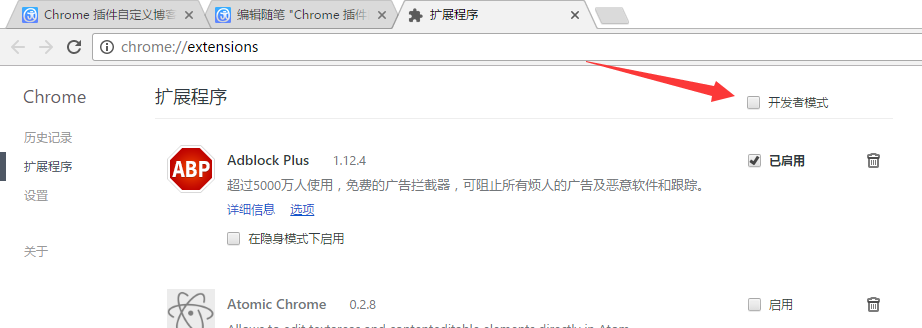
然后“加载已解压的扩展程序”,选择文件夹 E:/cnblog.js,确定
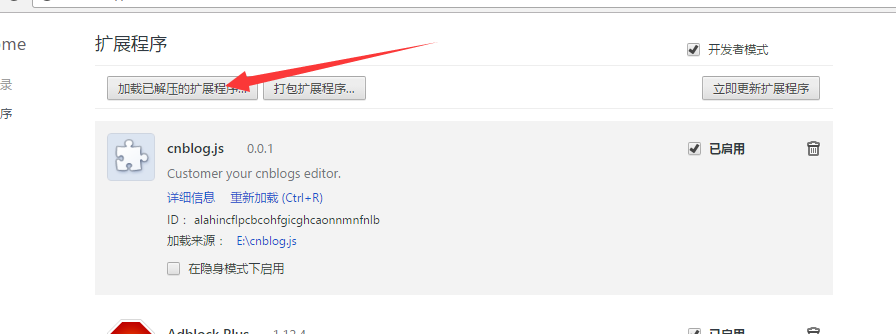
随便打开一个随笔编辑,看到经典的DOS风格界面:
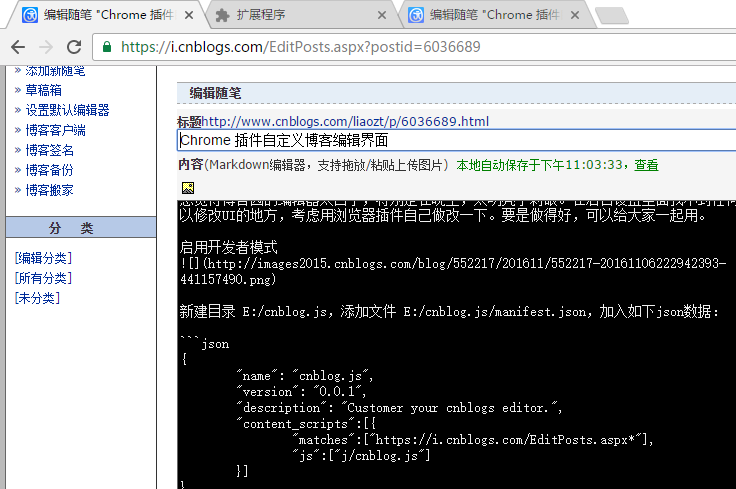
接着是周围的白色,慢慢调,有时间继续改进……