转:
在Idea中通过Tomcat运行maven项目
1.在Idea中通过Tomcat的Maven插件运行项目
(1)Tomcat 7的配置(推荐,下载速度较快)
在pom.xml中加入下面红色字体部分的配置:
<build>
<finalName>项目名称</finalName>
<pluginManagement>
省略…
</pluginManagement>
<plugins>
<plugin>
<groupId>org.apache.tomcat.maven</groupId>
<artifactId>tomcat7-maven-plugin</artifactId>
<version>2.2</version>
<configuration>
<port>8000</port>
<path>/test</path>
<uriEncoding>UTF-8</uriEncoding>
<server>tomcat7</server>
</configuration>
</plugin>
</plugins>
</build>
(2)Tomcat 8的配置(不推荐,非官方仓库,下载速度很慢)
在pom.xml中加入下面红色字体部分的配置:
<pluginRepositories>
<pluginRepository>
<id>alfresco-public</id>
<url>https://artifacts.alfresco.com/nexus/content/groups/public</url>
</pluginRepository>
<pluginRepository>
<id>alfresco-public-snapshots</id>
<url>https://artifacts.alfresco.com/nexus/content/groups/public-snapshots</url>
<snapshots>
<enabled>true</enabled>
<updatePolicy>daily</updatePolicy>
</snapshots>
</pluginRepository>
<pluginRepository>
<id>beardedgeeks-releases</id>
<url>http://beardedgeeks.googlecode.com/svn/repository/releases</url>
</pluginRepository>
</pluginRepositories>
<build>
<finalName>项目名称</finalName>
<pluginManagement>
省略…
</pluginManagement>
<plugins>
<plugin>
<groupId>org.apache.tomcat.maven</groupId>
<artifactId>tomcat8-maven-plugin</artifactId>
<version>3.0-r1655215</version>
<configuration>
<port>8000</port>
<path>/test</path>
<uriEncoding>UTF-8</uriEncoding>
<server>tomcat7</server>
</configuration>
</plugin>
</plugins>
</build>
(3)检查配置是否成功
(4)运行项目
出现以下提示信息:
[INFO] --- tomcat7-maven-plugin:2.2:run (default-cli) @ MavenSpringHelloWorld
[INFO] Running war on http://localhost:8000/test
[INFO] Using existing Tomcat server configuration at E:IdeaWorkSpaceMavenSpringHelloWorld arget omcat
[INFO] create webapp with contextPath: /test
在浏览器中输入url,即可成功运行。
2.在Idea中使用外置的Tomcat运行项目
(1)通过Run->Edit Configurations…进入配置界面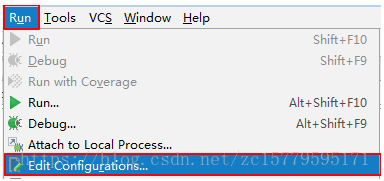

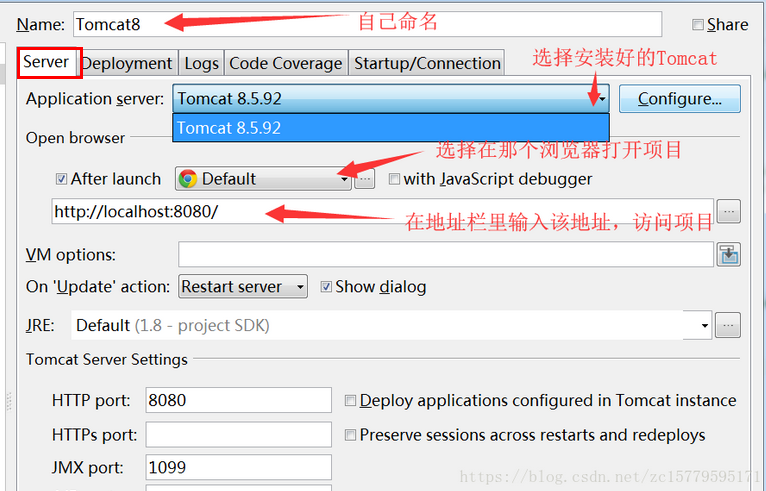
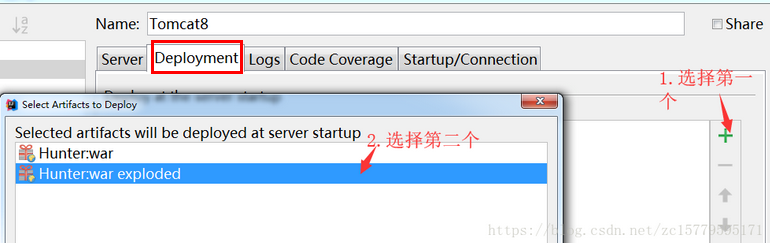
(2)在Tomcat Server中的Local配置Tomcat
然后再点OK,就配好了。
————————————————
版权声明:本文为CSDN博主「zc15779595171」的原创文章,遵循CC 4.0 BY-SA版权协议,转载请附上原文出处链接及本声明。
原文链接:https://blog.csdn.net/zc15779595171/java/article/details/83098052