今天打开我的电脑,开启虚拟机继续完成昨天的学习。没想到 RabbitMQ 怎么也启动不了。
搞了半天也没搞明白怎么回事,中间还把虚拟机快照恢复到之前重新安装问题也没解决。
现在把最终解决的步骤在这里记录一下,方便以后遇到相同的问题可以快速解决。
一、错误场景
1. 使用 systemctl start rabbitmq-server.service 命令启动
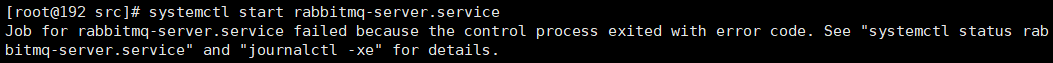
Job for rabbitmq-server.service failed because the control process exited with error code. See "systemctl status rabbitmq-server.service" and "journalctl -xe" for details.
错误信息里说,让我们使用命令 systemctl status rabbitmq-server.service 或 journalctl -xe 查看详情。
2. 使用 journalctl -xe 命令进一步查看问题
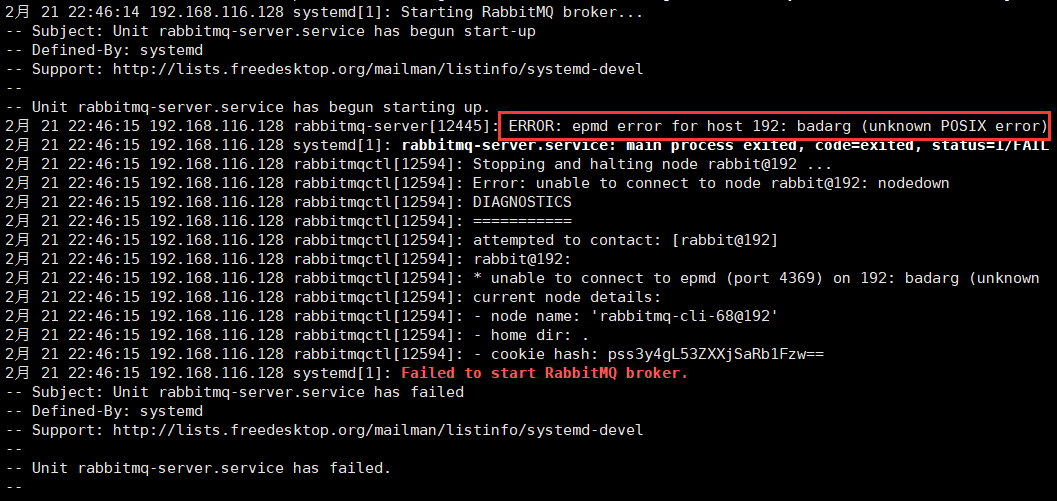
我们看到报错信息:ERROR: epmd error for host 192: badarg (unknown POSIX error)
我用这条错误信息百度后看到博客:
https://blog.csdn.net/fvdfsdafdsafs/article/details/89332506
最终顺利解决。
二、解决方式
1. 创建配置文件
// 跳转目录
cd /etc/rabbitmq/
// 创建文件
vim rabbitmq-env.conf
2. 添加内容
NODENAME=rabbit@localhost
保存后再次启动 RabbitMQ,问题解决。