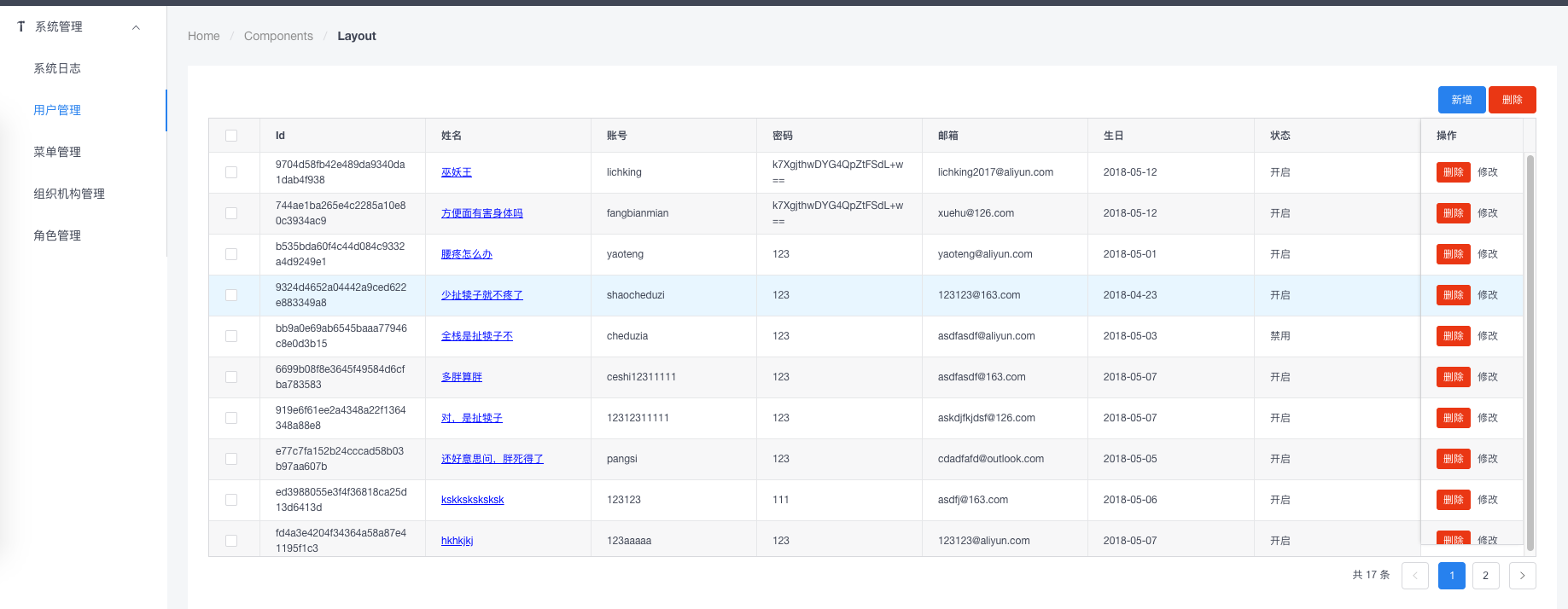封装的好处多多,代码便于维护、减少代码量、减少BUG
前台封装以前没有尝试过,这回试试,哈哈
目录
2、树组件封装
3、下拉框组件封装
4、上传组件封装
列表组件的API
| 属性 | 说明 | 类型 | 默认值 |
| url | 请求列表数据的地址 必填 | String | 无 |
| pagingOption | 列表底部是否显示分页信息及总数,有两个配置项 showPaging、showTotal | Object | 显示分页及总数信息 |
| cols | 列定义 必填 | Array | 无 |
| height | 列表高度 选填 | Number | 500 |
| checkBox | 是否显示复选框 选填 | Boolean | 显示 |
事件
onSelect:选择某一行时触发,返回值是当前行数据
slot
toolButtons:列表上方的工具按钮定义
列表组件的封装
1、dataTable.vue文件
<template>
<div>
<div class="buttonGroup">
<slot name="toolButtons"></slot>
</div>
<Table :loading="loading" border :height='height' stripe :columns="cols" :data="dataContent" @on-selection-change="onSelect"></Table>
<Page ref="paging" v-if="pagingOption.showPaging" :total="total" style="margin-top:5px;float: right"
:show-total="pagingOption.showTotal"
@on-change="getData"></Page>
</div>
</template>
<script>
export default {
data: function () {
return {
current: 1,
pageSize: 10,
dataContent: [],
loading: false,
total: 0,
initPage: 1
}
},
props: {
height:{
type:Number,
default:500
},
url: {
type: String,
require: true
},
pagingOption: {
type: Object,
default: function () {
return {
showPaging: true,
showTotal: true
}
}
},
cols: {},
checkBox:{
type:Boolean,
default:true
}
},
methods: {
refresh() {
this.getData(1)
},
getData(pageNum) {
this.loading = true
this.$http.get(this.url, this.getPagingInfo(pageNum)).then(res => {
this.dataContent = res.result.data
this.total = res.result.total
this.loading = false
})
},
getPagingInfo(page) {
const param = {
current: page,
pageSize: this.pageSize
}
return param
},
onSelect(selection){
this.$emit('onSelect',{
selection:selection
})
}
},
mounted() {
this.getData(this.initPage)
},
created(){
if(this.checkBox){
this.cols.unshift({
type: 'selection',
60,
align: 'center'
})
}
}
}
</script>
<style lang="less" scoped>
.margin(@border_10px) {
margin-bottom: @border_width;
}
.buttonGroup {
text-align: right;
.margin(5px)
}
</style>
2、dataTable.js
import dataTable from './dataTable.vue' const _dataTable = { install:function(Vue){ Vue.component('WtDataTable',dataTable) } } export default _dataTable
3、添加组件到Vue中
import WtDataTable from './components/table/dataTable.js'
Vue.use(WtDataTable)
列表组件的应用(简单)
以系统日志模块举例
syslogPerformance.vue
<template>
<WtDataTable :url="url" :checkBox="checkBox" :cols="cols">
</WtDataTable>
</template>
<script>
export default {
data:function(){
return {
url:'syslogPerformance/getData',
checkBox:false,
cols:[
{
title: '来访主机',
key: 'remoteHost'
},
{
title: '访问的url',
key: 'requestURI'
},
{
title: '请求类型',
key: 'requestType'
},
{
title: '远程端口',
key: 'remotePort'
},
{
title: '耗时',
key: 'timeConsuming'
},
{
title: '发起时间',
key: 'createDateTime'
}
]
}
}
}
</script>
<style scoped>
</style>
效果
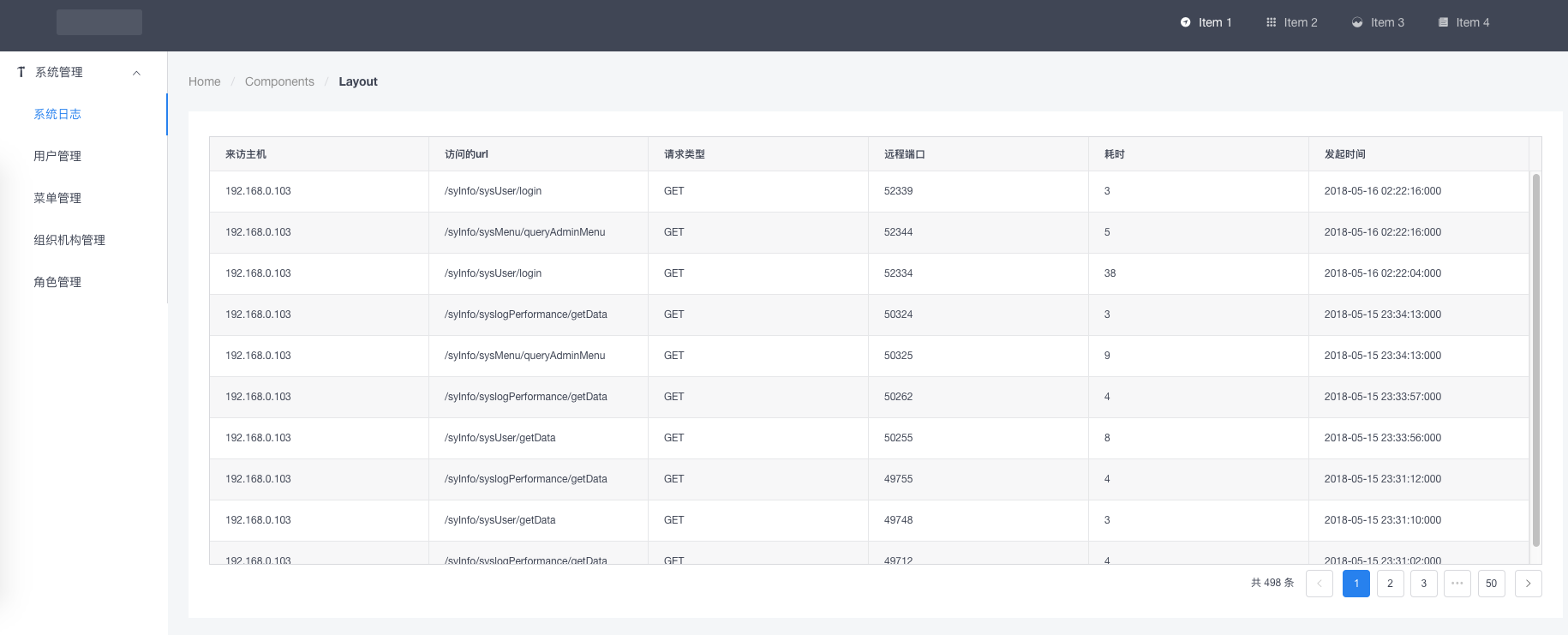
列表组件应用(复杂)
<template lang="html">
<div>
<WtDataTable ref="userList" :url="url"
:pagingOption="pagingOption" :cols="columns" @onSelect="onSelect">
<div slot="toolButtons">
<Button type="primary" @click="add">新增</Button>
<Button type="error" @click="batchDelete">删除</Button>
</div>
</WtDataTable>
</div>
</template>
<script>
export default {
data() {
return {
url: '/sysUser/getData',
pagingOption: {
showPaging: true,
showTotal: true
},
columns: [
{
title: 'Id',
key: 'userId',
display: 'none'
},
{
title: '姓名',
key: 'userName',
render: (h, params) => {
return h('a', {
style: {
color: 'blue',
'text-decoration': 'underline'
},
on: {
click: () => {
this.$Modal.info({
title: 'User Info',
content: 'neirong'
})
}
}
}, params.row.userName)
}
},
{
title: '账号',
key: 'account'
},
{
title: '密码',
key: 'password'
},
{
title: '邮箱',
key: 'mail'
},
{
title: '生日',
key: 'birthday'
},
{
title: '状态',
key: 'inUse',
render: (h, params) => {
let text = params.row.inUse ? '开启' : '禁用'
return h('span', text)
}
},
{
title: '操作',
key: 'action',
fixed: 'right',
120,
render: (h, params) => {
return h('div', [
h('Button', {
props: {
type: 'error',
size: 'small'
},
on: {
click: () => {
// this.remove(params)
const _this = this
WT.modal.confirm({
content: '确认删除?',
onOk: function () {
_this.deleteUser(params)
}
})
}
}
}, '删除'),
h('Button', {
props: {
type: 'text',
size: 'small'
},
on: {
click: () => {
this.edit(params)
}
}
}, '修改')
]);
}
}
],
defaultAvatars:[],
ruleValidate: {
userName: [{
required: true,
message: '用户姓名不能为空',
trigger: 'blur'
}],
account: [{
required: true,
message: '账号不能为空',
trigger: 'blur'
}],
password: [{
trigger: 'blur',
validator: validatePass
}],
passwordConfirm: [{
trigger: 'blur',
validator: validatePassCheck
}],
mail: [
{required: true, message: '邮箱必填', trigger: 'blur'},
{type: 'email', message: '邮箱地址有误', trigger: 'blur'}
]
},
userInfo: {
userId: null,
userName: '',
mail: '',
password: '',
account: '',
passwordConfirm: '',
inUse: true,
birthday: '',
avatars: []
},
selectedItem: [],
mailSuffixs: []
}
},
methods: {
//列表方法
add() {
this.showUserAddModal()
},
batchDelete() {
if (this.selectedItem) {
const userIds = new Array()
this.selectedItem.forEach((k, v) => {
userIds.push(k.userId)
})
this.$http.delete('/sysUser/deleteBatch', userIds).then(res => {
WT.toast.success("删除成功")
this.reloadDataGrid()
})
}
}
}
}
</script>
<style lang="css">
.ivu-form-item-content {
text-align: left;
}
</style>
效果
我的博客即将搬运同步至腾讯云+社区,邀请大家一同入驻:https://cloud.tencent.com/developer/support-plan?invite_code=ewx3bubweekk