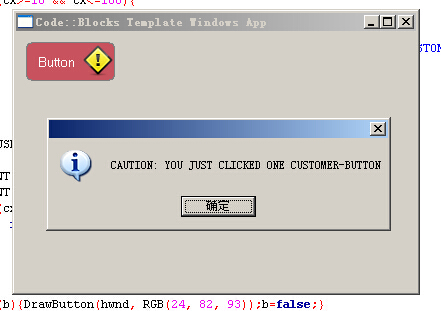接上篇,原生的控件都不太好看,所以决定自己画一个,稍微处理下消息就能用了。不过,美化这东西是需要天赋的。即使技术再好,没有对UI布局调整和良好的审美能力,做出来的东西还是很挫。
主要把消息逻辑和画的过程写出来:
LRESULT CALLBACK WindowProcedure (HWND hwnd, UINT message, WPARAM wParam, LPARAM lParam) { static bool b; switch (message) /* handle the messages */ { case WM_CREATE: b=false; break; case WM_PAINT: //DrawBackground(hwnd); DrawButton(hwnd, RGB(24, 82, 93)); break; case WM_LBUTTONDOWN: { UINT cx=LOWORD(lParam); UINT cy=HIWORD(lParam); if(cx>=10 && cx<=100){ if(cy>=10 && cy<=50){ DrawButton(hwnd, RGB(24, 82, 93));b=false; break; } } } break; case WM_LBUTTONUP: { UINT cx=LOWORD(lParam); UINT cy=HIWORD(lParam); if(cx>=10 && cx<=100){ if(cy>=10 && cy<=50){ DrawButton(hwnd, RGB(200, 82, 93));b=true; MessageBox(hwnd, "CAUTION: YOU JUST CLICKED ONE CUSTOMER-BUTTON", "", MB_ICONINFORMATION); break; } } } break; case WM_MOUSEMOVE: { UINT cx=LOWORD(lParam); UINT cy=HIWORD(lParam); if(cx>=10 && cx<=100){ if(cy>=10 && cy<=50){ if(!b){DrawButton(hwnd, RGB(200, 82, 93));b=true;} break; } } if(b){DrawButton(hwnd, RGB(24, 82, 93));b=false;} } break; case WM_DESTROY: PostQuitMessage (0); /* send a WM_QUIT to the message queue */ break; default: /* for messages that we don't deal with */ return DefWindowProc (hwnd, message, wParam, lParam); } return 0; }
DrawButton的部分:
void DrawPng(HWND hwnd) { PAINTSTRUCT ps; BeginPaint(hwnd, &ps); Gdiplus::GpGraphics *graphics; Gdiplus::GpImage *image; WCHAR file[256]={L"D:\alert.png"}; Gdiplus::DllExports::GdipCreateFromHDC(GetDC(hwnd), &graphics); Gdiplus::DllExports::GdipLoadImageFromFile(file, &image); Gdiplus::DllExports::GdipDrawImageRect(graphics, image, 66, 12, 32, 32); Gdiplus::DllExports::GdipDisposeImage(image); Gdiplus::DllExports::GdipDeleteGraphics(graphics); EndPaint(hwnd, &ps); } void DrawButton(HWND hwnd, COLORREF rgb) { PAINTSTRUCT ps; HDC hdc; HRGN hrgn; HBRUSH hbrush; HFONT of, nf; LOGFONT lf; TCHAR fn[32]=_T("Couriew New"); RECT rect={10,10,100,50}; BeginPaint(hwnd, &ps); hdc=GetDC(hwnd); hrgn=CreateRoundRectRgn(10, 10, 100, 50, 10, 10); hbrush=CreateSolidBrush(rgb);//RGB(24, 82, 93) FillRgn(hdc, hrgn, hbrush); FrameRgn(hdc, hrgn, (HBRUSH)GetStockObject(GRAY_BRUSH), 1, 1); SetBkMode(hdc, TRANSPARENT); SetTextColor(hdc, RGB(255, 255, 255)); of=(HFONT)SendMessage(hwnd, WM_GETFONT, (WPARAM)NULL, (LPARAM)NULL); ZeroMemory(&lf, sizeof(lf)); GetObject(of, sizeof(lf), &lf); MoveMemory(&lf.lfFaceName, fn, 32); nf=(HFONT)CreateFontIndirect(&lf); SelectObject(hdc, nf); DrawText(hdc, " Button", -1, &rect, DT_SINGLELINE|DT_LEFT|DT_VCENTER); SelectObject(hdc, of); DeleteObject(nf); DeleteObject(hbrush); DeleteObject(hrgn); ReleaseDC(hwnd, hdc); EndPaint(hwnd, &ps); DrawPng(hwnd); }
贴张图: