haproxy配置httpd负载均衡
haproxy配置方法见haproxy配置及使用
环境
| 系统/主机名 | ip |
| redhat 8 /LB | 192.168.100.134 |
| redhat 8 /RS1 | 192.168.100.132 |
| redhat 8 /RS2 | 192.168.100.133 |
配置
//在两台RS上安装httpd # yum -y install httpd //关闭防火墙和selinux # systemctl stop firewalld # setenforce 0 //修改第二台RS的监听端口 [root@RS2 ~]# vim /etc/httpd/conf/httpd.conf ... Listen 8080 //RS启动并设置开机自启httpd # systemctl enable --now httpd //创建测试页面 [root@RS1 ~]# echo "RS1" > /var/www/html/index.html [root@RS2 ~]# echo "RS2" > /var/www/html/index.html //关闭LB的防火墙和selinux # systemctl stop firewalld # setenforce 0 //修改LB的 haproxy配置文件 ---添加这两个主机IP和端口号 # vim /etc/haproxy/haproxy.cfg ... server web01 192.168.100.132:80 check inter 2000 fall 5 server web02 192.168.100.133:8080 check inter 2000 fall 5 //重启haproxy # pkill haproxy # systemctl start haproxy //访问测试 [root@LB ~]# curl 192.168.100.134 RS1 [root@LB ~]# curl 192.168.100.134 RS1 [root@LB ~]# curl 192.168.100.134 RS2 [root@LB ~]# curl 192.168.100.134 RS2 [root@LB ~]# curl 192.168.100.134 RS1 [root@LB ~]# curl 192.168.100.134 RS2 [root@LB ~]# curl 192.168.100.134 RS1 [root@LB ~]# curl 192.168.100.134 RS2
登录网页haproxy查看负载(登陆方式见haproxy配置及使用)
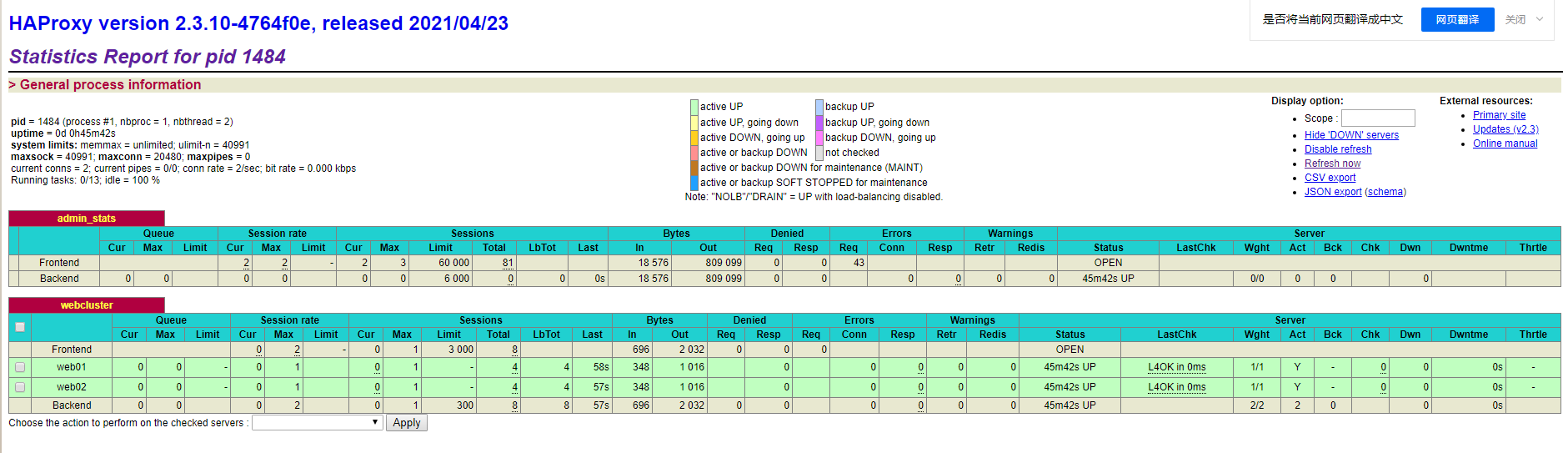
Haproxy搭建HTTPS负载集群
在以上配置基础下搭建https
//RS上安装mod_ssl [root@RS1 ~]# yum -y install mod_ssl [root@RS2 ~]# yum -y install mod_ssl //使用默认的证书,重启服务查看443是否启动 [root@RS1 ~]# systemctl restart httpd [root@RS2 ~]# systemctl restart httpd //443端口已经起来 [root@RS1 ~]# ss -antl State Recv-Q Send-Q Local Address:Port Peer Address:Port LISTEN 0 128 0.0.0.0:22 0.0.0.0:* LISTEN 0 128 *:80 *:* LISTEN 0 128 [::]:22 [::]:* LISTEN 0 128 *:443 *:* [root@RS2 ~]# ss -antl State Recv-Q Send-Q Local Address:Port Peer Address:Port LISTEN 0 128 0.0.0.0:22 0.0.0.0:* LISTEN 0 128 *:80 *:* LISTEN 0 128 [::]:22 [::]:* LISTEN 0 128 *:443 *:*
修改配置文件
//LB主机 [root@LB ~]# vim /etc/haproxy/haproxy.cfg global log 127.0.0.1 local2 info maxconn 20480 chroot /usr/local/haproxy pidfile /var/run/haproxy.pid stats socket /var/lib/haproxy/haproxy.sock mode 600 level admin user haproxy group haproxy daemon nbproc 1 nbthread 4 spread-checks 5 defaults mode http log global option dontlognull option httpclose option http-keep-alive option redispatch balance roundrobin timeout connect 60s timeout client 30s timeout server 30s timeout check 10s maxconn 60000 retries 3 listen https bind 0.0.0.0:443 log global mode tcp balance roundrobin server web01 192.168.100.132:443 check inter 2s fall 3 rise 5 server web02 192.168.100.133:443 check inter 2s fall 3 rise 5 //重启haproxy [root@LB ~]# systemctl restart haproxy //查看443端口 [root@LB ~]# ss -antl State Recv-Q Send-Q Local Address:Port Peer Address:Port LISTEN 0 128 0.0.0.0:22 0.0.0.0:* LISTEN 0 128 0.0.0.0:443 0.0.0.0:* LISTEN 0 128 [::]:22 [::]:* //访问测试 [root@LB ~]# curl -k https://192.168.100.134 RS1 [root@LB ~]# curl -k https://192.168.100.134 RS2 [root@LB ~]# curl -k https://192.168.100.134 RS1 [root@LB ~]# curl -k https://192.168.100.134 RS2 [root@LB ~]# curl -k https://192.168.100.134 RS1 [root@LB ~]# curl -k https://192.168.100.134 RS2