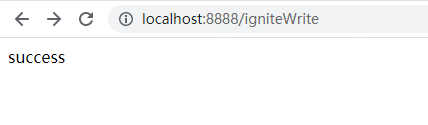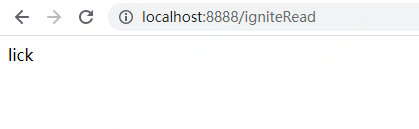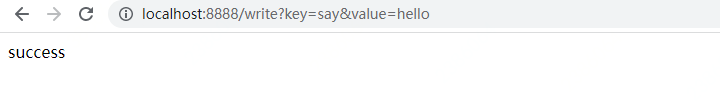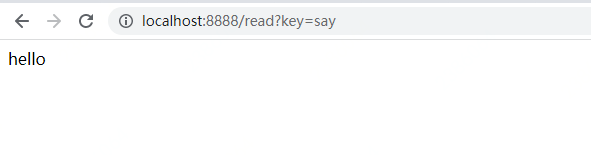1.安装ignite服务器
下载链接: https://ignite.apache.org/download.cgi#binaries
解压之后本地启动,进入安装目录之后,使用命令: ignite.bat ..examplesconfigexample-ignite.xml
启动成功示例如下:
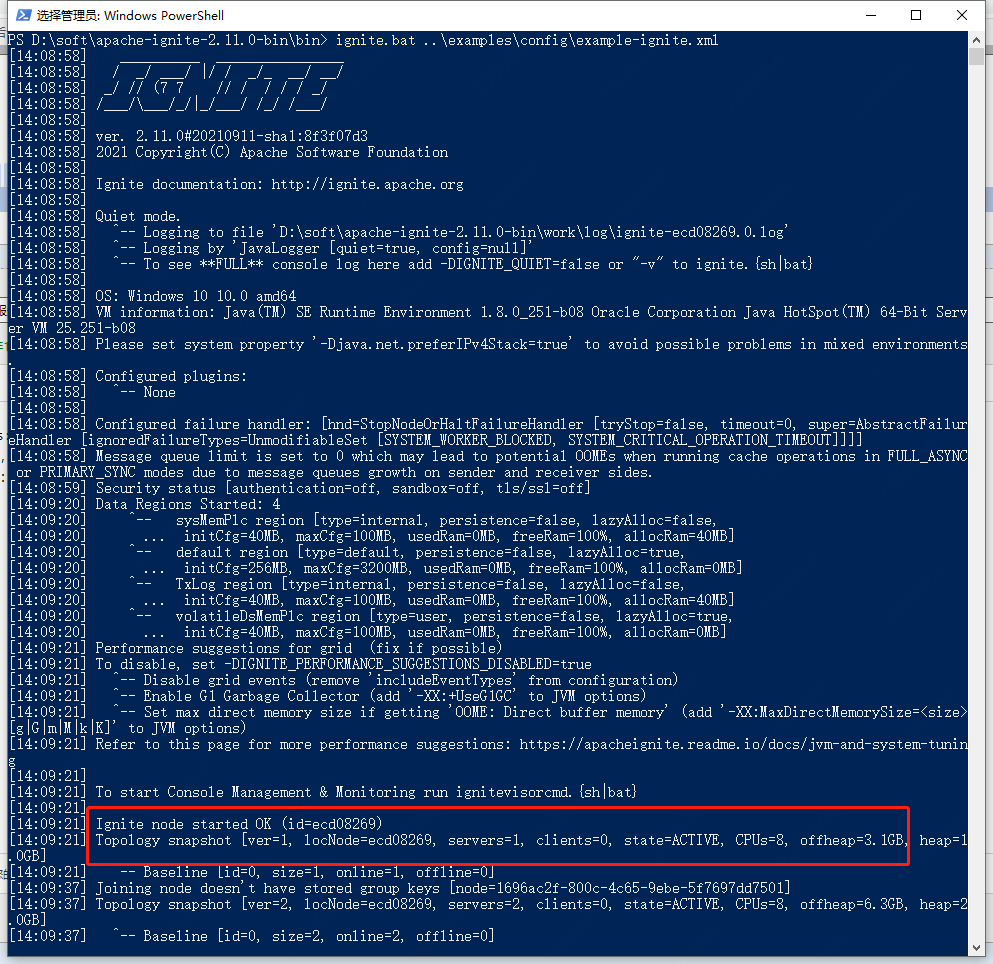
本地启动多台,构建集群
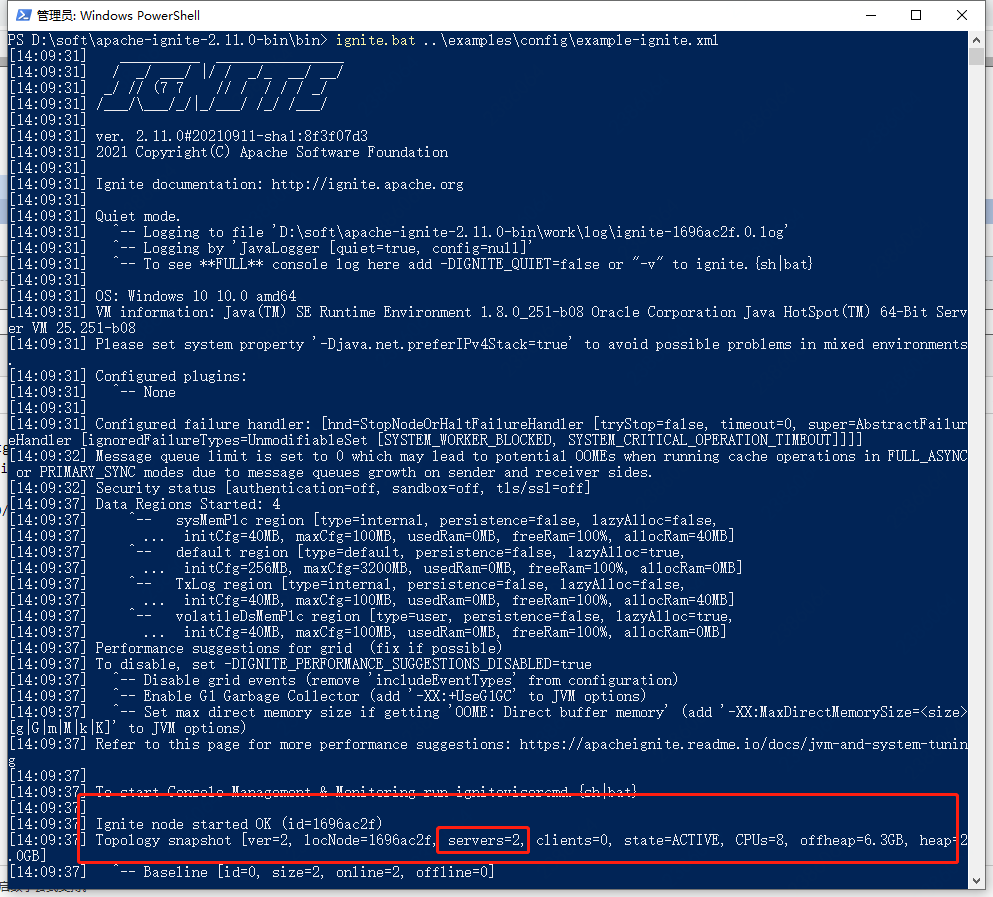
2.spring boot 项目搭建 github链接:https://github.com/lick468/ignite_demo
pom.xml 依赖 ignite的pom版本需要和下载的版本一致,本文使用的都是2.11.0版本
<dependencies>
<dependency>
<groupId>org.springframework.boot</groupId>
<artifactId>spring-boot-starter</artifactId>
</dependency>
<dependency>
<groupId>org.projectlombok</groupId>
<artifactId>lombok</artifactId>
<optional>true</optional>
</dependency>
<dependency>
<groupId>org.springframework.boot</groupId>
<artifactId>spring-boot-starter-web</artifactId>
</dependency>
<!--ignite 配置 -->
<dependency>
<groupId>org.apache.ignite</groupId>
<artifactId>ignite-core</artifactId>
<version>2.11.0</version>
</dependency>
<dependency>
<groupId>org.apache.ignite</groupId>
<artifactId>ignite-spring</artifactId>
<version>2.11.0</version>
</dependency>
<dependency>
<groupId>org.springframework.boot</groupId>
<artifactId>spring-boot-starter-test</artifactId>
<scope>test</scope>
</dependency>
</dependencies>
特别的,设置一下h2的版本,否则启动失败
<properties>
<h2.version>1.4.197</h2.version>
</properties>
配置文件 igniteConfig.java
@Bean
public Ignite igniteInstance() {
// Preparing IgniteConfiguration using Java APIs
IgniteConfiguration cfg = new IgniteConfiguration();
// The node will be started as a client node.
cfg.setClientMode(true);
// Classes of custom Java logic will be transferred over the wire from this app.
cfg.setPeerClassLoadingEnabled(true);
// Setting up an IP Finder to ensure the client can locate the servers.
TcpDiscoveryMulticastIpFinder ipFinder = new TcpDiscoveryMulticastIpFinder();
ipFinder.setAddresses(Collections.singletonList("127.0.0.1:47500..47509"));
cfg.setDiscoverySpi(new TcpDiscoverySpi().setIpFinder(ipFinder));
// Starting the node
return Ignition.start(cfg);
}
测试controller : IgniteController
package com.nenu.controller;
import lombok.extern.slf4j.Slf4j;
import org.apache.ignite.Ignite;
import org.apache.ignite.IgniteCache;
import org.springframework.web.bind.annotation.GetMapping;
import org.springframework.web.bind.annotation.RestController;
import javax.annotation.Resource;
/**
* @author :lichuankang
* @date :2021/10/25 14:45
* @description :ignite控制器
*/
@RestController
@Slf4j
public class IgniteController {
@Resource
private Ignite ignite;
@GetMapping(value = "/igniteWrite")
public String testIgniteWrite() {
IgniteCache<String, String> cache = ignite.getOrCreateCache("myCache");
cache.put("name", "this is name");
cache.put("age", "24");
return "success";
}
@GetMapping(value = "/igniteRead")
public String igniteRead() {
IgniteCache<String, String> cache = ignite.cache("myCache");
return cache.get("name");
}
@GetMapping(value = "/write")
public String igniteWriteByInput(String key, String value) {
IgniteCache<String, String> cache = ignite.getOrCreateCache("myCache");
cache.put(key, value);
return "success";
}
@GetMapping(value = "/read")
public String igniteWriteByRead(String key) {
IgniteCache<String, String> cache = ignite.cache("myCache");
return cache.get(key);
}
}
执行结果 先赋值,后获取值