actuator是spring boot项目中非常强大一个功能,有助于对应用程序进行监视和管理,通过 restful api 请求来监管、审计、收集应用的运行情况,针对微服务而言它是必不可少的一个环节,本文只介绍如何集成actuator,及actuator最最简单的使用,对于自定义endPoint及actuator的实现原理后续单独介绍。
1、导入依赖包
<dependency>
<groupId>org.springframework.boot</groupId>
<artifactId>spring-boot-starter-actuator</artifactId>
</dependency>
如果要访问info接口访问maven中配置的内容,需要配置如下插件
<plugin>
<groupId>org.springframework.boot</groupId>
<artifactId>spring-boot-maven-plugin</artifactId>
<executions>
<execution>
<goals>
<goal>build-info</goal>
</goals>
</execution>
</executions>
</plugin>
2、增加相关配置
# 描述信息 info: blog-url: http://lcl.com author: lcl version: @project.version@ # 加载所有的端点/默认只加载了 info / health management: endpoints: web: exposure: include: '*' endpoint: health: show-details: always # 可以关闭制定的端点 shutdown: enabled: false # 路径映射,将 health 路径映射成 rest_health 那么在访问 health 路径将为404,因为原路径已经变成 rest_health 了,一般情况下不建议使用 # management.endpoints.web.path-mapping.health=rest_health
此处注意一点,如果使用的是properties配置文件,使用星号时,不需要加单引号,但是使用yml配置文件时,必须要加单引号,否则启动报错。
3、测试
输入http://localhost:8080/actuator/info进行测试
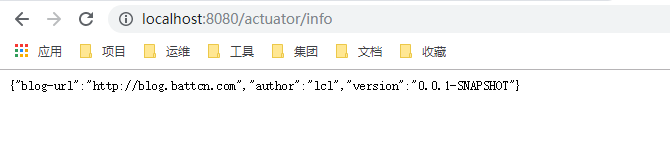
4、自定义检测
虽然actuator拥有强大的功能,但是仍可能不满足我们的需求,就需要自定义端点进行测试,自定义端点测试主要有两种实现方式,实现HealthIndicator接口或继承
AbstractHealthIndicator类,话不多说,直接上代码。
(1)实现HealthIndicator接口:
package com.example.demo.health; import org.springframework.boot.actuate.health.Health; import org.springframework.boot.actuate.health.HealthIndicator; import org.springframework.stereotype.Component; @Component("myhealth1") public class MyHealth implements HealthIndicator { private static final String VERSION = "v1.0.0"; @Override public Health health() { int code = check(); if(code != 0){ Health.down().withDetail("code",code).withDetail("version", VERSION).build(); } return Health.up().withDetail("code",code).withDetail("version", VERSION).up().build(); } private int check() { return 0; } }
测试:http://localhost:8080/actuator/health
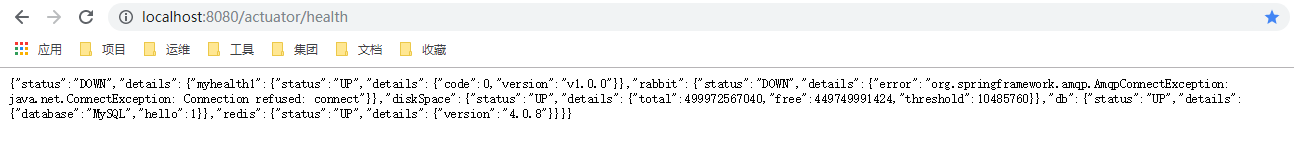
(2)继承AbstractHealthIndicator类
package com.example.demo.health; import org.springframework.boot.actuate.health.AbstractHealthIndicator; import org.springframework.boot.actuate.health.Health; import org.springframework.stereotype.Component; @Component("myhealth2") public class MyHealth2 extends AbstractHealthIndicator { private static final String VERSION = "v1.0.0"; @Override protected void doHealthCheck(Health.Builder builder) throws Exception { int code = check(); if (code != 0) { builder.down().withDetail("code", code).withDetail("version", VERSION).build(); } builder.withDetail("code", code) .withDetail("version", VERSION).up().build(); } private int check() { return 0; } }
测试:http://localhost:8080/actuator/health
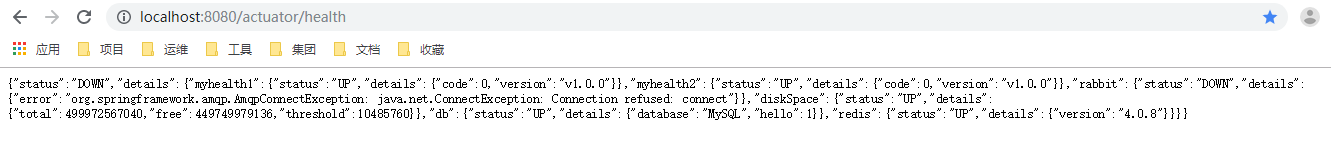
由上可以查看系统集成了redis、mysql和rabbitMQ,其中redis和mysql连接正常,rabbitMQ连接异常。
下列是依赖spring-boot-xxx-starter后相关HealthIndicator的实现(通过management.health.defaults.enabled 属性可以禁用它们),但想要获取一些额外的信息时,自定义的作用就体现出来了…
| 名称 | 描述 |
|---|---|
| CassandraHealthIndicator | 检查 Cassandra 数据库是否启动。 |
| DiskSpaceHealthIndicator | 检查磁盘空间不足。 |
| DataSourceHealthIndicator | 检查是否可以获得连接 DataSource。 |
| ElasticsearchHealthIndicator | 检查 Elasticsearch 集群是否启动。 |
| InfluxDbHealthIndicator | 检查 InfluxDB 服务器是否启动。 |
| JmsHealthIndicator | 检查 JMS 代理是否启动。 |
| MailHealthIndicator | 检查邮件服务器是否启动。 |
| MongoHealthIndicator | 检查 Mongo 数据库是否启动。 |
| Neo4jHealthIndicator | 检查 Neo4j 服务器是否启动。 |
| RabbitHealthIndicator | 检查 Rabbit 服务器是否启动。 |
| RedisHealthIndicator | 检查 Redis 服务器是否启动。 |
| SolrHealthIndicator | 检查 Solr 服务器是否已启动。 |