1.去FFMPEG网站上下载Dev版本的库,里面有我们需要的头文件和lib文件,然后下载Shared版本的库,里面有我们需要的dll文件
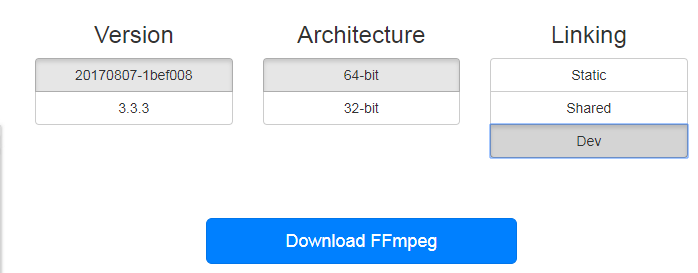
记得区分32位和64位的库,这里碰到一个大坑,就是我下载的是64位的库,但是创建工程的时候选的是32位的工程,导致链接的时候一直报
无法解析的外部符号 _av_register_all。。。(这个因为以前在Linux上使用的都是自己编译出来的库,所以没注意这个坑)
最后通过这个链接解决的
2.把Dev库里解压出来的东西拷贝到工程中,Shared库中解压出来的东西拷贝到生成的bin文件目录(如release)
G:sourceFFmpegDemoFFmpegDemoffmpeg>
├─inc
│ ├─libavcodec
│ ├─libavdevice
│ ├─libavfilter
│ ├─libavformat
│ ├─libavutil
│ ├─libpostproc
│ ├─libswresample
│ └─libswscale
└─libs
avcodec.lib
avdevice.lib
avfilter.lib
avformat.lib
avutil.lib
postproc.lib
swresample.lib
swscale.lib
3.右击工程“属性”,“C/C++”——>“附加包含目录”——>加入我们添加进来的头文件的路径

4.在源码中链接lib文件
#pragma comment(lib,"ffmpeg\libs\avutil.lib") #pragma comment(lib,"ffmpeg\libs\avformat.lib") #pragma comment(lib,"ffmpeg\libs\avcodec.lib") #pragma comment(lib,"ffmpeg\libs\swscale.lib")
源码如下:
//main.cpp
#include <stdio.h>
#include <stdlib.h>
#pragma comment(lib,"ffmpeg\libs\avutil.lib")
#pragma comment(lib,"ffmpeg\libs\avformat.lib")
#pragma comment(lib,"ffmpeg\libs\avcodec.lib")
#pragma comment(lib,"ffmpeg\libs\swscale.lib")
extern "C"
{
//编码
#include "libavcodec/avcodec.h"
//封装格式处理
#include "libavformat/avformat.h"
//像素处理
#include "libswscale/swscale.h"
};
int main(int argc, char* argv[])
{
//获取输入输出文件名
const char *input = "test.mp4";
const char *output = "test.yuv";
//1.注册所有组件
av_register_all();
//封装格式上下文,统领全局的结构体,保存了视频文件封装格式的相关信息
AVFormatContext *pFormatCtx = avformat_alloc_context();
//2.打开输入视频文件
if (avformat_open_input(&pFormatCtx, input, NULL, NULL) != 0)
{
printf("%s", "无法打开输入视频文件");
return -1;
}
//3.获取视频文件信息
if (avformat_find_stream_info(pFormatCtx, NULL) < 0)
{
printf("%s", "无法获取视频文件信息");
return -1;
}
//获取视频流的索引位置
//遍历所有类型的流(音频流、视频流、字幕流),找到视频流
int v_stream_idx = -1;
int i = 0;
//number of streams
for (; i < pFormatCtx->nb_streams; i++)
{
//流的类型
if (pFormatCtx->streams[i]->codec->codec_type == AVMEDIA_TYPE_VIDEO)
{
v_stream_idx = i;
break;
}
}
if (v_stream_idx == -1)
{
printf("%s", "找不到视频流
");
return -1;
}
//只有知道视频的编码方式,才能够根据编码方式去找到解码器
//获取视频流中的编解码上下文
AVCodecContext *pCodecCtx = pFormatCtx->streams[v_stream_idx]->codec;
//4.根据编解码上下文中的编码id查找对应的解码
AVCodec *pCodec = avcodec_find_decoder(pCodecCtx->codec_id);
if (pCodec == NULL)
{
printf("%s", "找不到解码器
");
return -1;
}
//5.打开解码器
if (avcodec_open2(pCodecCtx, pCodec, NULL) < 0)
{
printf("%s", "解码器无法打开
");
return -1;
}
//输出视频信息
printf("视频的文件格式:%s", pFormatCtx->iformat->name);
printf("视频时长:%d", (pFormatCtx->duration) / 1000000);
printf("视频的宽高:%d,%d", pCodecCtx->width, pCodecCtx->height);
printf("解码器的名称:%s", pCodec->name);
//准备读取
//AVPacket用于存储一帧一帧的压缩数据(H264)
//缓冲区,开辟空间
AVPacket *packet = (AVPacket*)av_malloc(sizeof(AVPacket));
//AVFrame用于存储解码后的像素数据(YUV)
//内存分配
AVFrame *pFrame = av_frame_alloc();
//YUV420
AVFrame *pFrameYUV = av_frame_alloc();
//只有指定了AVFrame的像素格式、画面大小才能真正分配内存
//缓冲区分配内存
uint8_t *out_buffer = (uint8_t *)av_malloc(avpicture_get_size(AV_PIX_FMT_YUV420P, pCodecCtx->width, pCodecCtx->height));
//初始化缓冲区
avpicture_fill((AVPicture *)pFrameYUV, out_buffer, AV_PIX_FMT_YUV420P, pCodecCtx->width, pCodecCtx->height);
//用于转码(缩放)的参数,转之前的宽高,转之后的宽高,格式等
struct SwsContext *sws_ctx = sws_getContext(pCodecCtx->width, pCodecCtx->height, pCodecCtx->pix_fmt,
pCodecCtx->width, pCodecCtx->height, AV_PIX_FMT_YUV420P,
SWS_BICUBIC, NULL, NULL, NULL);
int got_picture, ret;
FILE *fp_yuv = fopen(output, "wb+");
int frame_count = 0;
//6.一帧一帧的读取压缩数据
while (av_read_frame(pFormatCtx, packet) >= 0)
{
//只要视频压缩数据(根据流的索引位置判断)
if (packet->stream_index == v_stream_idx)
{
//7.解码一帧视频压缩数据,得到视频像素数据
ret = avcodec_decode_video2(pCodecCtx, pFrame, &got_picture, packet);
if (ret < 0)
{
printf("%s", "解码错误");
return -1;
}
//为0说明解码完成,非0正在解码
if (got_picture)
{
//AVFrame转为像素格式YUV420,宽高
//2 6输入、输出数据
//3 7输入、输出画面一行的数据的大小 AVFrame 转换是一行一行转换的
//4 输入数据第一列要转码的位置 从0开始
//5 输入画面的高度
sws_scale(sws_ctx, pFrame->data, pFrame->linesize, 0, pCodecCtx->height,
pFrameYUV->data, pFrameYUV->linesize);
//输出到YUV文件
//AVFrame像素帧写入文件
//data解码后的图像像素数据(音频采样数据)
//Y 亮度 UV 色度(压缩了) 人对亮度更加敏感
//U V 个数是Y的1/4
int y_size = pCodecCtx->width * pCodecCtx->height;
fwrite(pFrameYUV->data[0], 1, y_size, fp_yuv);
fwrite(pFrameYUV->data[1], 1, y_size / 4, fp_yuv);
fwrite(pFrameYUV->data[2], 1, y_size / 4, fp_yuv);
frame_count++;
printf("解码第%d帧
", frame_count);
}
}
//释放资源
av_free_packet(packet);
}
fclose(fp_yuv);
av_frame_free(&pFrame);
avcodec_close(pCodecCtx);
avformat_free_context(pFormatCtx);
return 0;
}
