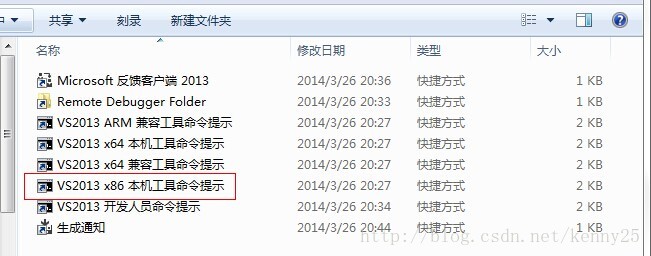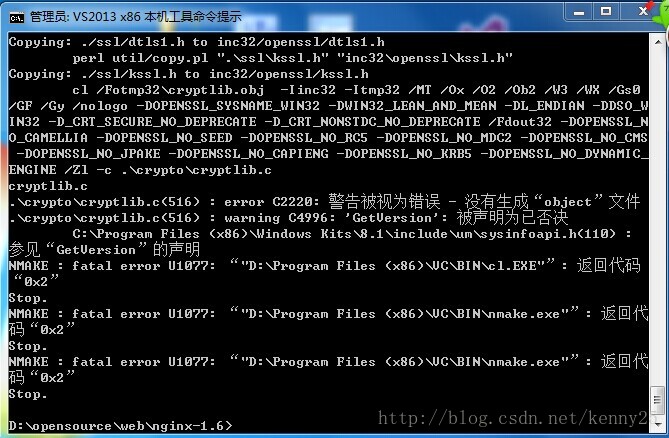阅读官方编译windows版本的方法 http://nginx.org/en/docs/howto_build_on_win32.html
我的环境 Windows 7 Ultimate 64,Visual Studio 2013
nginx_rtmp_modue 在nginx 1.7是无法编译(linux就不行),所以获取1.6的版本进行编译:
hg clone http://hg.nginx.org/nginx nginx-1.6 -u release-1.6.1 (必须在命令行下运行)
其他几个下载资源
pre http://ncu.dl.sourceforge.net/project/pcre/pcre/8.35/pcre-8.35.zip
zlib http://cznic.dl.sourceforge.net/project/libpng/zlib/1.2.8/zlib-1.2.8.tar.gz
openssl http://www.openssl.org/source/openssl-1.0.1e.tar.gz
nginx_rtmp_modue https://github.com/arut/nginx-rtmp-module
问题与解决
1,添加nginx_rtmp_module编译选项
auto/configure --with-cc=cl --builddir=objs --prefix=
--conf-path=conf/nginx.conf --pid-path=logs/nginx.pid
--http-log-path=logs/access.log --error-log-path=logs/error.log
--sbin-path=nginx.exe --http-client-body-temp-path=temp/client_body_temp
--http-proxy-temp-path=temp/proxy_temp
--http-fastcgi-temp-path=temp/fastcgi_temp
--with-cc-opt=-DFD_SETSIZE=1024 --with-pcre=objs/lib/pcre-8.35
--with-zlib=objs/lib/zlib-1.2.8 --with-openssl=objs/lib/openssl-1.0.1e
--with-select_module --with-http_ssl_module --with-ipv6
--add-module=../nginx-module/nginx-rtmp-module
2, auto/configure 命令需要在MSYS命令行下执行;
3, nmake -f objs/Makefile需要在vs 命令行执行,在c:Program Files (x86)Common7ToolsShortcuts 可以看到:
如果你需要编译64位的则选择x64的命令行工具;
3,当执行nmake -f objs/Makefile 时报错
从输出日志看,是编译openssl造成的,从错误信息看到: error C2220 “警告被视为错误”,这里只看到了warning C4996一个警告,所以问题必然出在这了,
那就给openssl加上编译选项忽略掉这个警告:--with-openssl-opt=-wd4996;
将configure命令改成:
auto/configure --with-cc=cl --builddir=objs --prefix=
--conf-path=conf/nginx.conf --pid-path=logs/nginx.pid
--http-log-path=logs/access.log --error-log-path=logs/error.log
--sbin-path=nginx.exe --http-client-body-temp-path=temp/client_body_temp
--http-proxy-temp-path=temp/proxy_temp
--http-fastcgi-temp-path=temp/fastcgi_temp
--with-cc-opt=-DFD_SETSIZE=1024 --with-pcre=objs/lib/pcre-8.35
--with-zlib=objs/lib/zlib-1.2.8 --with-openssl=objs/lib/openssl-1.0.1e
--with-select_module --with-http_ssl_module --with-ipv6
--with-openssl-opt=-wd4996
--add-module=../nginx-module/nginx-rtmp-module
修改后运行;
(以下方法更简单高效)
也可以直接修改nginx目录下的的objs/Makefile文件,找到这一行:
$(MAKE) -f auto/lib/openssl/makefile.msvcOPENSSL="../lib/openssl-0.9.8r"
然后修改为:
$(MAKE) -f auto/lib/openssl/makefile.msvcOPENSSL="../lib/openssl-0.9.8r" OPENSSL_OPT="-wd4996"
修改完后执行nmake -f objs/Makefile, done!