转自https://www.cnblogs.com/goodlucklzq/p/4538500.html
ForeignKey
按照约定在Post类中看到BlogId属性,会认为是Blog类的外键,但是在Blog类中并没有BlogId属性,解决方法是,在 Post 中创建一个导航属性,并使用 Foreign DataAnnotation 来帮助 Code First 了解如何在两个类之间创建关系(那就是使用 Post.BlogId 属性)以及如何在数据库中指定约束。
public class Post
{
public int Id { get; set; }
public string Title { get; set; }
public DateTime DateCreated { get; set; }
public string Content { get; set; }
public int BlogId { get; set; }
[ForeignKey("BlogId")]
public Blog Blog { get; set; }
public ICollection<Comment> Comments { get; set; }
}
设置了ForeignKey的情况:
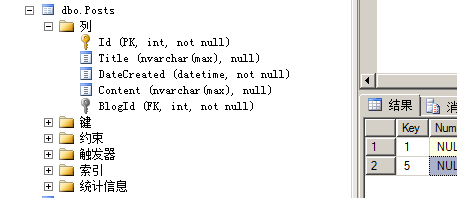
没设置的情况:
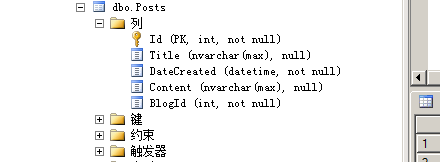
InverseProperty
当类之间存在多个关系时,将使用InverseProperty
在 Post 类中,可能需要跟踪是谁撰写了博客文章以及谁编辑了它。下面是 Post 类的两个新的导航属性。
public Person CreatedBy { get; set; }
public Person UpdatedBy { get; set; }
还需要在这些属性引用的 Person 类中添加内容。Person 类具有返回到 Post 的导航属性,一个属性指向该用户撰写的所有文章,一个属性指向该用户更新的所有文章。
public class Person
{
public int Id { get; set; }
public string Name { get; set; }
public List<Post> PostsWritten { get; set; }
public List<Post> PostsUpdated { get; set; }
}
设置了InverseProperty
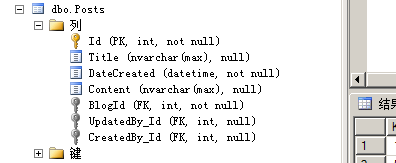
未设置InverseProperty
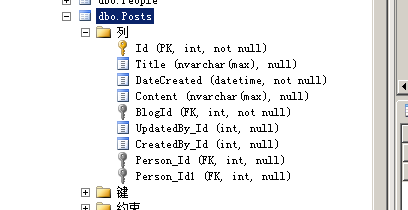
个人理解:
每个导航属性需要一个外键属性来确认两个表之间的关系,正常情况下,如果字段按照 "<导航属性名称><主体主键属性名称>"、"<主体类名称><primary key 属性名称>" 或 "<主体主键属性名称>"约定命名,那么这个字段将会被认为是外键。但是如果没有按照这个约定命名,又需要指定该字段为外键就需要用到