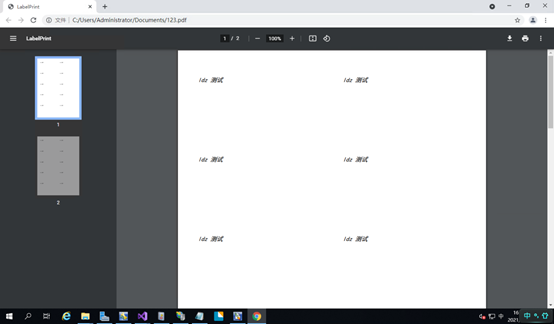在服务器上安装bartender 软件,创建一个新的标签模板

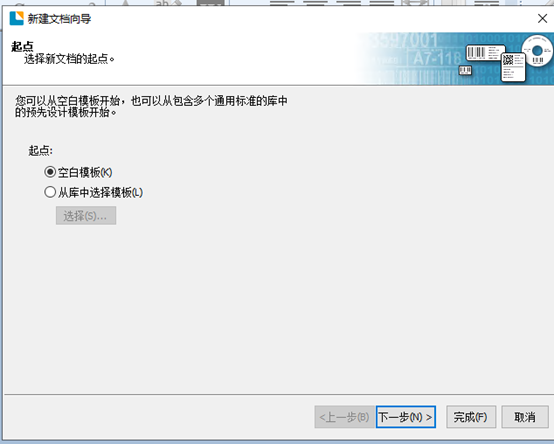
添加一个输入框
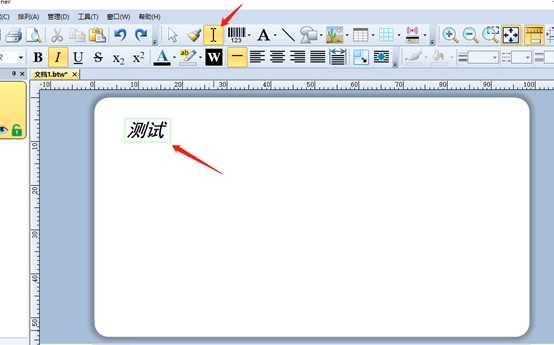
右键点击输入框,打开属性对话框
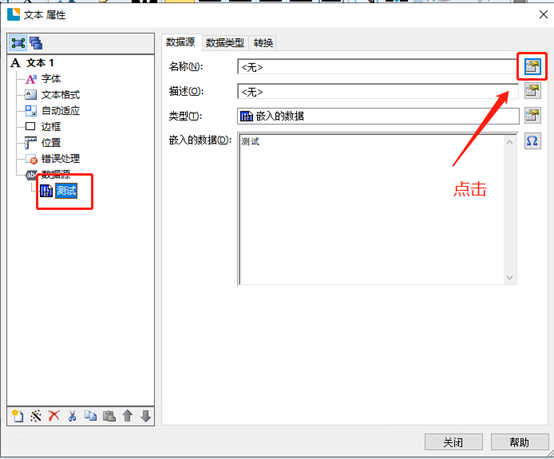
命名数据源的名字为Test,关闭对话框,然后保存模板

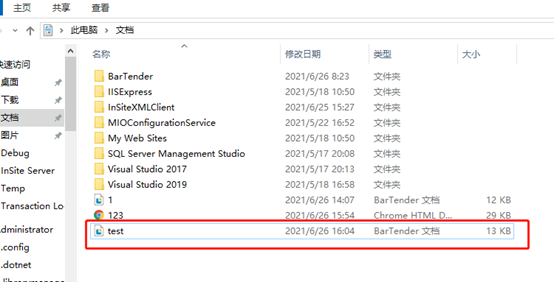
打开VS创建一个framework类库BTDemo,打开项目属性对话框,按下图进行更改(EA1BEC9E-833F-4227-8130-9AA0B68E611B)
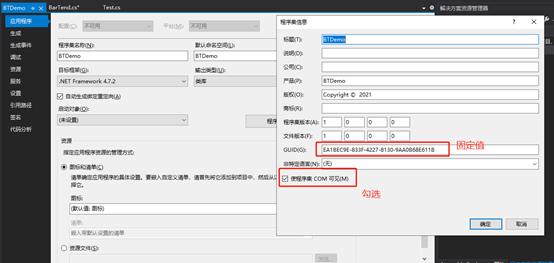
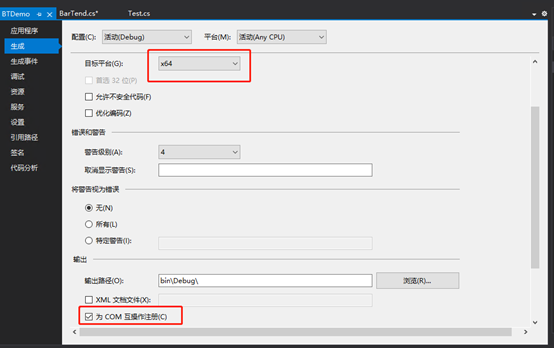
添加引用
Camstar.AppServer.BusinessLogic.CustomProcImpl.dll,Camstar.AppServer.BusinessLogic.CustomProcParameters.dll,Newtonsoft.Json.dll在C:Program Files (x86)CamstarInSite Server目录,
Seagull.BarTender.Print.dll在C:Program FilesSeagullBarTender 2021SDKAssemblies
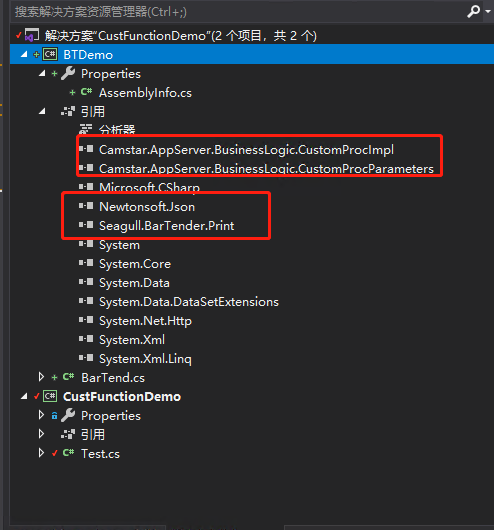
添加类BarTend
using System; using System.Collections.Generic; using System.Diagnostics; using System.IO; using System.Linq; using System.Runtime.InteropServices; using System.Text; using System.Threading.Tasks; using Camstar.AppServer.BusinessLogic; using Newtonsoft.Json; using Seagull.BarTender.Print; namespace BTDemo { [ClassInterface(ClassInterfaceType.None)] public class BarTend : CustomProcImpl { protected override bool Execute() { try { var data = this.GetInputParam("PrintData").ToString();//打印数据 var temp = this.GetInputParam("PrintTemp").ToString();//打印模板路径 var row = (int)this.GetInputParam("PrintRow");//打印行数 var col =(int) this.GetInputParam("PrintCol");//打印列数 var printer= this.GetInputParam("Printer").ToString();//打印机 var values= JsonConvert.DeserializeObject<IEnumerable< PrintData>>(data); if (values.Any()) { // LogInfo ($"PrintData:{data} PrintTemp{temp} Printer:{printer}"); Engine engine = new Engine(true); var format = engine.Documents.Open(temp); foreach (var subString in format.SubStrings) { var val = values.FirstOrDefault(m => m.Name == subString.Name); //注册数据 if (val!=null) { subString.Value = val.Value; } } format.PrintSetup.PrinterName = printer;//打印机 format.PrintSetup.IdenticalCopiesOfLabel = row; //设置同序列打印的份数 format.PrintSetup.NumberOfSerializedLabels = col; //设置需要打印的序列数 var result = format.Print("LabelPrint", 60, out var messages); SetOutputParam("PrintStatus", result == Result.Success ? "1" : "0"); SetOutputParam("PrintMessage",string.Join(" ", from message in messages select message.Text));
if (engine != null)
engine.Stop(SaveOptions.DoNotSaveChanges);
} return true; } catch (Exception ex) { this.ErrorLabelName = "ErrorText"; this.SetErrorParam("ErrorMessage", (object)ex.ToString()); this.SetErrorParam("FunctionName", (object)ex.GetType().FullName); this.LogError(ex.ToString()); return false; } } public void LogError(string error) { try { string source = "BarTend"; string logName = "CustProc"; if (!EventLog.SourceExists(source)) EventLog.CreateEventSource(new EventSourceCreationData(source, logName)); new EventLog() { Source = source }.WriteEntry(error, EventLogEntryType.Error); } catch (Exception ex) { } } public void LogInfo(string error) { try { string source = "BarTend"; string logName = "CustProc"; if (!EventLog.SourceExists(source)) EventLog.CreateEventSource(new EventSourceCreationData(source, logName)); new EventLog() { Source = source }.WriteEntry(error, EventLogEntryType.Information); } catch (Exception ex) { } } } public class PrintData { public string Name { get; set; } public string Value { get; set; } public string DataType { get; set; } } }
生成项目,把文件复制到insite server
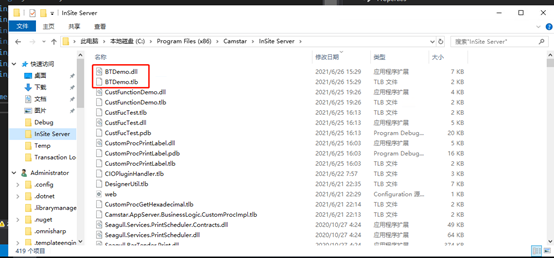
打开desinger 添加userfunction,除了classname为固定以外,其他参数和上面类库项目代码的input output参数对应

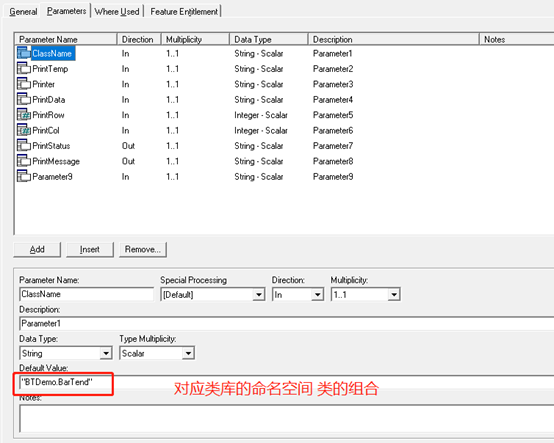
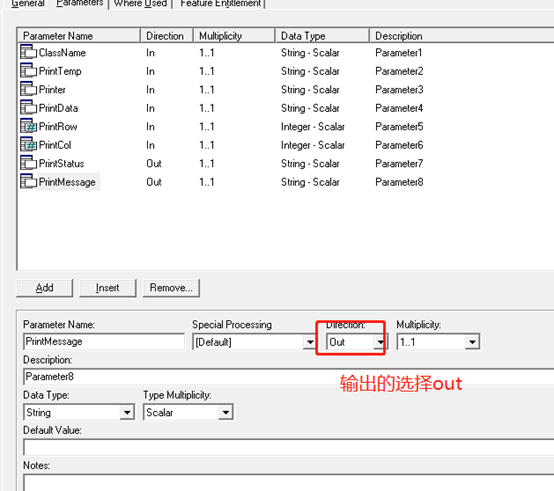
然后添加一个server和CLF来调用这个function
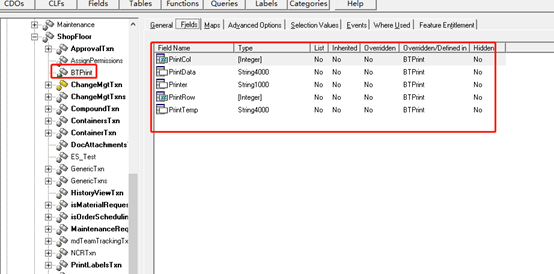

添加到事件
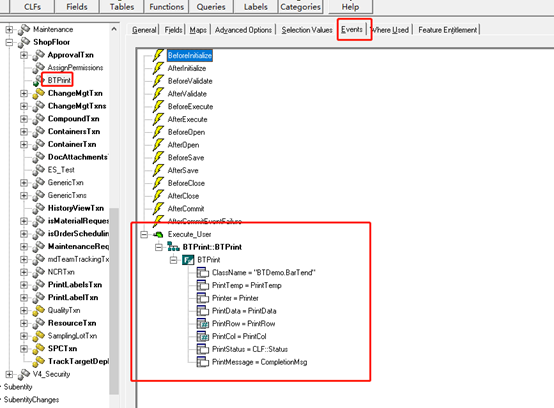
updateDB,然后使用API调用看
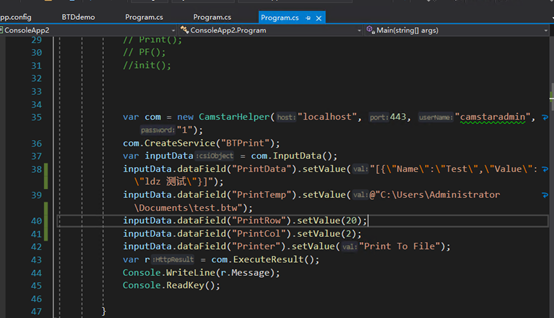
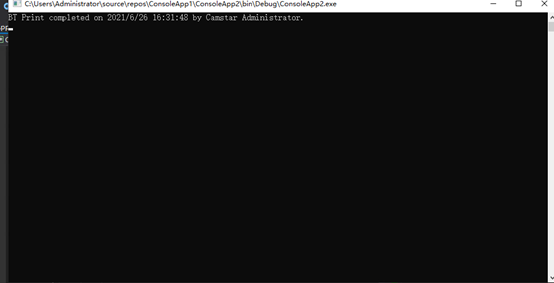
查看输出的PDF文件