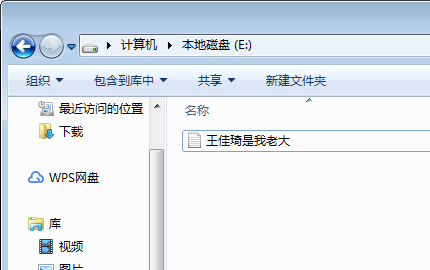题目:
编写一个应用程序,输入一个目录和一个文件类型,显示该目录下符合该类型的所有文件。之后,将这些文件中的某一个文件剪切到另外一个目录中。
一、代码
1 /** 2 * @author 李佳琦 3 */ 4 package ccut; 5 6 import java.io.*; 7 import java.util.*; 8 9 class Q implements FilenameFilter{ 10 String l; 11 Q(String l){ 12 this.l=l; 13 } 14 public boolean accept(File file,String name){ 15 return name.endsWith(l); 16 } 17 } 18 public class Test { 19 20 public static void main(String[] args) { 21 Scanner reader=new Scanner(System.in); 22 System.out.println("请输入路径:"); 23 String path=reader.nextLine(); 24 File file=new File(path); 25 String filename[]=file.list(); 26 for(String name:filename){ 27 System.out.println(name); 28 } 29 System.out.println("输入查询的文件类型:"); 30 Q filew = new Q(reader.nextLine()); 31 String filename1[]=file.list(filew); 32 for(String name:filename1){ 33 System.out.println(name); 34 } 35 System.out.println("请输入剪切的文件名:"); 36 String cut = reader.nextLine(); 37 File cutfile = new File(path+"\"+cut); 38 System.out.println("请输入该文件需要移动到的目录:"); 39 String cutway = reader.nextLine(); 40 File cutlist = new File(cutway); 41 File newfile = new File(cutway+"\"+cut); 42 try { 43 newfile.createNewFile(); 44 } catch (IOException e) { 45 e.printStackTrace(); 46 } 47 InputStream inputStream = null; 48 BufferedInputStream bufferedInputStream = null; 49 String filedata=""; 50 Writer writer = null; 51 BufferedWriter bufferedWriter = null; 52 try { 53 inputStream = new FileInputStream(cutfile); 54 bufferedInputStream = new BufferedInputStream(inputStream); 55 byte[] b = new byte[1024]; 56 int count = 0; 57 while((count = bufferedInputStream.read(b, 0, 1024))!=-1){ 58 filedata=filedata+new String(b, 0, count); 59 } 60 writer = new FileWriter(newfile); 61 bufferedWriter = new BufferedWriter(writer); 62 bufferedWriter.write(filedata); 63 } catch (FileNotFoundException e1) { 64 e1.printStackTrace(); 65 } catch (IOException e) { 66 e.printStackTrace(); 67 }finally{ 68 try { 69 bufferedInputStream.close(); 70 inputStream.close(); 71 bufferedWriter.close(); 72 writer.close(); 73 } catch (IOException e) { 74 e.printStackTrace(); 75 } 76 } 77 cutfile.delete(); 78 } 79 }
二、程序运行输出
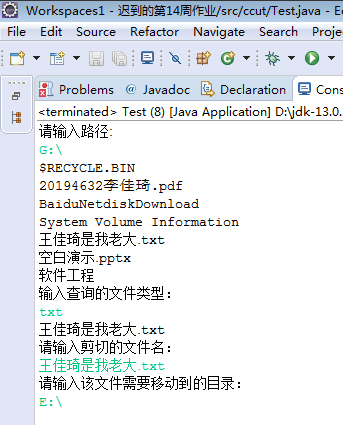
原文件目录:
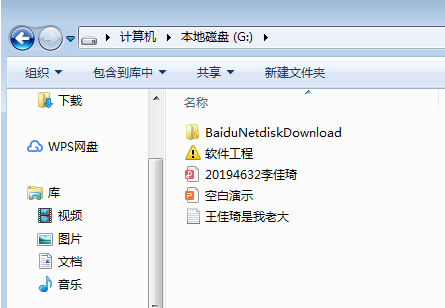
剪切后文件所在: