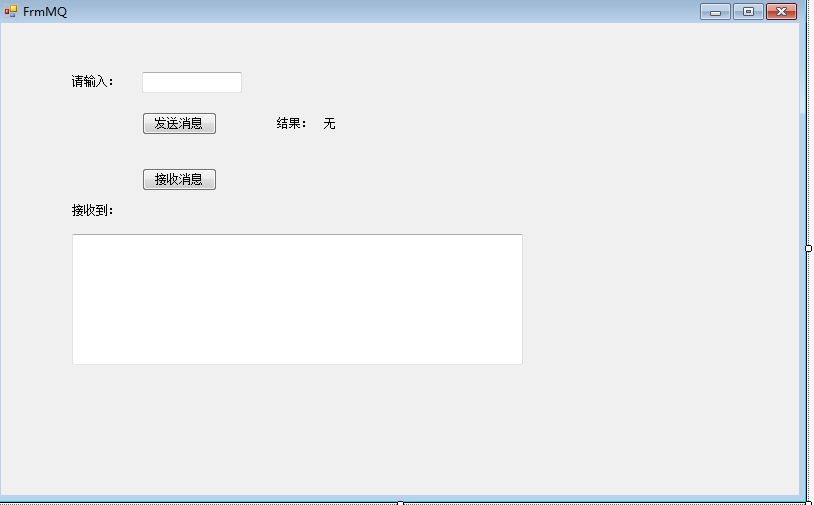1.引入
2.发送消息
3.接收消息
概述:MQ消息存放在内存,重启后,消息丢失。接收后,消息丢失(只取一次),不取,一直在且速度快。
使用前:下载apache-activemq-5.15.2-bin ,下载完运行activemq.bat(必须提前安装Java sdk)
注册成功后:http://localhost:8161/admin/ 用户名:admin 密码:admin 登录
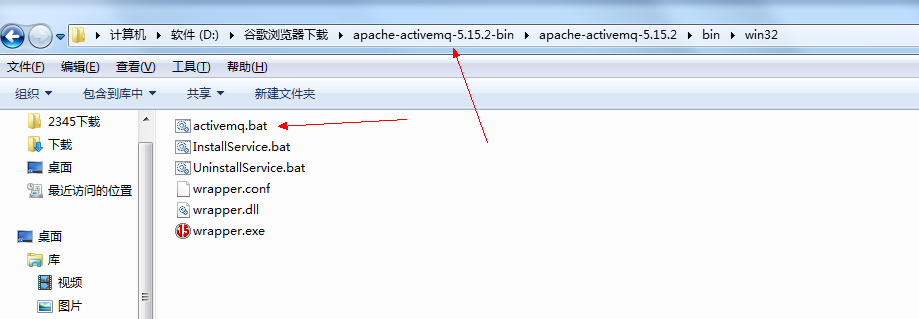


一 引入DLL
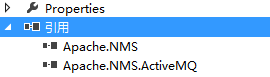
二 发送消息、接收消息
using Apache.NMS; using Apache.NMS.ActiveMQ; using System; using System.Collections.Generic; using System.ComponentModel; using System.Data; using System.Drawing; using System.Linq; using System.Text; using System.Threading.Tasks; using System.Windows.Forms; namespace WinformQuartz { public partial class FrmMQ : Form { public FrmMQ() { InitializeComponent(); } private void button1_Click(object sender, EventArgs e) { var input = this.textBox1.Text.Trim(); if(string.IsNullOrEmpty(input)) { this.lblMsg.ForeColor = Color.Red; this.lblMsg.Text = "请输入需要发送的消息"; return; } Send(); } public void Send() { ConnectionFactory factory = new ConnectionFactory("tcp://localhost:61616"); //通过工厂建立连接 using (IConnection connection = factory.CreateConnection()) { //通过连接创建Session会话 using (ISession session = connection.CreateSession()) { //通过会话创建生产者,方法里面new出来的是MQ中的Queue IMessageProducer prod = session.CreateProducer(new Apache.NMS.ActiveMQ.Commands.ActiveMQQueue("firstQueue")); //创建一个发送的消息对象 ITextMessage message = prod.CreateTextMessage(); //给这个对象赋实际的消息 message.Text = this.textBox1.Text.Trim(); //设置消息对象的属性,这个很重要哦,是Queue的过滤条件,也是P2P消息的唯一指定属性 message.Properties.SetString("filter", "demo"); //生产者把消息发送出去,几个枚举参数MsgDeliveryMode是否长链,MsgPriority消息优先级别,发送最小单位,当然还有其他重载 prod.Send(message, MsgDeliveryMode.NonPersistent, MsgPriority.Normal, TimeSpan.MinValue); this.lblMsg.Text = "发送成功!!"; } } } public void Recieve() { //创建连接工厂 IConnectionFactory factory = new ConnectionFactory("tcp://localhost:61616"); //通过工厂构建连接 IConnection connection = factory.CreateConnection(); //这个是连接的客户端名称标识 connection.ClientId = "firstQueueListener"; //启动连接,监听的话要主动启动连接 connection.Start(); //通过连接创建一个会话 ISession session = connection.CreateSession(); //通过会话创建一个消费者,这里就是Queue这种会话类型的监听参数设置 IMessageConsumer consumer = session.CreateConsumer(new Apache.NMS.ActiveMQ.Commands.ActiveMQQueue("firstQueue"), "filter='demo'"); //注册监听事件 consumer.Listener += new MessageListener(consumer_Listener); //connection.Stop(); //connection.Close(); } void consumer_Listener(IMessage message) { ITextMessage msg = (ITextMessage)message; //异步调用下,否则无法回归主线程 this.textBox2.Invoke(new DelegateRevMessage(RevMessage), msg); } public delegate void DelegateRevMessage(ITextMessage message); public void RevMessage(ITextMessage message) { this.textBox2.Text += string.Format(@"接收到:{0}{1}", message.Text, Environment.NewLine); } private void button2_Click(object sender, EventArgs e) { Recieve(); } } }