有时候,我们需要给redis库中插入大量的数据,如做性能测试前的准备数据。遇到这种情况时,偶尔可能也会懵逼一下,这里就给大家介绍一个批量导入数据的方法。
先准备一个redis protocol的文件(redis protocol可以参考这里:https://redis.io/topics/protocol),这里是用java程序来输出的,java代码如下:
<<RedisBatchTest>>
public class RedisBatchTest {
public static void main(String[] args) {
String outputFile = "d:\temp\redis_input.txt";
RedisBatchTest test = new RedisBatchTest();
test.generateFile(outputFile);
}
/**
* 格式化成输入字符串
*
* @param args
* @return
*/
private String getString(String key, String value) {
StringBuilder sb = new StringBuilder();
sb.append("*3").append("
");
sb.append("$3").append("
");
sb.append("SET
");
sb.append("$").append(key.getBytes().length).append("
");
sb.append(key).append("
");
sb.append("$").append(value.getBytes().length).append("
");
sb.append(value).append("
");
return sb.toString();
}
public void generateFile(String file) {
BufferedWriter w = null;
String key = null;
String value = null;
StringBuilder sb = new StringBuilder();
try {
w = new BufferedWriter(new OutputStreamWriter(new FileOutputStream(file), "utf-8"));
for (int i = 1; i <= 380; i++) {
key = "test_batch_" + i;
value = "v_" + i + "注册即送水电费ServiceTest"; // 这是key对应的value
sb.append(this.getString(key, value));
if (i % 10 == 0) {
w.write(sb.toString());
w.flush();
sb.delete(0, sb.length());
System.out.println("Current write: " + i);
}
}
} catch (Exception e) {
e.printStackTrace();
} finally {
try {
w.flush();
w.close();
} catch (IOException e) {
e.printStackTrace();
}
}
}
}
执行以上代码,就会在d:\temp目录下生成一个文本文件,格式如下:
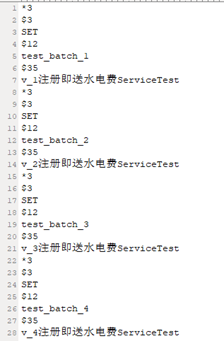
以上就是redis protocol格式的文件了,请上传到要执行的机器上。然后使用以下命令来执行它:
cat input/redis_input.txt | bin/redis-cli -p 6370 -a yourpasswd –pipe
如果执行成功的话,你就可以看到如下信息了:
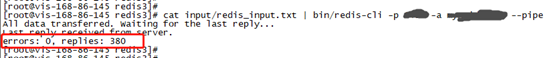
从以上输出可以看出,380条数全部插入到redis服务器上啦。
更详细的信息,可以参考:https://redis.io/topics/mass-insert