LDAP
https://www.jianshu.com/p/50a214f51dd1
LDAP 是轻量级目录访问协议的简称(Lightweight Directory Access Protocol).用于访问目录服务。它是 X.500 目录访问协议的移植,但是简化了实现方法。
含有目录数据库,提供给用户查询、使用信息的计算机就是目录服务器。X.500是一套目录服务标准,定义了一个机构在全局范围内共享名称和与名称相关联的数据。X.500采用层次结构,其中的管理域可以提供这些域内的用户和资源信息,并定义了强大的搜索功能,因此查询变得更简单。由于X.500目录服务协议过于复杂,因此开发了LDAP(轻量级的目录访问协议)。LDAP目录存储和组织的基本数据结构称为条目,每个条目都有唯一的标识符,并有一些属性,就类似数据库中每一行代表一条数据,并且有一项是唯一标识。但是LDAP比数据库简单很多,并且常用于查询(也就是读取),写操作不常使用。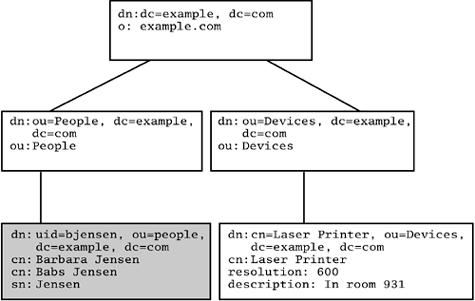 上图是一个典型的目录结构
上图是一个典型的目录结构
第一个节点 DN 命名为:dn:dc=example,dc=com
第二个节点 DN 命名为:dn:ou=People,dc=example,dc=com
第三个节点 DN 命名为:dn:uid=bjensen,ou=people,dc=example,dc=com
ldap.js库
https://www.npmjs.com/package/ldapjs
LDAPjs makes the LDAP protocol a first class citizen in Node.js.
For full docs, head on over to http://ldapjs.org.
var ldap =var server = ldapserverserverTo run that, assuming you've got the OpenLDAP client on your system:
利用LDAP实现登录
https://www.ibm.com/developerworks/cn/opensource/se-use-ldap-authentication-authorization-node.js-bluemix-application/index.html
- 使用用户的 DN,您可尝试使用该用户密码绑定到服务器。
// When you have the DN, try to bind with it to check the passwordvar userClient = ldap.createClient({url: sessionData.ldap.url});userClient.bind(sessionData.dn, sessionData.passwd, function(err) {- 如果绑定成功,则意味着用户信息是正确的,您可以开始新会话。如果绑定失败,则密码是错误的(该 uid 已被用,否则该流程将在子步骤 4 中失败)。
if (err == null) {var sessionID = logon(sessionData);res.setHeader("Set-Cookie", ["sessionID=" + sessionID]);res.redirect("main.html");} elseres.send("You are not " + sessionData.uid);});
源码:
https://github.com/qbzzt/bluemix/tree/master/security/201802/login-using-ldap
app.post("/ad", (req, res) => {
var client = ldap.createClient({
url: req.body.serverUrl
});
client.bind(req.body.username + '@' + req.body.domain, req.body.password, function(err) {
if (err) {
res.send("Bind failed " + err);
return;
}
res.send("Log on successful");
}); // client.bind
}); // app.post("/ad...")