如下两台机器, 做一主一从复制:
- Master: 192.168.1.7
- Slave: 192.168.1.6
Master上的my.cnf:
log-bin=mysql-bin sync_binlog=1 innodb_support_xa=1 binlog_format=ROW server-id=7 innodb_flush_log_at_trx_commit=1 binlog-ignore-db=information_schema binlog-ignore-db=cluster binlog-ignore-db=mysql
Slave上的my.cnf:
log-bin=mysql-bin
sync_binlog=1
innodb_support_xa=1
binlog_format=ROW server-id=6 binlog-ignore-db=information_schema binlog-ignore-db=cluster binlog-ignore-db=mysql log-slave-updates slave-skip-errors=all slave-net-timeout=60
Master配置, 先登录mysq: mysql -uroot -p, 然后配置账号:
grant FILE on *.* to 'root'@'192.168.1.6' identified by 'xxx';
grant replication slave on *.* to 'root'@'192.168.1.6' identified by 'xxx';
配置好后重启Master:
systemctl restart mysqld.service
进入mysql查看状态:
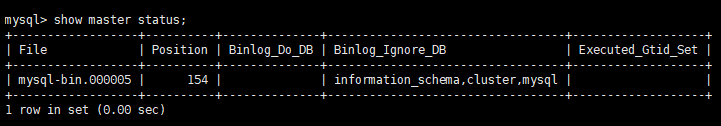
这里的File和Position在接下来在slave上使用.
Slave配置, 先登录mysql: mysql -uroot -p, 再进行如下操作:
stop slave;
change master to master_host='192.168.1.7', master_user='root', master_password='1qaz@WSX3edc', master_log_file='mysql-bin.000005', master_log_pos=154;
start slave;
然后在Master机器上添加测试数据库, 添加测试表, 添加测试数据. 可以看到slave上也会有相应数据了.
create database mytestdb; create table account(id int, primary key(id)); use mytestdb; create table account(id int, primary key(id)); insert into account select 1; insert into account select 2; insert into account select 3; insert into account select 4; insert into account select 5;
主主复制也简单, 把上面对应Master和slave上的操作再在对方机器上操作一下, 主主复制就完成了.