一、jsp标签(sun公司提供的)
二、EL表达式
三、jstl (javaserver pages standard tag library)
1.为什么要有jstl
jsp标签太弱,el表达式功能不完整(比如不能遍历集合),所有就有了jstl。目的就是配合jsp+el取代在jsp中嵌入Java代码的方式,提高程序的可读性、维护性、方便性
2. jstl实质、原理
jstl的实现过程就相当于el表达式中调用Java方法的实现过程。首先定义类包含静态方法,定义一个tdl文件对函数进行描述,然后在页面上用tablib指令引用文件,然后就可以通过前缀加冒号调用函数了
3.jstl五个类型的库(核心标签库、国际化标签库、数据库标签库、xml标签库、jstl函数,其中SQL标签库跟xml标签库不常用所以不学)
3.1 core标签库
3.1.1 c:out
3.1.1.1 输出常量
3.1.1.2 输出变量
3.1.1.3 输出默认值(有值就输出值没有值就输出默认值)
3.1.1.4 html转义输出 ps:escapeXml属性能控制是否按转义输出默认值为true
jsp代码如下:

<%@ page language="java" import="java.util.*" pageEncoding="utf-8"%> <%@ taglib uri="http://java.sun.com/jsp/jstl/core" prefix="c"%> <% String path = request.getContextPath(); String basePath = request.getScheme()+"://"+request.getServerName()+":"+request.getServerPort()+path+"/"; %> <!DOCTYPE HTML PUBLIC "-//W3C//DTD HTML 4.01 Transitional//EN"> <html> <head> <base href="<%=basePath%>"> <title>My JSP 'cout.jsp' starting page</title> <meta http-equiv="pragma" content="no-cache"> <meta http-equiv="cache-control" content="no-cache"> <meta http-equiv="expires" content="0"> <meta http-equiv="keywords" content="keyword1,keyword2,keyword3"> <meta http-equiv="description" content="This is my page"> <!-- <link rel="stylesheet" type="text/css" href="styles.css"> --> </head> <body> <h1>输出常量</h1><hr> <c:out value="你好我这是输出常量"></c:out> <h1>输出变量</h1><hr> <%String name = "无双"; pageContext.setAttribute("name",name); %> <c:out value="${name }"></c:out> <h1>输出默认值</h1><hr> <c:out value="${name}" default="奥巴马(这个是默认值)"></c:out> <c:out value="${name1 }" default="奥巴马(这个是默认值)"></c:out> <h1>输出html转义</h1><hr> <c:out value="<a href='#'>html转义内容</>" escapeXml="true"></c:out> </body> </html>
页面效果:

3.1.2 c:set ps:var属性有变量则找到变量没有则声明一个变量;value属性设置变量值;scope:指定域;
3.1.2.1 设置或修改域中属性的值
3.1.2.2 设置或修改域中map的属性值
3.1.2.3 设置或修改域中javabean的属性值
jsp代码:

<%@ page language="java" import="java.util.*" pageEncoding="utf-8"%> <%@ taglib uri="http://java.sun.com/jsp/jstl/core" prefix="c" %> <% String path = request.getContextPath(); String basePath = request.getScheme()+"://"+request.getServerName()+":"+request.getServerPort()+path+"/"; %> <!DOCTYPE HTML PUBLIC "-//W3C//DTD HTML 4.01 Transitional//EN"> <html> <head> <base href="<%=basePath%>"> <title>My JSP 'cset.jsp' starting page</title> <meta http-equiv="pragma" content="no-cache"> <meta http-equiv="cache-control" content="no-cache"> <meta http-equiv="expires" content="0"> <meta http-equiv="keywords" content="keyword1,keyword2,keyword3"> <meta http-equiv="description" content="This is my page"> <!-- <link rel="stylesheet" type="text/css" href="styles.css"> --> </head> <body> <h1>设置域中属性的值</h1> <c:set var="name" value="力宏" scope="page"></c:set> <br> ${name } <c:set var="name" value="王力宏" scope="page"></c:set> <br> ${name } <h1>设置域中map的属性值</h1><hr> <%Map map = new HashMap(); pageContext.setAttribute("map", map); %> <c:set target="${map }" property="cellphone" value="10086"></c:set> ${map.cellphone}(设置map值)<br> <c:set target="${map }" property="cellphone" value="10087"></c:set> ${map.cellphone}(修改map值) <h1>设置域中javabean的属性值(用法同map)</h1><hr> </body> </html>
效果图:

3.1.3 c:remove 移除域中属性的值 <c:remove var="name" scope="page"/>指定变量名称然后指定域
3.1.4 c:catch 捕获异常(把异常抓起来,捕获了页面上就不会有异常了,用户体验就友好了)

<c:catch var="e"> <%int i= 1/0; %> </c:catch> ${e.message}
效果:
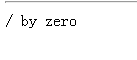
3.1.5 c:if 执行判断条件,有一个很重要的属性test接收一个bool值
3.1.6 c:choose、c:when、c:otherwise
c:chooose要c:when和c:otherwise配合使用
3.1.7 c:foreach ps:items属性指定要遍历的集合
3.1.7.1 遍历数组 string[]
3.1.7.2 遍历集合 list
3.1.7.3 遍历map HashMap、linkedHashMap(按顺序输出)
3.1.7.4 循环执行指定的内容若干次
3.1.8 c:forTokens 切割字符串
3.1.9 c:import 包含文件
3.1.10 c:redirect、c:param 重定向
3.1.11 c:url 替代代码进行url重写
代码:cforeach、cfortokens

<%@ page language="java" import="java.util.*" pageEncoding="utf-8"%> <%@ taglib uri="http://java.sun.com/jsp/jstl/core" prefix="c"%> <% String path = request.getContextPath(); String basePath = request.getScheme()+"://"+request.getServerName()+":"+request.getServerPort()+path+"/"; %> <!DOCTYPE HTML PUBLIC "-//W3C//DTD HTML 4.01 Transitional//EN"> <html> <head> <base href="<%=basePath%>"> <title>My JSP 'cforeach.jsp' starting page</title> <meta http-equiv="pragma" content="no-cache"> <meta http-equiv="cache-control" content="no-cache"> <meta http-equiv="expires" content="0"> <meta http-equiv="keywords" content="keyword1,keyword2,keyword3"> <meta http-equiv="description" content="This is my page"> <!-- <link rel="stylesheet" type="text/css" href="styles.css"> --> </head> <%String[] cities = new String[]{"北京","上海","广州"}; pageContext.setAttribute("city",cities); %> <body> <h1>遍历数组</h1><br> <c:forEach items="${city }" var="c"> ${c}<br></c:forEach><br> <h1>遍历集合</h1><br> <% List list = new ArrayList(); list.add("中国"); list.add("美国"); list.add("俄罗斯"); pageContext.setAttribute("list", list); %> <c:forEach items="${list}" var="c">${c}<br></c:forEach> <h1>遍历map</h1><br> <% Map map = new LinkedHashMap(); map.put("name","力宏"); map.put("age", 19); map.put("wife", "呵呵"); pageContext.setAttribute("map", map); %> <c:forEach items="${map }" var="entry"> ${entry.key }:${entry.value }<br> </c:forEach> <h1>循环执行指定的内容若干次</h1><br> <c:forEach begin="1" end="20" step="1" var="i" varStatus="stat"> <c:if test="${stat.index%2 == 0 }"> <font color="red"> ${i }</font> </c:if> <c:if test="${stat.index%2!= 0 }"> <font color="blue">${i}</font> </c:if> </c:forEach> <h1>c:forTokens切割字符串</h1><br> <c:forTokens items="www.aqioo.com" delims="." var="c"> ${c }<br> </c:forTokens> </body> </html>
效果图:
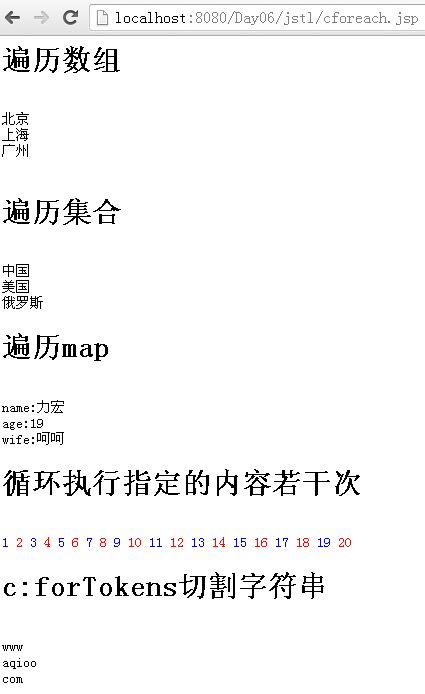
代码:cif

<%@ page language="java" import="java.util.*" pageEncoding="utf-8"%> <%@ taglib uri="http://java.sun.com/jsp/jstl/core" prefix="c"%> <% String path = request.getContextPath(); String basePath = request.getScheme()+"://"+request.getServerName()+":"+request.getServerPort()+path+"/"; %> <!DOCTYPE HTML PUBLIC "-//W3C//DTD HTML 4.01 Transitional//EN"> <html> <head> <base href="<%=basePath%>"> <title>My JSP 'cif.jsp' starting page</title> <meta http-equiv="pragma" content="no-cache"> <meta http-equiv="cache-control" content="no-cache"> <meta http-equiv="expires" content="0"> <meta http-equiv="keywords" content="keyword1,keyword2,keyword3"> <meta http-equiv="description" content="This is my page"> <!-- <link rel="stylesheet" type="text/css" href="styles.css"> --> </head> <%int day = 4; pageContext.setAttribute("day",day); %> <body> <c:if test="${ 2>1}">就是这样的</c:if> <br> <c:choose> <c:when test="${day==3 }">星期三</c:when> <c:otherwise> 不是星期三 </c:otherwise> </c:choose> </body> </html>
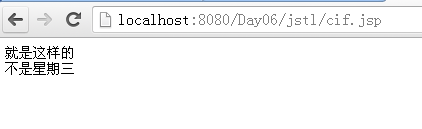
代码:credirect

<%@ page language="java" import="java.util.*" pageEncoding="utf-8"%> <%@ taglib uri="http://java.sun.com/jsp/jstl/core" prefix="c"%> <% String path = request.getContextPath(); String basePath = request.getScheme()+"://"+request.getServerName()+":"+request.getServerPort()+path+"/"; %> <!DOCTYPE HTML PUBLIC "-//W3C//DTD HTML 4.01 Transitional//EN"> <html> <head> <base href="<%=basePath%>"> <title>My JSP 'credirect.jsp' starting page</title> <meta http-equiv="pragma" content="no-cache"> <meta http-equiv="cache-control" content="no-cache"> <meta http-equiv="expires" content="0"> <meta http-equiv="keywords" content="keyword1,keyword2,keyword3"> <meta http-equiv="description" content="This is my page"> <!-- <link rel="stylesheet" type="text/css" href="styles.css"> --> </head> <body> <h1>credirect练习</h1> <br> <c:redirect url="/jstl/cforeach.jsp" context="${pageContext.request.contextPath }"> <c:param name="aa" value="nihao"></c:param> </c:redirect> </body> </html>
效果:直接跳转到cforeach.jsp中去了
代码:curl 当浏览器端禁用cookie后,右键查看源代码就能看到url后跟一个JessesionId

<%@ page language="java" import="java.util.*" pageEncoding="utf-8"%> <%@ taglib uri="http://java.sun.com/jsp/jstl/core" prefix="c"%> <% String path = request.getContextPath(); String basePath = request.getScheme()+"://"+request.getServerName()+":"+request.getServerPort()+path+"/"; %> <!DOCTYPE HTML PUBLIC "-//W3C//DTD HTML 4.01 Transitional//EN"> <html> <head> <base href="<%=basePath%>"> <title>My JSP 'curl.jsp' starting page</title> <meta http-equiv="pragma" content="no-cache"> <meta http-equiv="cache-control" content="no-cache"> <meta http-equiv="expires" content="0"> <meta http-equiv="keywords" content="keyword1,keyword2,keyword3"> <meta http-equiv="description" content="This is my page"> <!-- <link rel="stylesheet" type="text/css" href="styles.css"> --> </head> <% request.getSession(); String url = response.encodeUrl(request.getContextPath()+"/jstl/cforeach.jsp"); pageContext.setAttribute("url", url); %> <body> <h1>url重写练习</h1> <br> <a href="${url }">这个是用Java代码实现的url重写</a> <c:url context="${pageContext.request.contextPath }" value="/jstl/cforeach.jsp" scope="page" var="url1"></c:url> <a href="${url1 }">这个是用c:url实现的url重写 </a> </body> </html>
