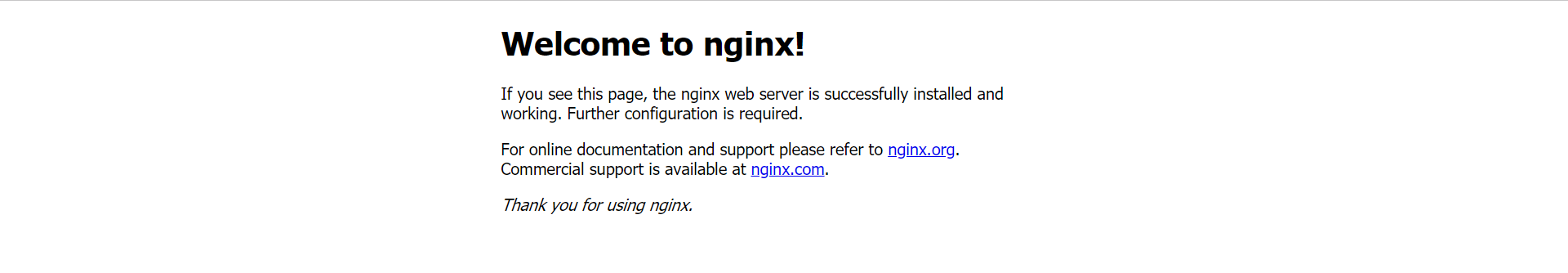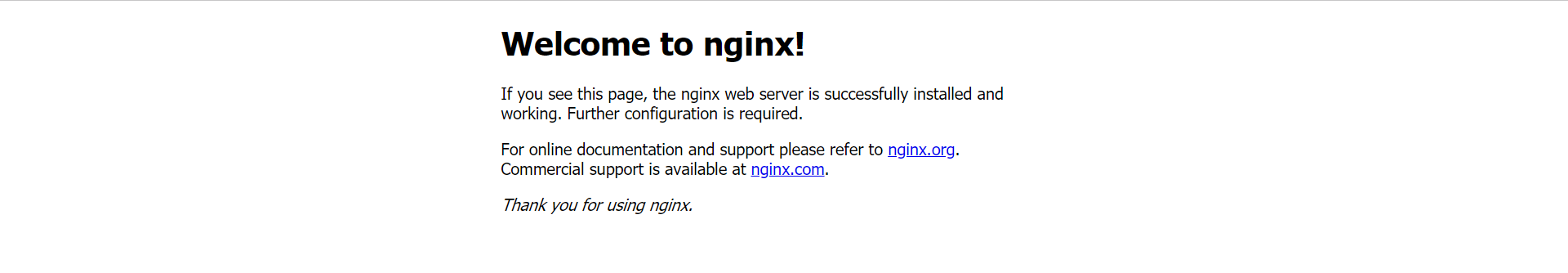先安装gcc,gcc-c++编译库
1 yum install -y gcc gcc-c++
安装PCRE库
1 cd /usr/local/
2 wget http://jaist.dl.sourceforge.net/project/pcre/pcre/8.43/pcre-8.43.tar.gz //注意版本
3 tar -zxvf pcre-8.43.tar.gz
4 cd pcre-8.43
5 ./configure
6 make && make install
安装SSL库
1 cd /usr/local/
2 wget https://www.openssl.org/source/openssl-1.0.2u.tar.gz//注意版本
3 tar -zxvf openssl-1.0.2u.tar.gz
4 cd openssl-1.0.2u
5 ./config
6 make && make install
安装zlib
1 cd /usr/local/
2 wget http://zlib.net/zlib-1.2.11.tar.gz
3 tar -zxvf zlib-1.2.11.tar.gz
4 cd zlib-1.2.11
5 ./configure
6 make && make install
安装Nginx
1 cd /usr/local/
2 wget https://nginx.org/download/nginx-1.17.7.tar.gz//注意版本
3 tar -zxvf nginx-1.17.7.tar.gz
4 cd nginx-1.17.7
5 ./configure --user=nobody --group=nobody --prefix=/usr/local/nginx --with-http_stub_status_module --with-http_gzip_static_module --with-http_realip_module --with-http_sub_module --with-http_ssl_module // --with-http_ssl_module:这个不加后面在nginx.conf配置ssl:on后,启动会报nginx: [emerg] unknown directive "ssl" in /opt/nginx/conf/nginx.conf 异常
6 make && make install
如果碰到以下异常:
./configure: error: SSL modules require the OpenSSL library.
You can either do not enable the modules, or install the OpenSSL library
into the system, or build the OpenSSL library statically from the source
with nginx by using --with-openssl=<path> option.
解决办法:
1 yum -y install openssl openssl-devel
调试及配置
启动Nginx
1 /usr/local/nginx/sbin/nginx
停止Nginx
1 /usr/local/nginx/sbin/nginx -s stop
重启Nginx
1 /usr/local/nginx/sbin/nginx -s reload
安装完成,访问IP地址