在网上找了很多的内容,都没法解决,最后通过https://blog.csdn.net/wild46cat/article/details/52456715中内容解决的,在此记录一下。
项目结构:
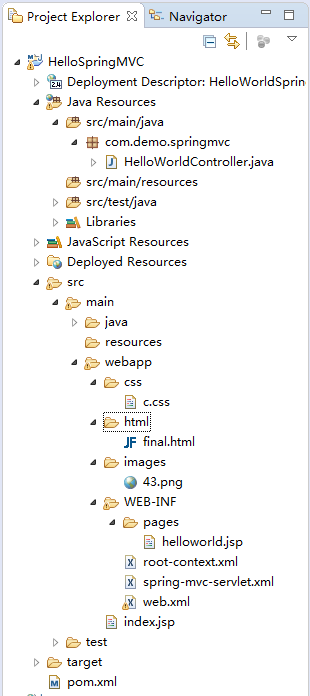
pom.xml内容:

<project xmlns="http://maven.apache.org/POM/4.0.0" xmlns:xsi="http://www.w3.org/2001/XMLSchema-instance" xsi:schemaLocation="http://maven.apache.org/POM/4.0.0 http://maven.apache.org/maven-v4_0_0.xsd"> <modelVersion>4.0.0</modelVersion> <groupId>com.demo</groupId> <artifactId>HelloSpringMVC</artifactId> <packaging>war</packaging> <version>0.0.1-SNAPSHOT</version> <name>HelloSpringMVC Maven Webapp</name> <url>http://maven.apache.org</url> <dependencies> <dependency> <groupId>junit</groupId> <artifactId>junit</artifactId> <version>3.8.1</version> <scope>test</scope> </dependency> <!-- Servlet LIbrary --> <!-- http://mvnrepository.com/artifact/javax.servlet/javax.servlet-api --> <dependency> <groupId>javax.servlet</groupId> <artifactId>javax.servlet-api</artifactId> <version>3.1.0</version> <scope>provided</scope> </dependency> <!-- Spring dependencies --> <!-- http://mvnrepository.com/artifact/org.springframework/spring-core --> <dependency> <groupId>org.springframework</groupId> <artifactId>spring-core</artifactId> <version>4.1.4.RELEASE</version> </dependency> <!-- http://mvnrepository.com/artifact/org.springframework/spring-web --> <dependency> <groupId>org.springframework</groupId> <artifactId>spring-web</artifactId> <version>4.1.4.RELEASE</version> </dependency> <!-- http://mvnrepository.com/artifact/org.springframework/spring-webmvc --> <dependency> <groupId>org.springframework</groupId> <artifactId>spring-webmvc</artifactId> <version>4.1.4.RELEASE</version> </dependency> </dependencies> <build> <finalName>HelloSpringMVC</finalName> <plugins> <plugin> <groupId>org.apache.tomcat.maven</groupId> <artifactId>tomcat7-maven-plugin</artifactId> <version>2.2</version> <configuration> <url>http://localhost:8080/manager/text</url> <username>admin</username> <password>Pass@1</password> <path>/${project.artifactId}</path> </configuration> </plugin> </plugins> </build> </project>
web.xml内容:

<web-app xmlns:xsi="http://www.w3.org/2001/XMLSchema-instance" xmlns="http://java.sun.com/xml/ns/javaee" xsi:schemaLocation="http://java.sun.com/xml/ns/javaeehttp://java.sun.com/xml/ns/javaee/web-app_3_0.xsd" id="WebApp_ID" version="3.0"> <display-name>HelloWorldSpring</display-name> <servlet> <servlet-name>spring-mvc</servlet-name> <servlet-class> org.springframework.web.servlet.DispatcherServlet </servlet-class> <load-on-startup>1</load-on-startup> </servlet> <servlet-mapping> <servlet-name>spring-mvc</servlet-name> <url-pattern>/</url-pattern> </servlet-mapping> <!-- Other XML Configuration --> <!-- Load by Spring ContextLoaderListener --> <context-param> <param-name>contextConfigLocation</param-name> <param-value>/WEB-INF/root-context.xml</param-value> </context-param> <!-- Spring ContextLoaderListener --> <listener> <listener-class>org.springframework.web.context.ContextLoaderListener</listener-class> </listener> </web-app>
root-context.xml内容:

<?xml version="1.0" encoding="UTF-8"?> <beans xmlns="http://www.springframework.org/schema/beans" xmlns:xsi="http://www.w3.org/2001/XMLSchema-instance" xsi:schemaLocation="http://www.springframework.org/schema/beans http://www.springframework.org/schema/beans/spring-beans.xsd"> </beans>
spring-mvc-servlet.xml内容:

<?xml version="1.0" encoding="UTF-8"?> <beans xmlns="http://www.springframework.org/schema/beans" xmlns:xsi="http://www.w3.org/2001/XMLSchema-instance" xmlns:p="http://www.springframework.org/schema/p" xmlns:context="http://www.springframework.org/schema/context" xmlns:mvc="http://www.springframework.org/schema/mvc" xsi:schemaLocation="http://www.springframework.org/schema/beans http://www.springframework.org/schema/beans/spring-beans-4.1.xsd http://www.springframework.org/schema/context http://www.springframework.org/schema/context/spring-context-4.1.xsd http://www.springframework.org/schema/mvc http://www.springframework.org/schema/mvc/spring-mvc-4.1.xsd"> <mvc:annotation-driven /> <mvc:resources mapping="/html/**" location="/html/" /> <mvc:resources mapping="/images/**" location="/images/" /> <mvc:resources mapping="/css/**" location="/css/" /> <bean class="org.springframework.web.servlet.view.InternalResourceViewResolver"> <property name="prefix" value="/WEB-INF/pages/"></property> <property name="suffix" value=".jsp"></property> </bean> <context:component-scan base-package="com.demo.springmvc"/> </beans>
HelloWorldController内容:

package com.demo.springmvc; import org.springframework.stereotype.Controller; import org.springframework.ui.Model; import org.springframework.web.bind.annotation.RequestMapping; @Controller public class HelloWorldController { @RequestMapping("/hello") public String hello(Model model) { model.addAttribute("greeting", "Hello Spring MVC"); return"helloworld"; } @RequestMapping("/heihei") public String heihei(){ return "redirect:/html/final.html"; } }
helloworld.jsp内容(最后是通过添加${pageContext.request.contextPath}解决访问问题,其他的配置网上基本千篇一律):

<%@ page language="java" contentType="text/html; charset=UTF-8" pageEncoding="UTF-8"%> <!DOCTYPE html PUBLIC "-//W3C//DTD HTML 4.01 Transitional//EN" "http://www.w3.org/TR/html4/loose.dtd"> <html> <head> <link rel="stylesheet" type="text/css" href="${pageContext.request.contextPath}/css/c.css"> <meta http-equiv="Content-Type" content="text/html; charset=UTF-8"> <title>Insert title here</title> </head> <body> <div style="margin-bottom: 10px;"><img alt="" src="${pageContext.request.contextPath}/images/43.png"></div> <h1 class="a">${greeting}</h1> <form action="/HelloSpringMVC/heihei"> <input type="submit" value="获取页面"> </form> </body> </html>
final.html内容:

<!DOCTYPE html>
<html>
<head>
<meta charset="UTF-8">
<link rel="stylesheet" type="text/css" href="../css/c.css">
<title>Insert title here</title>
</head>
<body class="a">
<h2>A simple HTML page</h2>
<div style="margin-bottom: 10px;"><img alt="" src="../images/43.png"></div>
<form action="/HelloSpringMVC/hello">
<table>
<tr>
<td>
<input type="submit" value="获取HTML页面"/>
</td>
</tr>
</table>
</form>
</body>
</html>
运行效果:
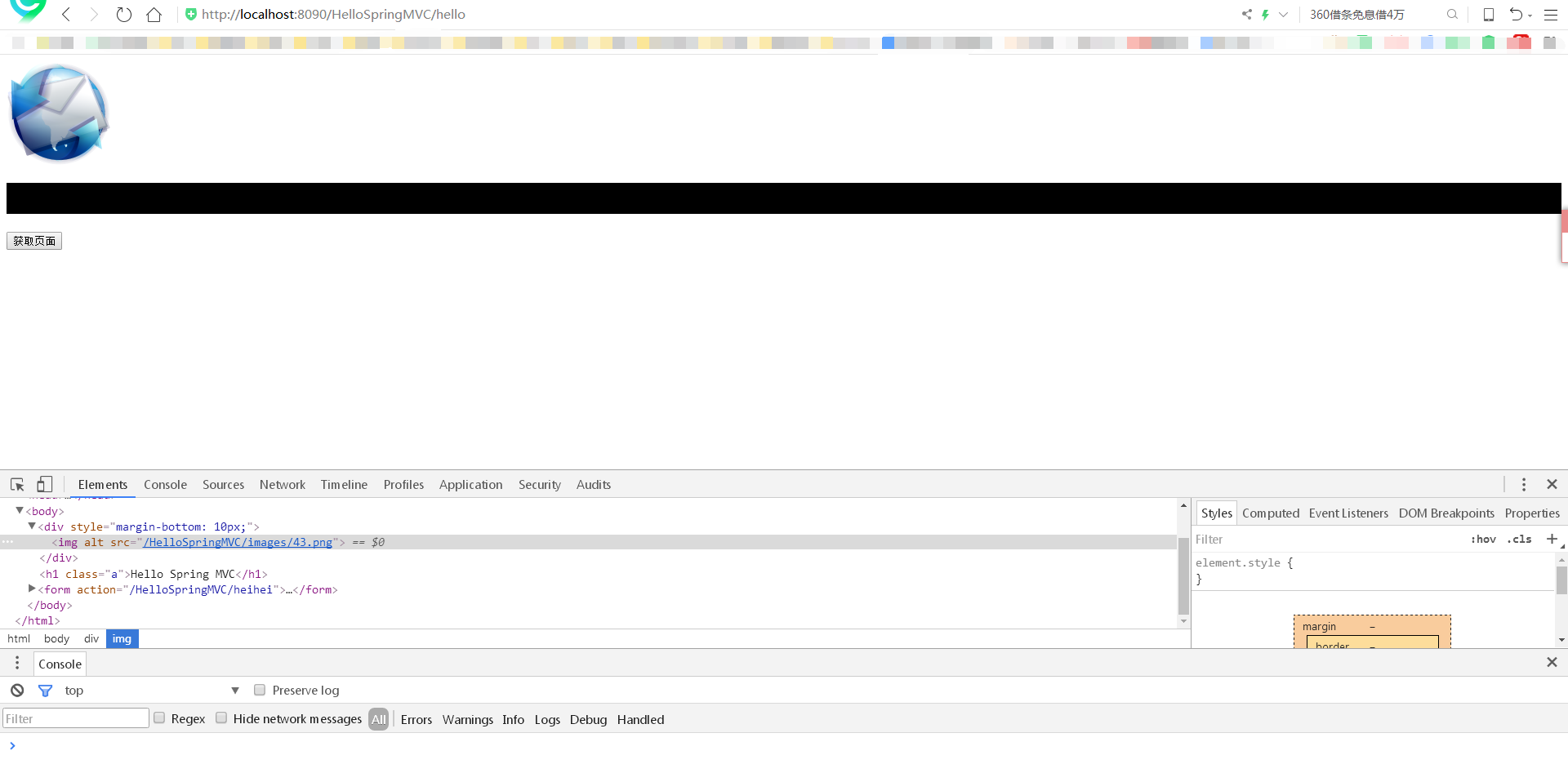
整个项目的搭建与测试参考:
https://blog.csdn.net/wild46cat/article/details/52456715
MAVEN创建WEB项目及部署:
https://www.cnblogs.com/Ming8006/p/6346712.html
https://www.cnblogs.com/hongmoshui/p/7994759.html
