https://www.cnblogs.com/kissdodog/p/3525295.html
一、ZipFile
ZipFile类用于选择文件或文件夹进行压缩生成压缩包。
常用属性:
属性
说明
Count
文件数目(注意是在ComitUpdat之后才有)
Password
压缩包密码
Size
压缩包占用空间大小
Name
压缩包名称,默认输出是文件路径
ZipEntry
压缩包里的文件,通过索引[]访问
其常用方法如下:
方法
说明
Add
添加要进行压缩的文件
AddDirectory
添加文件夹(不会压缩文件夹里的文件)
Delete
删除文件或文件夹
BeginUpdate
开始修改压缩包
CommitUpdate
提交修改
SetComment
添加注释
示例1(创建压缩文件):
using (ZipFile zip = ZipFile.Create(@"D: est.zip"))
{
zip.BeginUpdate();
zip.SetComment("这是我的压缩包");
zip.Add(@"D:1.txt"); //添加一个文件
zip.AddDirectory(@"D:2"); //添加一个文件夹(这个方法不会压缩文件夹里的文件)
zip.Add(@"D:22.txt"); //添加文件夹里的文件
zip.CommitUpdate();
}
这样生成的压缩包是包含子文件夹,子文件夹也是包含子文件的。
其中,注释如下:
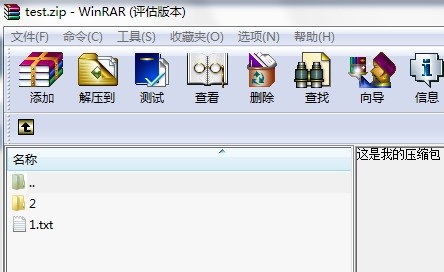
示例2:修改压缩包
using (ZipFile zip = new ZipFile(@"D: est.zip"))
{
zip.BeginUpdate();
zip.Add(@"D:2.txt");
zip.CommitUpdate();
}
留意这个示例和上面的有什么不同,上面的是Create方法创建的ZipFile对象,而这里是直接读。因此,如果压缩包里面有文件,则不会改动原来的压缩文件,而是往会里面添加一个。这样就相当于压缩包的修改,而上面是压缩包的创建。
示例3:读取压缩包里的文件:
using (ZipFile zip = new ZipFile(@"D: est.zip"))
{
foreach (ZipEntry z in zip)
{
Console.WriteLine(z);
}
ZipEntry z1 = zip[0];
Console.WriteLine(z1.Name);
}
二、FastZip
这个类就两个方法:
方法
说明
CreateZip
压缩目录
ExtractZip
解压缩目录
1、FastZip用于快速压缩目录,示例如下:
//快速压缩目录,包括目录下的所有文件 (new FastZip()).CreateZip(@"D: est.zip", @"D: est", true, "");
这个是递归压缩的。但是局限性就是只能压缩文件夹。
否则报如下错误:
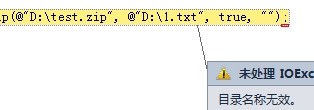
2、快速解压缩目录
//快速解压 (new FastZip()).ExtractZip(@"D: est.zip", @"D:解压目录", "");
三、ZipOutputStream与ZipEntry
- ZipOutputStream:相当于一个压缩包;
- ZipEntry:相当于压缩包里的一个文件;
以上两个类是SharpZipLib的主类,最耐玩的就是这两个类。
ZipOutputStream常用属性:
属性
说明
IsFinished
ZipOutputStream是否已结束
ZipOutputStream常用方法:
方法
说明
CloseEntry
关闭入口,关闭之后不允许再对ZipOutputStream进行操作
Finish
结束写入
GetLevel
读取压缩等级
PutNextEntry
往ZipOutputStream里写入一个ZipEntry
SetComment
压缩包的注释
SetLevel
设置压缩等级,等级越高文件越小
Write
写入文件内容
使用ZipOutputStream创建一个压缩包并往里面写入一个文件的示例:
static void Main(string[] args)
{
using (ZipOutputStream s = new ZipOutputStream(File.Create(@"D:123.zip")))
{
s.SetLevel(6); //设置压缩等级,等级越高压缩效果越明显,但占用CPU也会更多using (FileStream fs = File.OpenRead(@"D:1.txt"))
{
byte[] buffer = new byte[4 * 1024]; //缓冲区,每次操作大小
ZipEntry entry = new ZipEntry(Path.GetFileName(@"改名.txt")); //创建压缩包内的文件
entry.DateTime = DateTime.Now; //文件创建时间
s.PutNextEntry(entry); //将文件写入压缩包
int sourceBytes;
do
{
sourceBytes = fs.Read(buffer, 0, buffer.Length); //读取文件内容(1次读4M,写4M)
s.Write(buffer, 0, sourceBytes); //将文件内容写入压缩相应的文件
} while (sourceBytes > 0);
}
s.CloseEntry();
}
Console.ReadKey();
}
以上示例仅仅能够压缩文件,要压缩文件夹就要使用递归的方式,循环子目录并压缩子目录里的文件。
示例2:文件夹压缩,保持原文件夹架构:
class Program
{
static void Main(string[] args)
{
string Source = @"D: est";
string TartgetFile = @"D: est.zip";
Directory.CreateDirectory(Path.GetDirectoryName(TartgetFile));
using (ZipOutputStream s = new ZipOutputStream(File.Create(TartgetFile)))
{
s.SetLevel(6);
Compress(Source, s);
s.Finish();
s.Close();
}
Console.ReadKey();
}
/// <summary>
/// 压缩
/// </summary>
/// <param name="source">源目录</param>
/// <param name="s">ZipOutputStream对象</param>
public static void Compress(string source, ZipOutputStream s)
{
string[] filenames = Directory.GetFileSystemEntries(source);
foreach (string file in filenames)
{
if (Directory.Exists(file))
{
Compress(file, s); //递归压缩子文件夹
}
else
{
using (FileStream fs = File.OpenRead(file))
{
byte[] buffer = new byte[4 * 1024];
ZipEntry entry = new ZipEntry(file.Replace(Path.GetPathRoot(file),"")); //此处去掉盘符,如D:1231.txt 去掉D:
entry.DateTime = DateTime.Now;
s.PutNextEntry(entry);
int sourceBytes;
do
{
sourceBytes = fs.Read(buffer, 0, buffer.Length);
s.Write(buffer, 0, sourceBytes);
} while (sourceBytes > 0);
}
}
}
}
}
附上解压缩方法:
/// <summary>
/// 解压缩
/// </summary>
/// <param name="sourceFile">源文件</param>
/// <param name="targetPath">目标路经</param>
public bool Decompress(string sourceFile, string targetPath)
{
if (!File.Exists(sourceFile))
{
throw new FileNotFoundException(string.Format("未能找到文件 '{0}' ", sourceFile));
}
if (!Directory.Exists(targetPath))
{
Directory.CreateDirectory(targetPath);
}
using (ZipInputStream s = new ZipInputStream(File.OpenRead(sourceFile)))
{
ZipEntry theEntry;
while ((theEntry = s.GetNextEntry()) != null)
{
string directorName = Path.Combine(targetPath, Path.GetDirectoryName(theEntry.Name));
string fileName = Path.Combine(directorName, Path.GetFileName(theEntry.Name));
// 创建目录
if (directorName.Length > 0)
{
Directory.CreateDirectory(directorName);
}
if (fileName != string.Empty)
{
using (FileStream streamWriter = File.Create(fileName))
{
int size = 4096;
byte[] data = new byte[ 4 * 1024];
while (true)
{
size = s.Read(data, 0, data.Length);
if (size > 0)
{
streamWriter.Write(data, 0, size);
}
else break;
}
}
}
}
}
return true;
}
