项目结构:
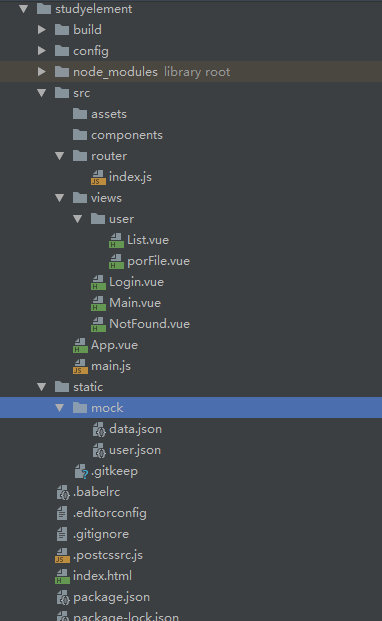
这里使用的是elementUI的组件 https://element.eleme.cn/#/zh-CN/component/installation
如果没有创建项目可学习 vue的学习-创建项目(三)
main.js 文件
import Vue from 'vue' /*需要加SASS*/ import 'element-ui/lib/theme-chalk/index.css'; import App from './App' import router from './router' import ElementUI from 'element-ui'; import axios from 'axios' import VueAxios from 'vue-axios' Vue.use(VueAxios, axios); Vue.use(ElementUI); Vue.use(router); new Vue({ el: '#app', router, /*给谁渲染*/ render: h => h(App) });
创建 index.js 文件 用于 存放 路由的地方
import Vue from 'vue' import VueRouter from 'vue-router' import Main from '../views/Main' import Login from '../views/Login' import NotFound from '../views/NotFound' import UserList from '../views/user/List' import PorFile from '../views/user/porFile' Vue.use(VueRouter); export default new VueRouter({ mode: 'history', routes: [ { path: '/login', name: 'login', component: Login }, { path: '/main/:username', name: 'main', props: true, children:[ { path: '/user/list', name: 'userList', component: UserList }, { path: '/user/proFile/:id', name: 'userProFile', component: PorFile } ], component: Main }, { path: '*', component: NotFound }, { path: '/goName', component: Main }, { path: '/', component: Login } ] });
创建 登录组件 Login.vue 用于用户的登录

<template> <div id="id"> <div id="id1"> <el-form ref="elForm" :model="formData" :rules="rules" size="medium" label-width="100px"> <h3 style="text-align: center">欢迎登录</h3> <el-form-item label="账号" prop="username"> <el-input v-model="formData.username" placeholder="请输入账号" clearable :style="{ '220px'}"></el-input> </el-form-item> <el-form-item label="密码" prop="password"> <el-input v-model="formData.password" placeholder="请输入密码" clearable show-password :style="{ '220px'}"></el-input> </el-form-item> <el-form-item size="large"> <span id="sub"><el-button type="primary" @click="submitForm">登录</el-button></span> </el-form-item> </el-form> </div> </div> </template> <script> export default { name:"Login", components: {}, props: [], data() { return { formData: { username: '', password: '', }, rules: { username: [{ required: true, message: '请输入账号', trigger: 'blur' }], password: [{ required: true, message: '请输入密码', trigger: 'blur' }], }, } }, methods: { submitForm() { this.$refs['elForm'].validate(valid => { let me = this; if(valid){ //?username="+this.formData.username+"&password="+this.formData.password let username = this.formData.username; let password = this.formData.password; let info = this.formData.info; this.axios({ method: "get", url: 'http://127.0.0.1:8080/static/mock/user.json' }).then(function (response) { if(username===response.data.username && password===response.data.password){ me.$router.push("/main/"+ username); }else{ alert("账号密码错误!!!") } }); } }) }, }, } </script> <style scoped> #id{ box-shadow: 0 2px 4px rgba(0, 0, 0, .12), 0 0 6px rgba(0, 0, 0, .04); height: 240px; 400px; border-radius: 0; font-family: "Helvetica Neue",Helvetica,"PingFang SC","Hiragino Sans GB","Microsoft YaHei","微软雅黑",Arial,sans-serif; margin:0 auto; border:1px; position: absolute; top: 200px; left: 0; bottom: 0; right: 0; } #id1{ position: absolute; top: 10px; left: 0; bottom: 0; right: 0; } #sub{ position: absolute; top: 0; left: 50px; bottom: 0; right: 0; } </style>
创建 Main.vue 组件 ,该组件是登录成功之后跳转的页面
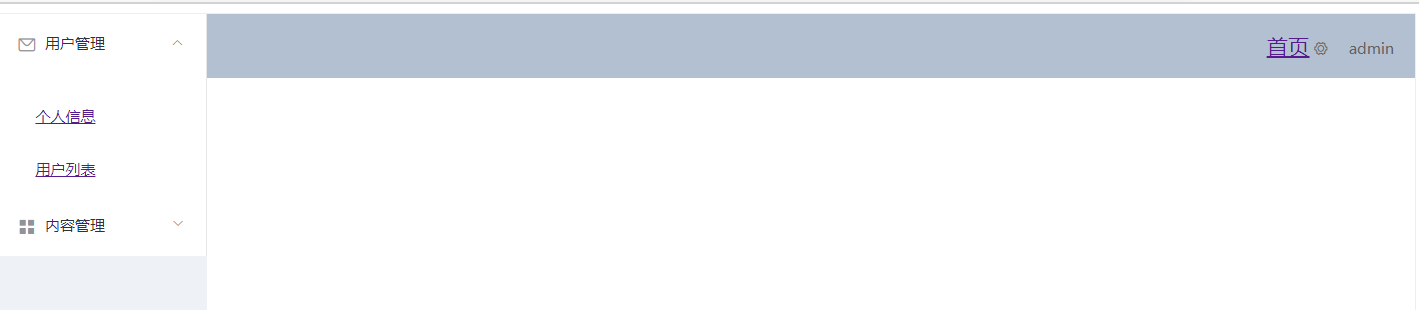
<template>
<el-container style="height: 500px; border: 1px solid #eee">
<el-aside width="200px" style="background-color: rgb(238, 241, 246)">
<el-menu :default-openeds="['1', '3']">
<el-submenu index="1">
<template slot="title">
<i class="el-icon-message"></i>用户管理
</template>
<el-menu-item-group>
<el-menu-item index="1-1">
<!-- 跳转带参数 name的路由组件中的name params 带的参数 -->
<router-link :to="{name: 'userProFile', params: {id: 1}}">个人信息</router-link>
</el-menu-item>
<el-menu-item index="1-2">
<!-- 不带参数可以直接 跳转-->
<router-link to="/user/list">用户列表</router-link>
</el-menu-item>
</el-menu-item-group>
</el-submenu>
<el-submenu index="2">
<template slot="title">
<i class="el-icon-menu"></i>内容管理
</template>
<el-menu-item-group>
<el-menu-item index="2-1">分类管理</el-menu-item>
<el-menu-item index="2-2">内容列表</el-menu-item>
</el-menu-item-group>
</el-submenu>
</el-menu>
</el-aside>
<el-container>
<el-header style="text-align: right; font-size: 12px">
<router-link style="font-size: 20px;" to="/goName">首页</router-link>
<el-dropdown>
<i class="el-icon-setting" style="margin-right: 15px"></i>
<el-dropdown-menu slot="dropdown">
<el-dropdown-item>个人信息</el-dropdown-item>
<el-dropdown-item>退出登录</el-dropdown-item>
</el-dropdown-menu>
{{username}}
</el-dropdown>
</el-header>
<el-main>
<router-view></router-view>
</el-main>
</el-container>
</el-container>
</template>
<style>
.el-header {
background-color: #b3c0d1;
color: #333;
line-height: 60px;
}
.el-aside {
color: #333;
}
</style>
<script>
export default {
props: ['username'],
data() {
}
};
</script>
因为我们的登录是模仿后台传过来的数据
user.json 文件 所以登录必须是admin 和admin
{ "username": "admin", "password": "admin" }
创建 NotFound.vue 的组件 ,用于 访问路径输入错误跳转的页面
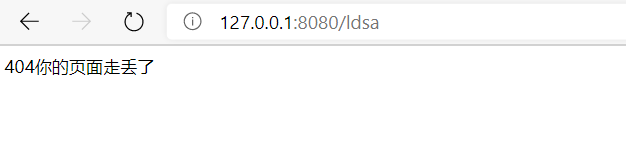
<template>
<div style="align-content: center">404你的页面走丢了</div>
</template>
<script>
export default {
name: "NotFound"
}
</script>
<style scoped>
</style>
创建 List.vue 组件 用于 用户列表的展示
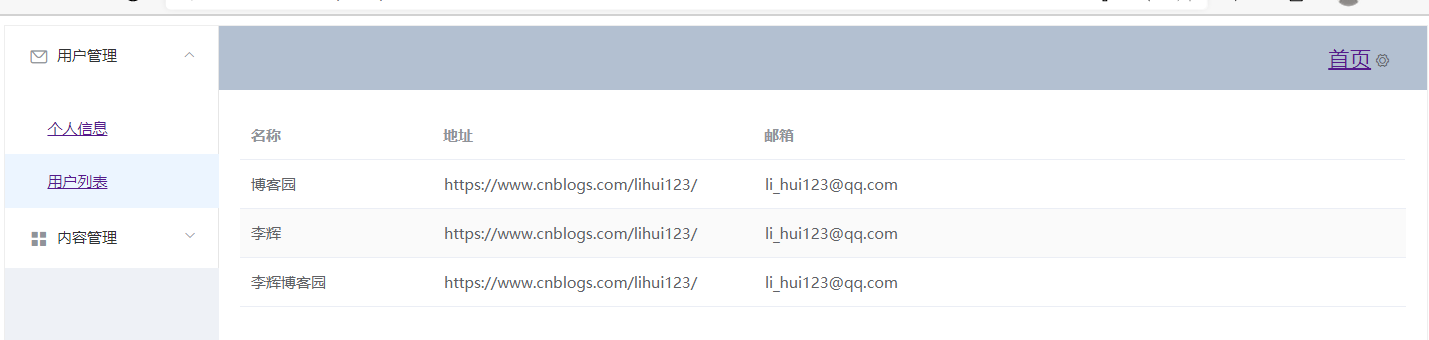
<template> <el-table :data="tableData" stripe style=" 100%"> <el-table-column prop="name" label="名称" width="180"> </el-table-column> <el-table-column prop="url" label="地址" width="300"> </el-table-column> <el-table-column prop="Email" label="邮箱"> </el-table-column> </el-table> </template> <script> export default { name: "List", data() { return{ tableData: null, } }, beforeRouteEnter:(to, from, next)=>{ console.log("进入路由前"); next(vm=>{ vm.getData(); }); }, beforeRouteLeave:(to, from, next)=>{ console.log("进入路由后"); next(); }, /* . to:路由将要跳转的路径信息 . from:路径跳转前的路径信息 . next:路由的控制参数 . next()跳入下一个页面 . next('/path')改变路由的跳转方向,使其跳到另一个路由 . next(false)返回原来的页面 . next((vm)=>)仅在 beforeRouteEnter中可用,vm是组件实例 */ methods: { getData: function () { let me = this; this.axios({ method: 'get', url: 'http://127.0.0.1:8080/static/mock/data.json' }).then(response=>(me.tableData=response.data)) } } } </script> <style scoped> </style>
这里的数据也是模拟后台传来的数据
data.json 文件
[ { "name": "博客园", "Email": "li_hui123@qq.com", "url": "https://www.cnblogs.com/lihui123/" }, { "name": "李辉", "Email": "li_hui123@qq.com", "url": "https://www.cnblogs.com/lihui123/" }, { "name": "李辉博客园", "Email": "li_hui123@qq.com", "url": "https://www.cnblogs.com/lihui123/" } ]
创建 porFile.vue 组件 用于 测试 带参数的跳转并把参数展示出来
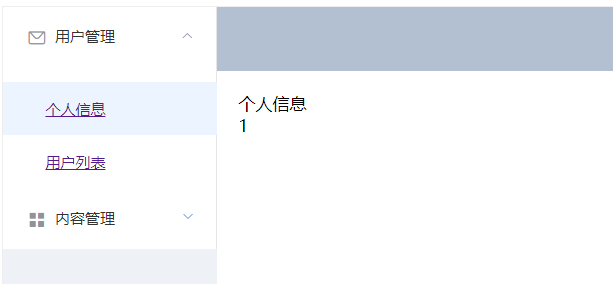
<template>
<div>个人信息<br>
{{$route.params.id}}
</div>
</template>
<script>
export default {
name: "porFile"
}
</script>
<style scoped>
</style>