spring boot 入门小案例搭建
(1) 在Eclipse中新建一个maven project项目,目录结构如下所示:
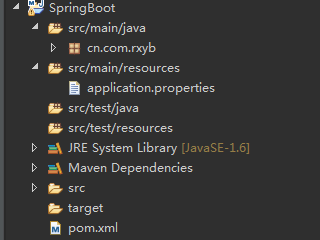
cn.com.rxyb中存放spring boot的启动类,application.properties中放spring boot相关配置
(2) 在pom.xml中加入spring boot 依赖包
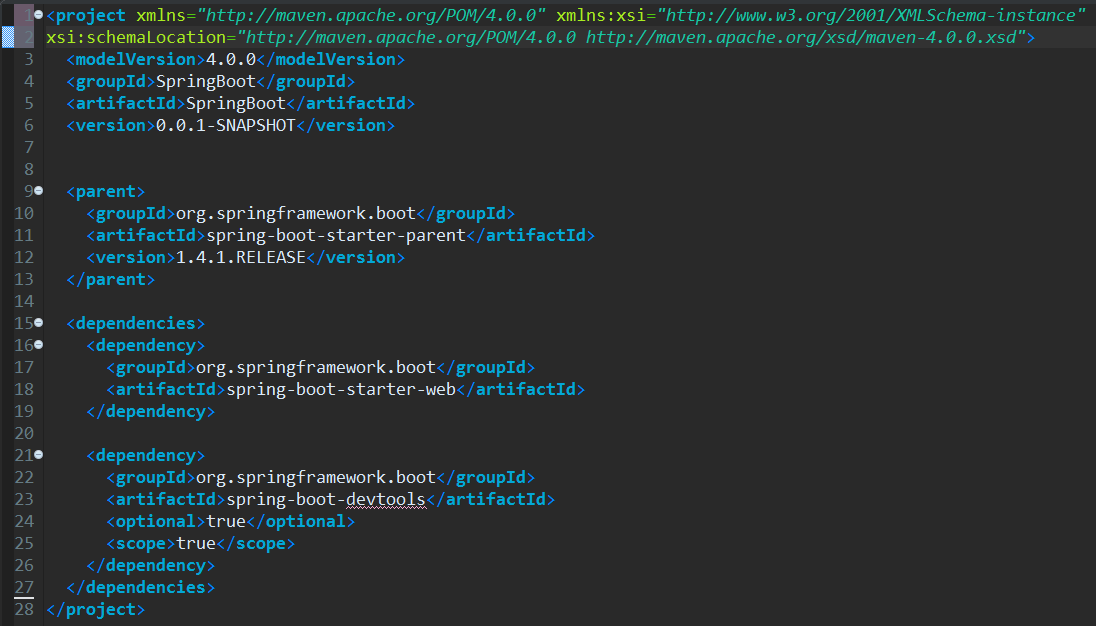
(3)在cn.com.rxyb中新建启动类APP

1 package cn.com.rxyb; 2 import org.springframework.boot.SpringApplication; 3 import org.springframework.boot.autoconfigure.EnableAutoConfiguration; 4 import org.springframework.boot.autoconfigure.SpringBootApplication; 5 import org.springframework.boot.autoconfigure.jdbc.DataSourceAutoConfiguration; 6 7 @SpringBootApplication 8 @EnableAutoConfiguration(exclude= {DataSourceAutoConfiguration.class}) 9 public class App { 10 11 public static void main(String[] args) { 12 SpringApplication.run(App.class, args); 13 } 14 }
继续在包中创建测试Controller控制器

1 package cn.com.rxyb; 2 import org.springframework.web.bind.annotation.GetMapping; 3 import org.springframework.web.bind.annotation.RestController; 4 5 @RestController 6 public class TestController { 7 8 @GetMapping("hello") 9 public String helloword() { 10 return "hello"; 11 } 12 13 @GetMapping("hello2") 14 public String helloworkd2() { 15 return "hello2"; 16 } 17 }
(4)接下来可以在启动类APP中右键--->run as---->java Application来启动spring boot。之后打开浏览器输入http://localhost:8080/hello直接访问。
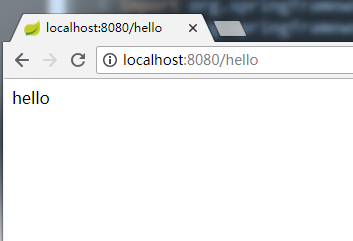
如果想在hello前面加名字空间的话,可以在application.properties中做如下配置:
server.context-path=/demo
这样我们就在hello之前加入了/demo名字空间,在访问hello的时候,hello之前必须加/demo名字空间才可以访问
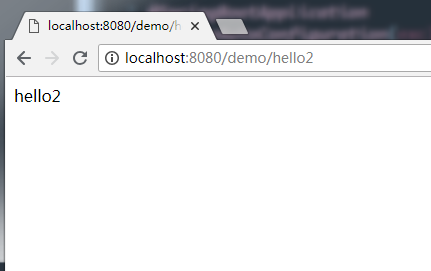
今天的spring boot入门小案例学习就到这里,明天继续。
