这几天做一个忘记密码的功能,vue的项目,因为涉及到弹框组件,所以用vue封装了一个弹框组件,在需要的地方去引入,下面是组件的代码:
<!--
isShow type : object
key : 父组件中控制弹框显示和隐藏的属性名
value : 父组件中控制弹框显示和隐藏的属性值
title type : string 弹框的title
titleImgSrc type : string url 弹框顶部的图片
width type : number||string 弹框的宽度 支持百分比
closeClickModel : boolean 点击遮罩层是否关闭弹框 默认true 关闭
showCloseBtn : boolean 是否显示关闭弹框按钮,默认不显示
-->
<template>
<div v-show="isShow.value" class="vkd-dialog-box" @click.self="clickModelClose" >
<div class="dialog" :style="style">
<div @click="closeDialog" class="close-btn" v-if="showCloseBtn"></div>
<div class="dialog-img" v-show="titleImgSrc">
<img :src="titleImgSrc" alt="title image">
</div>
<div class="dialog-content">
<h4 class="dialog-title">{{title}}</h4>
<div class="dialog-body">
<slot></slot>
</div>
<div class="dialog-footer">
<slot name='footer'></slot>
</div>
</div>
</div>
</div>
</template>
<script>
export default {
name:'vkd-Dialog',
props:{
'isShow':{
type:Object,
default:()=>{
return{
key:'key',
value:false
}
}
},
'title':{
type:String,
default:''
},
'titleImgSrc':{
type:String
},
'width':{
type:[Number,String],
default:300
},
'closeClickModel':{
type:Boolean,
default:true
},
'showCloseBtn':{
type:Boolean,
default:false
}
},
methods:{
clickModelClose(){
this.closeClickModel&&(this.$parent[this.isShow.key]=!this.$parent[this.isShow.key]);
},
closeDialog(){
this.$parent[this.isShow.key]=!this.$parent[this.isShow.key];
}
},
computed:{
style(){
return {
/^-?d+%$/.test(this.width)?this.this.width+'px'
}
}
}
}
</script>
<style lang="scss" scoped>
.vkd-dialog-box{
position: absolute;
z-index: 10000;
100%;
height:100%;
top:0;
left:0;
background:rgba(0,0,0,0.5);
.dialog{
position: fixed;
top: 50%;
left: 50%;
transform: translate(-50%, -50%);
background: #fff;
300px;
.close-btn{
24px;
height:24px;
background: url('../assets/closeBtn.png') no-repeat;
position: absolute;
right:15px;
top:15px;
cursor: pointer;
}
.dialog-img{
img{
100%;
}
}
.dialog-content{
padding:12px 30px 30px 30px;
text-align: left;
.dialog-title{
margin:0;
line-height: 26px;
font-size: 24px;
}
.dialog-body{
padding-top:12px;
font-size: 14px;
color: #767676;
line-height:18px;
}
/*.email-icon{*/
/*display: inline-block;*/
/*margin-right:10px;*/
/*15px;*/
/*height:10px;*/
/*background: url("../../assets/img/login/email.png") no-repeat 0 0;*/
/*background-size: 100% 100%;*/
/*}*/
/*.email{*/
/*color:#03a9f4*/
/*}*/
/*.text{*/
/*padding-top:12px;*/
/*line-height:18px;*/
/*color: #767676;*/
/*}*/
.dialog-footer{
margin-top:30px;
overflow: hidden;
text-align: right;
button{
text-align: center;
65px;
height: 20px;
border-radius: 3px;
background-color: #fdb62b;
color:#fff;
border: none;
margin-left:10px;
font-size:14px;
cursor: pointer;
}
span{
color: #767676;
font-size:14px;
}
}
}
}
}
</style>
在需要的组件中引入弹框组件,然后需要修改一些个性化的样式,比如title的字体颜色,发现无论怎样增加权限都没办法覆盖子组件中的样式,后来发现了问题,因为子组件和父组件的style中都使用了scope属性,浏览器渲染后,给每个组件中的元素增加了自定义属性,如图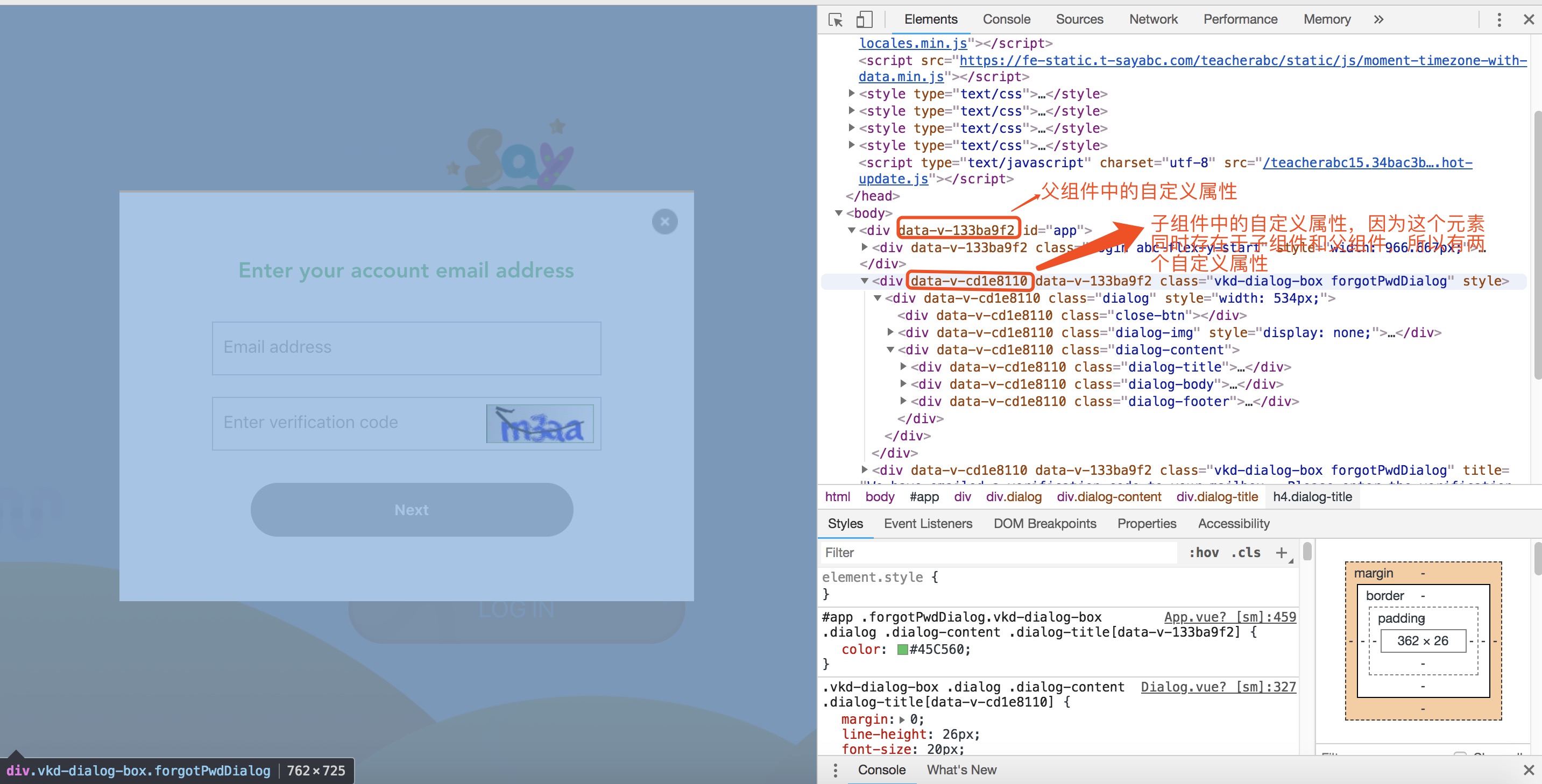
而浏览器渲染样式的时是这样的
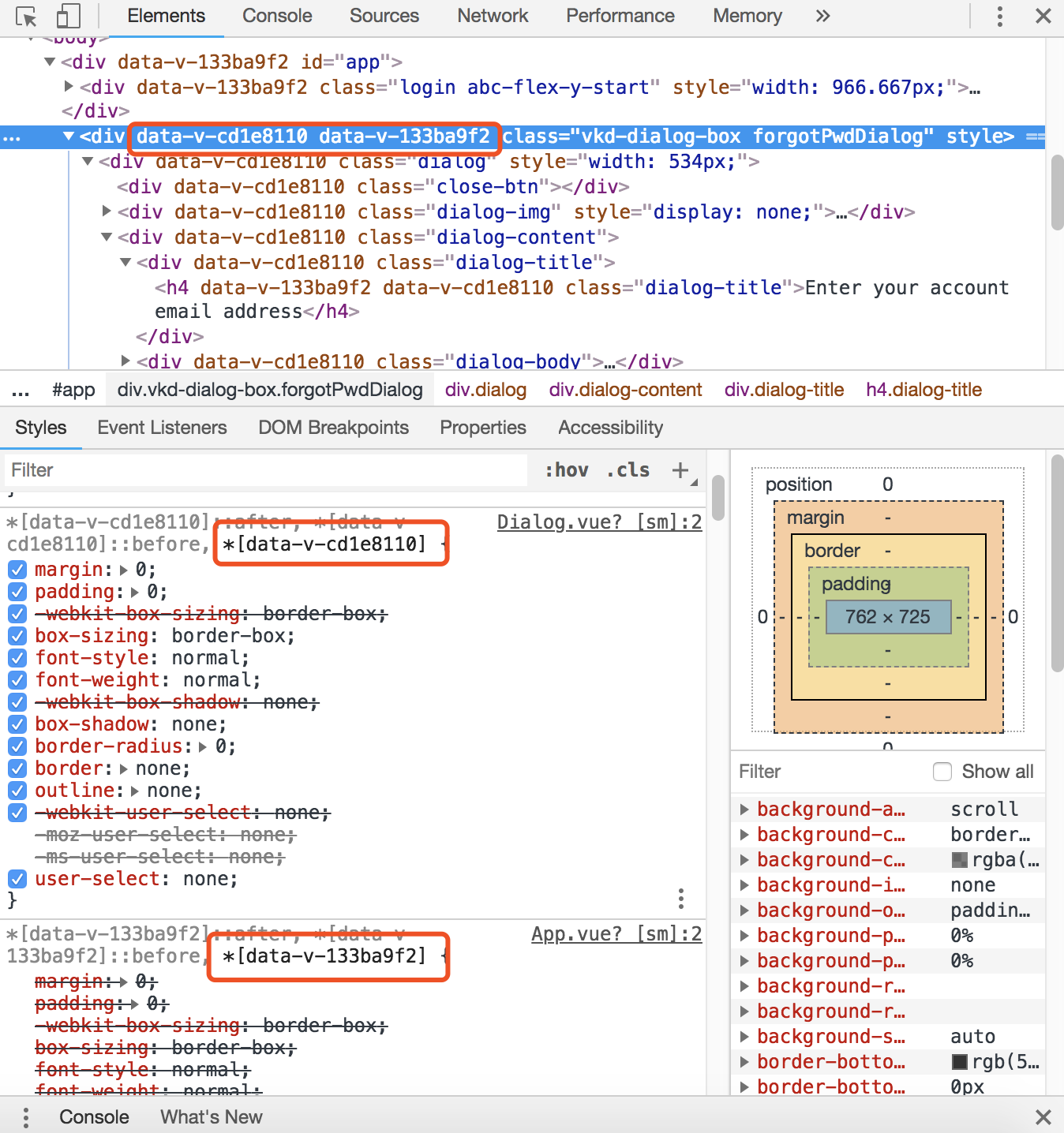
这也是scoped的工作原理,所以在子组件中写的元素,只有子组件中的自定义属性,而父组件中加的样式,最终浏览器渲染时是找不到对应的元素的,(因为父组件中样式给出的自定义属性是不一致的),所以子组件中.dialog-title的样式没办法在父组件中修改,而.dialog-footer中的button的样式是可以修改的,因为button是写在父组件中,以slot的方式插入在子组件中的,而dialog-title是通过设置props属性传递给子组件的。明白了原因后,对子组件做出了修改

如此,弹框中的header,body,footer都可以愉快地个性化样式了,但是弹框整体的风格还是需要公共组件控制的,这也是公共组件的用处吧。
另外查了下原生的scope属性,已经不支持了,所以现在只能在这些.vue的模版文件中使用,等等
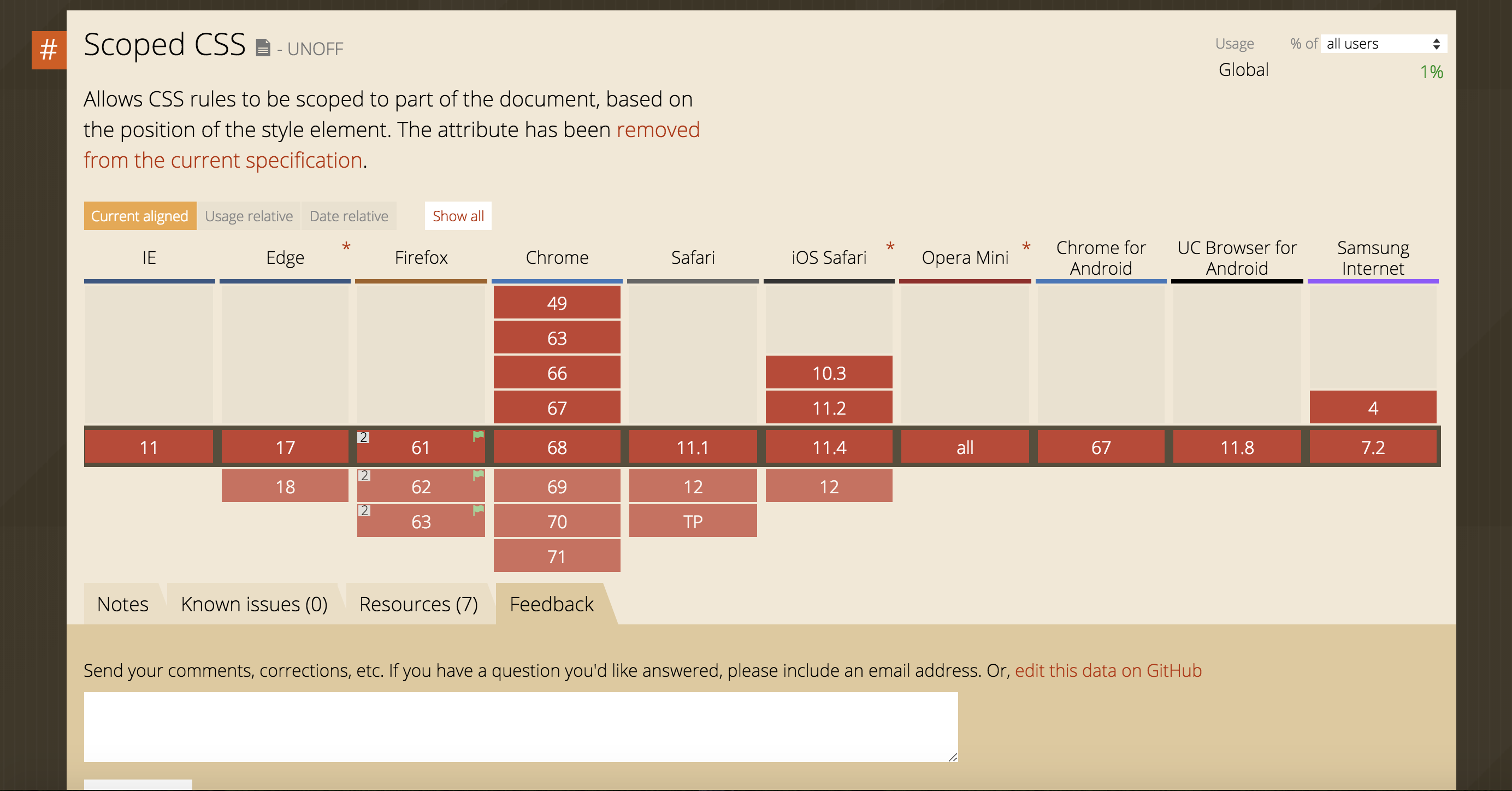
完了,有点啰嗦。