打算开始一个使用Oauth来进行安全认证的项目,无意中搜到了SpringSecurity的原理解析帖子,拜读之后学到很多,手敲转载加强记忆。
原文地址:https://dwz.cn/A5Nem33k
引言
在web应用开发中,安全无疑是十分重要的,选择Spring Security来保护web应用是一个非常好的选择。Spring Security 是spring项目之中的一个安全模块,可以非常方便与spring项目无缝集成。特别是在spring boot项目中加入spring security更是十分简单。本篇我们介绍spring security,以及spring security在web应用中的使用。
从一个Spring Security的例子开始
创建不受保护的应用
假设我们现在创建好了一个springboot的web应用,有一个控制器如下:
1 |
|
我们启动应用,假设端口是8080,那么当我们在浏览器访问http://localhost:8080/hello的时候可以在浏览器看到Hello,spring security!。
加如spring security 保护应用
此时,/hello是可以自由访问的。假设,我们需要具有某个角色的用户才能访问的时候,我们可以引入spring security来保护。加入如下依赖,并重启应用:
1 | <dependency> |
再次访问/hello,我们可以得到一个http-basic的认证弹窗,如下
说明spring security 已经起作用了。如果我们点击取消,则会看到错误信息,如下所示:
1 | There was an unexpected error (type=Unauthorized, status=401). |
关闭security.basic,使用form表单页面登录
我们在实际项目中不可能会使用,上面http-basic方式的弹窗来让用户完成登录,而是会有一个登陆页面。所以,我们需要关闭http-basic的方式,关闭http-basic方式的认证弹窗的配置如下:
1 | security.basic.enabled=false |
spring security 默认提供了表单登录的功能。我们新建一个类SecurityConfiguration,并加入一些代码,如下所示:
1 |
|
上面的代码其实就是 一种配置,authorizeRequests() 定义哪些URL需要被保护、哪些不需要被保护。formLogin() 定义当需要用户登录时候,转到的登录页面。此时,我们并没有写登录页面,但是spring security默认提供了一个登录页面,以及登录控制器。
加完了上面的配置类之后,我们重启应用。然后继续访问http://localhost:8080/hello。会发现自动跳转到一个登录页面了,如下所示:
这个页面是spring security 提供的默认的登录页面,其的html内容如下:
1 | <html><head><title>Login Page</title></head><body onload='document.f.username.focus();'> |
我们可以发现,这里有个form 。action=”/login”,这个/login依然是spring security提供的。form表单提交了三个数据:
username 用户名
password 密码
_csrf CSRF保护方面的内容,暂时先不展开解释
为了登录系统,我们需要知道用户名密码,spring security 默认的用户名是user,spring security启动的时候会生成默认密码(在启动日志中可以看到)。本例,我们指定一个用户名密码,在配置文件中加入如下内容:
1 | # security |
重启项目,访问被保护的/hello页面。自动跳转到了spring security 默认的登录页面,我们输入用户名admin密码admin。点击Login按钮。会发现登录成功并跳转到了/hello。除了登录,spring security还提供了rememberMe功能,这里不做过多解释。
角色-资源 访问控制
通常情况下,我们需要实现“特定资源只能由特定角色访问”的功能。假设我们的系统有如下两个角色:
ADMIN 可以访问所有资源
USER 只能访问特定资源
现在我们给系统增加“/product” 代表商品信息方面的资源(USER可以访问);增加”/admin”代码管理员方面的资源(USER不能访问)。代码如下:
1 |
|
在正式的应用中,我们的用户和角色是保存在数据库中的;本例为了方便演示,我们来创建两个存放于内存的用户和角色。我们在上一步中创建的SecurityConfiguration中增加角色用户,如下代码:
1 |
|
这里,我们增加了 管理员(admin1,密码admin1),以及普通用户(user1,密码user1)继续增加“链接-角色”控制配置,代码如下:
1 |
|
这个配置在上一步中登录配置的基础上增加了链接对应的角色配置。上面的配置,我们可以知道:
使用 user1 登录,只能访问/product/**
使用 admin1登录,可以访问所有。
下面来验证一下普通用户登录,重启项目,在浏览器中输入:http://localhost:8080/admin/home。同样,我们会到达登录页面,我们输入用户名user1,密码也为user1 结果错误页面了,拒绝访问了,信息为:
1 | There was an unexpected error (type=Forbidden, status=403). |
我们把浏览器中的uri修改成:/product/info,结果访问成功。可以看到some product info。说明 user1只能访问 product/** ,这个结果与我们预期一致。
再来验证一下管理员用户登录,重启浏览器之后,输入http://localhost:8080/admin/home。在登录页面中输入用户名admin1,密码admin1,提交之后,可以看到admin home page,说明访问管理员资源了。我们再将浏览器uri修改成/product/info,刷新之后,也能看到some product info,说明 admin1用户可以访问所有资源,这个也和我们的预期一致。
获取当前登录用户信息
上面我们实现了“资源 - 角色”的访问控制,效果和我们预期的一致,但是并不直观,我们不妨尝试在控制器中获取“当前登录用户”的信息,直接输出,看看效果。以/product/info为例,我们修改其代码,如下:
1 | ("/info") |
这里,我们通过SecurityContextHolder来获取了用户信息,并拼接成字符串输出。重启项目,在浏览器访问http://localhost:8080/product/info. 使用 admin1的身份登录,可以看到浏览器显示some product info,currentUser is: admin1.
小结
至此,我们已经对spring security有了一个基本的认识了。了解了如何在项目中加入spring security,以及如何控制资源的角色访问控制。spring security原不止这么简单,我们才刚刚开始。为了能够更好的在实战中使用spring security 我们需要更深入的了解。下面我们先来了解spring security的一些核心概念。
Spring Security 核心组件
spring security核心组件有:SecurityContext、SecurityContextHolder、Authentication、Userdetails 和 AuthenticationManager,下面分别介绍。
SecurityContext
安全上下文,用户通过Spring Security 的校验之后,验证信息存储在SecurityContext中,SecurityContext的接口定义如下:
1 | public interface SecurityContext extends Serializable { |
可以看到SecurityContext接口只定义了两个方法,实际上其主要作用就是获取Authentication对象。
SecurityContextHolder
SecurityContextHolder看名知义,是一个holder,用来hold住SecurityContext实例的。在典型的web应用程序中,用户登录一次,然后由其会话ID标识。服务器缓存持续时间会话的主体信息。在Spring Security中,在请求之间存储SecurityContext的责任落在SecurityContextPersistenceFilter上,默认情况下,该上下文将上下文存储为HTTP请求之间的HttpSession属性。它会为每个请求恢复上下文SecurityContextHolder,并且最重要的是,在请求完成时清除SecurityContextHolder。SecurityContextHolder是一个类,他的功能方法都是静态的(static)。
SecurityContextHolder可以设置指定JVM策略(SecurityContext的存储策略),这个策略有三种:
MODE_THREADLOCAL:SecurityContext 存储在线程中。
MODE_INHERITABLETHREADLOCAL:SecurityContext 存储在线程中,但子线程可以获取到父线程中的 SecurityContext。
MODE_GLOBAL:SecurityContext 在所有线程中都相同。
SecurityContextHolder默认使用MODE_THREADLOCAL模式,即存储在当前线程中。在spring security应用中,我们通常能看到类似如下的代码:
1 | SecurityContextHolder.getContext().setAuthentication(token); |
其作用就是存储当前认证信息。
Authentication
authentication 直译过来是“认证”的意思,在Spring Security 中Authentication用来表示当前用户是谁,一般来讲你可以理解为authentication就是一组用户名密码信息。
Authentication也是一个接口,其定义如下:
1 | public interface Authentication extends Principal, Serializable { |
接口有4个get方法,分别获取
Authorities, 填充的是用户角色信息。
Credentials,直译,证书。填充的是密码。
Details ,用户信息。
Principal 直译,形容词是“主要的,最重要的”,名词是“负责人,资本,本金”。感觉很别扭,所以,还是不翻译了,直接用原词principal来表示这个概念,其填充的是用户名。
因此可以推断其实现类有这4个属性。这几个方法作用如下:
getAuthorities: 获取用户权限,一般情况下获取到的是用户的角色信息。
getCredentials: 获取证明用户认证的信息,通常情况下获取到的是密码等信息。
getDetails: 获取用户的额外信息,(这部分信息可以是我们的用户表中的信息)。
getPrincipal: 获取用户身份信息,在未认证的情况下获取到的是用户名,在已认证的情况下获取到的是 UserDetails (UserDetails也是一个接口,里边的方法有getUsername,getPassword等)。
isAuthenticated: 获取当前 Authentication 是否已认证。
setAuthenticated: 设置当前 Authentication 是否已认证(true or false)。
UserDetails
UserDetails,看命知义,是用户信息的意思。其存储的就是用户信息,其定义如下:
1 | public interface UserDetails extends Serializable { |
方法含义如下:
getAuthorites:获取用户权限,本质上是用户的角色信息。
getPassword: 获取密码。
getUserName: 获取用户名。
isAccountNonExpired: 账户是否过期。
isAccountNonLocked: 账户是否被锁定。
isCredentialsNonExpired: 密码是否过期。
isEnabled: 账户是否可用。
UserDetailsService
提到了UserDetails就必须得提到UserDetailsService, UserDetailsService也是一个接口,且只有一个方法loadUserByUsername,他可以用来获取UserDetails。
通常在spring security应用中,我们会自定义一个CustomUserDetailsService来实现UserDetailsService接口,并实现其public UserDetails loadUserByUsername(final String login);方法。我们在实现loadUserByUsername方法的时候,就可以通过查询数据库(或者是缓存、或者是其他的存储形式)来获取用户信息,然后组装成一个UserDetails,(通常是一个org.springframework.security.core.userdetails.User,它继承自UserDetails) 并返回。
在实现loadUserByUsername方法的时候,如果我们通过查库没有查到相关记录,需要抛出一个异常来告诉spring security来“善后”。这个异常是org.springframework.security.core.userdetails.UsernameNotFoundException。
AuthenticationManager
AuthenticationManager 是一个接口,它只有一个方法,接收参数为Authentication,其定义如下:
1 | public interface AuthenticationManager { |
AuthenticationManager 的作用就是校验Authentication,如果验证失败会抛出AuthenticationException异常。AuthenticationException是一个抽象类,因此代码逻辑并不能实例化一个AuthenticationException异常并抛出,实际上抛出的异常通常是其实现类,如DisabledException,LockedException,BadCredentialsException等。BadCredentialsException可能会比较常见,即密码错误的时候。
小结
这里,我们只是简单的了解了spring security中有哪些东西,先混个脸熟。这里并不需要我们一下子全记住这些名词和概念。先大概看看,有个印象。
Spring Security的一些工作原理
在第一节中,我们通过在pom文件中增加spring-boot-starter-security依赖,便使得我们的项目收到了spring security保护,又通过增加SecurityConfiguration实现了一些安全配置,实现了链接资源的个性化访问控制。那么这是如何实现的呢?了解其原理,可以使我们使用起来得心应手。
spring security 在web应用中是基于filter的
在spring security的官方文档中,我们可以看到这么一句话:Spring Security’s web infrastructure is based entirely on standard servlet filters.我们可以得知,spring security 在web应用中是基于filter的。filter我们就很熟了,在没有struts,没有spring mvc之前,我们就是通过一个个servlet,一个个filter来实现业务功能的,通常我们会有多个filter,他们按序执行,一个执行完之后,调用filterChain中的下一个doFilter。Spring Security 在 Filter 中创建 Authentication 对象,并调用 AuthenticationManager 进行校验
spring security 维护了一个filter chain,chain中的每一个filter都具有特定的责任,并根据所需的服务在配置总添加。filter的顺序很重要,因为他们之间存在依赖关系。spring security中有如下filter(按顺序的):
ChannelProcessingFilter,因为它可能需要重定向到不同的协议
SecurityContextPersistenceFilter,可以在web请求开头的SecurityContextHolder中设置SecurityContext,并且SecurityContext的任何更改都可以复制到HttpSession当web请求结束时(准备好与下一个web请求一起使用)ConcurrentSessionFilter,身份验证处理-UsernamePasswordAuthenticationFilter,CasAuthenticationFilter,BasicAuthenticationFilter等。
以便SecurityContextHolder可以修改为包含有效的Authentication请求令牌
SecurityContextHolderAwareRequestFilter
JaasApiIntegrationFilter
RememberMeAuthenticationFilter,记住我服务处理
AnonymousAuthenticationFilter,匿名身份处理,更新SecurityContextHolder
ExceptionTranslationFilter,获任何Spring Security异常,以便可以返回HTTP错误响应或启动适当的AuthenticationEntryPoint
FilterSecurityInterceptor,用于保护web URI并在访问被拒绝时引发异常
这里我们列举了几乎所有的spring security filter。正是这些filter完成了spring security的各种功能。目前我们只是知道了有这些filter,并不清楚他们是怎么集成到应用中的。在继续深入了解之前,我们需要了解一下DelegatingFilterProxy。
DelegatingFilterProxy
DelegatingFilterProxy是一个特殊的filter,存在于spring-web模块中。DelegatingFilterProxy通过继承GenericFilterBean使得自己变为了一个Filter(因为GenericFilterBean implements Filter)。它是一个Filter,其命名却以proxy结尾。非常有意思,为了了解其功能,我们看一下它的使用配置:
1 | <filter> |
这个配置是我们使用web.xml配置Filter时做法。但是与普通的Filter不同的是DelegatingFilterProxy并没有实际的过滤逻辑,他会尝试寻找filter-name节点所配置的myFilter,并将过滤行为委托给myFilter来处理。这种方式能够利用Spring丰富的依赖注入工具和生命周期接口,因此DelegatingFilterProxy提供了web.xml与应用程序上下文之间的链接。非常有意思,可以慢慢体会。
spring security入口——springSecurityFilterChain
spring security的入口filter就是springSecurityFilterChain。在没有spring boot之前,我们要使用spring security的话,通常在web.xml中添加如下配置:
1 | <filter> |
看到没,这里配置的是DelegatingFilterProxy。有了上面的介绍之后,我们就知道,它实际上会去找到filter-name节点中的Filter——springSecurityFilterChain,并将实际的过滤工作交给springSecurityFilterChain处理。
在使用spring boot之后,这一xml配置被Java类配置给代替了。我们前面在代码种使用过@EnableWebSecurity 注解,通过跟踪源码可以发现@EnableWebSecurity会加载WebSecurityConfiguration类,而WebSecurityConfiguration类中就有创建springSecurityFilterChain这个Filter的代码:
1 | (name = {"springSecurityFilterChain"}) |
这里,我们介绍了spring security的入口——springSecurityFilterChain,也介绍了它的两种配置形式。但是,springSecurityFilterChain是谁,怎么起作用的,我们还不清楚,下面继续看。
FilterChainProxy 和SecurityFilterChain
在spring的官方文档中,我们可以发现这么一句话:
Spring Security’s web infrastructure should only be used by delegating to an instance of FilterChainProxy. The security filters should not be used by themselves.
spring security 的web基础设施(上面介绍的那一堆filter)只能通过委托给FilterChainProxy实例的方式来使用。而不能直接使用那些安全filter。
这句话似乎透漏了一个信号,上面说的入口springSecurityFilterChain其实就是FilterChainProxy,如果不信,调试一下 代码也能发现,确实就是FilterChainProxy。它的全路径名称是org.springframework.security.web.FilterChainProxy。打开其源码,第一行注释是这样:
大专栏 【转载】spring Security 入门原理及实战>Delegates {@code Filter} requests to a list of Spring-managed filter beans.
所以,没错了。它就是DelegatingFilterProxy要找的人,它就是DelegatingFilterProxy要委托过滤任务的人。下面贴出其部分代码:
1 | public class FilterChainProxy extends GenericFilterBean { |
可以看到,里边有个SecurityFilterChain的集合。这个才是众多security filter藏身之处,doFilter的时候会从SecurityFilterChain取出第一个匹配的Filter集合并返回。
小结
说到这里,可能有点模糊了。这里小结一下,梳理一下。
spring security 的核心是基于filter
入口filter是springSecurityFilterChain(它会被DelegatingFilterProxy委托来执行过滤任务)
springSecurityFilterChain实际上是FilterChainProxy (一个filter)
FilterChainProxy里边有一个SecurityFilterChain集合,doFIlter的时候会从其中取。
到这里,思路清楚多了,现在还不知道SecurityFilterChain是怎么来的。下面介绍。
再说SecurityFilterChain
前面我们介绍了springSecurityFilterChain,它是由xml配置的,或者是由@EnableWebSecurity注解的作用下初始化的(@Import({WebSecurityConfiguration.class))。具体是在WebSecurityConfiguration类中。上面我们贴过代码,你可以返回看,这里再次贴出删减版:
1 | ( name = {"springSecurityFilterChain"}) |
最后一行,发现webSecurity.build() 产生了FilterChainProxy。因此,推断SecurityFilterChain就是webSecurity里边弄的。贴出源码:
1 | public final class WebSecurity extends |
至此,我们清楚了,spring security 是怎么在spring web应用中工作的了。具体的细节就是执行filter里的代码了,这里不再继续深入了。我们的目的是摸清楚他是怎么工作的,大致的脉路是怎样,目前整理的内容已经达到这个目的了。
Spring Security 的一些实战
下面开始一些实战使用spring security 的实例。依然依托开篇的例子,并在此基础上调整。
通过数据库查询,存储用户和角色实现安全认证
开篇的例子中,我们使用了内存用户角色来演示登录认证。但是实际项目我们肯定是通过数据库完成的。实际项目中,我们可能会有3张表:用户表,角色表,用户角色关联表。当然,不同的系统会有不同的设计,不一定非得是这样的三张表。本例演示的意义在于:如果我们想在已有项目中增加spring security的话,就需要调整登录了。主要是自定义UserDetailsService,此外,可能还需要处理密码的问题,因为spring并不知道我们怎么加密用户登录密码的。这时,我们可能需要自定义PasswordEncoder,下面也会提到。
添加spring-data-jpa , 创建数据表,并添加数据
继续完善开篇的项目,现在给项目添加spring-data-jpa,并使用MySQL数据库。因此在POM文件中加入如下配置:
1 | <dependency> |
在application.properties文件中加入数据库连接信息:
1 | spring.datasource.url=jdbc:mysql://localhost:3306/yourDB?useUnicode=true&characterEncoding=UTF-8 |
这里,为了简单方便演示,我们只创建一张表,字段如下:
1 |
|
然后我们添加2条数据,如下:
id | login | password | role
- | :-: | :-: | :-:
1 | user1 | $2a$10$PhynBxXaIYdBzd/OgXrKzeVr3Bj4fiDxdii14fMOVIwJTqoDoFL1e | USER
2 | admin | $2a$10$PhynBxXaIYdBzd/OgXrKzeVr3Bj4fiDxdii14fMOVIwJTqoDoFL1e | ADMIN
密码这里都是使用了BCryptPasswordEncoder 需在SecurityConfiguration中加入配置,后面会贴。自定义UserDetailsService
前面我们提到过,UserDetailsService,spring security在认证过程中需要查找用户,会调用UserDetailsService的loadUserByUsername方法得到一个UserDetails,下面我们来实现他。代码如下:1
2
3
4
5
6
7
8
9
10
11
12
13
14
15
16
17
18
19
20
21
22("userDetailsService")
public class CustomUserDetailsService implements UserDetailsService {
UserRepository userRepository;
public UserDetails loadUserByUsername(String login) throws UsernameNotFoundException {
// 1. 查询用户
User userFromDatabase = userRepository.findOneByLogin(login);
if (userFromDatabase == null) {
//log.warn("User: {} not found", login);
throw new UsernameNotFoundException("User " + login + " was not found in db");
//这里找不到必须抛异常
}
// 2. 设置角色
Collection<GrantedAuthority> grantedAuthorities = new ArrayList<>();
GrantedAuthority grantedAuthority = new SimpleGrantedAuthority(userFromDatabase.getRole());
grantedAuthorities.add(grantedAuthority);
return new org.springframework.security.core.userdetails.User(login,
userFromDatabase.getPassword(), grantedAuthorities);
}
}
这个方法做了2件事情,查询用户以及设置角色,通常一个用户会有多个角色,即上面的userFromDatabase.getRole()通常是一个list,所以设置角色的时候,就是for循环new 多个SimpleGrantedAuthority并设置。(本例为了简单没有设置角色表以及用户角色关联表,只在用户中增加了一个角色字段,所以grantedAuthorities只有一个)
同时修改之前的SecurityConfiguration,加入CustomUserDetailsServicebean配置,如下:
1 |
|
验证效果
上面我们自定义了userDetailsService,此时,spring security 在其作用流程中会调用,不出意外的话,重启系统,我们使用user1登录可以看到/product/info,但是不能看/admin/home。下面我们来重启项目验证一下。
先输入user1,以及错误密码,结果如下: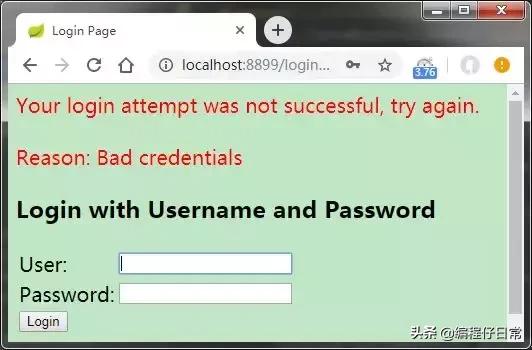
再输入user1 ,以及正确密码,结果如下: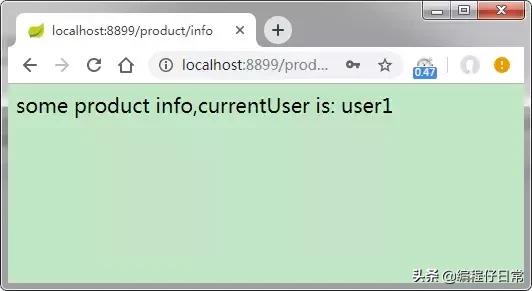
再将浏览器链接修改为/admin/home,结果显示:
1 | There was an unexpected error (type=Forbidden, status=403). |
这与我们的预期完全一致,至此,我们已经在项目中加入了spring security,并且能够通过查询数据库用户,角色信息交给spring security完成认证授权。
spring security session 无状态
还记得我们开篇所举的例子吗?我们使用管理员账号密码登录之后,就可以访问/admin/home了,此时修改浏览器地址栏为/product/info之后刷新页面,仍然可以访问,说明认证状态被保持了;如果关闭浏览器重新输入/admin/home就会提示我们重新登录,这有点session的感觉。如果此时,我们将浏览器cookie禁用掉,你会发现登录之后自动跳转只会得到403,403是拒绝访问的意思,是没有权限的意思,说明这种情况下授权状态和session是挂钩的。即这时spring security使用了session。但是不是所有的系统都需要session,我们能让spring security不适用session吗?答案是可以!
使用spring security 我们可以准确控制session何时创建以及Spring Security如何与之交互:
always – a session will always be created if one doesn’t already exist,没有session就创建。
ifRequired – a session will be created only if required (default),如果需要就创建(默认)。
never – the framework will never create a session itself but it will use one if it already exists
stateless – no session will be created or used by Spring Security 不创建不使用session
这里,我们要关注的是 stateless,通常称为无状态的。为啥要关注这个stateless无状态的情况的呢?因为目前,我们的应用基本都是前后端分离的应用。比方说,你的一套java api是给react前端、安卓端、IOS端 调用的。这个时候你还提什么session啊,这时候我们需要的是无状态,通常以一种token的方式来交互。
spring security 配置stateless 的方式如下,依然是修改我们之前定义的SecurityConfiguration:
1 | http |
前后端分离应用中自定义token整合spring security
上面我们提到了stateless,实际中我们的前后端分离项目都是无状态的,并没有登录状态保持,服务器通过客户端调用传递的token来识别调用者是谁。
通常我们的系统流程是这样的:
- 客户端(react前端,IOS,安卓)调用“登录接口”获得一个包含token的响应(通常是个JSON,如 {“token”:”abcd”,”expires”:1234567890})
- 客户端获取数据,并携带 token参数。
- 服务端根据token发现token过期/错误,返回”请登录”状态码
- 服务器发现token正常,并解析出来是A,返回A的数据。
- ……
如果我们想在spring security项目中使用自定义的token,那么我们需要思考下面的问题: - 怎么发token(即怎么登录?)
- 发token怎么和spring security整合。
- spring security怎么根据token得到授权认证信息。
下面从登录发token开始,这里需要使用到UsernamePasswordAuthenticationToken,以及SecurityContextHolder,代码如下:1
2
3
4
5
6
7
8
9
10
11
12
13
14
15
16(value = "/authenticate",method = RequestMethod.POST)
public Token authorize(@RequestParam String username, @RequestParam String password) {
// 1 创建UsernamePasswordAuthenticationToken
UsernamePasswordAuthenticationToken token
= new UsernamePasswordAuthenticationToken(username, password);
// 2 认证
Authentication authentication = this.authenticationManager.authenticate(token);
// 3 保存认证信息
SecurityContextHolder.getContext().setAuthentication(authentication);
// 4 加载UserDetails
UserDetails details = this.userDetailsService.loadUserByUsername(username);
// 5 生成自定义token
return tokenProvider.createToken(details);
}
private AuthenticationManager authenticationManager;
上面代码中1,2,3,4步骤都是和spring security交互的。只有第5步是我们自己定义的,这里tokenProvider就是我们系统中token的生成方式(这个完全是个性化的,通常是个加密串,通常可能会包含用户信息,过期时间等)。其中的Token也是我们自定义的返回对象,其中包含token信息类似{“token”:”abcd”,”expires”:1234567890}.
我们的tokenProvider通常至少具有两个方法,即:生成token,验证token。大致如下:
1 | public class TokenProvider { |
至此,我们客户端可以通过调用http://host/context/authenticate来获得一个token了,类似这样的:{"token":"abcd","expires":1234567890}。那么下次请求的时候,我们带上 token=abcd这个参数(或者也可以是自定义的请求头中)如何在spring security中复原“session”呢。我们需要一个filter:
1 | public class MyTokenFilter extends GenericFilterBean { |
目前为止,我们实现了自定义的token生成类,以及通过一个filter来拦截客户端请求,解析其中的token,复原无状态下的”session”,让当前请求处理线程中具有认证授权数据,后面的业务逻辑才能执行。下面,我们需要将自定义的内容整合到spring security中。
首先编写一个类,继承SecurityConfigurerAdapter:
1 | public class MyAuthTokenConfigurer extends SecurityConfigurerAdapter<DefaultSecurityFilterChain, HttpSecurity> { |
在 SecurityConfiguration配置类中加入如下内容:
1 | // 增加方法 |
至此我们就完成了无状态应用中token认证结合spring security。
总结
本篇内容,我们通过一个小例子开始介绍了如何给web应用引入spring security保护;在展示了http-basic验证之后,我们使用了内存用户实验了“角色-资源”访问控制;然后我们介绍了spring security的一些核心概念;之后我们介绍了spring security 是通过filter的形式在web应用中发生作用的,并列举了filter列表,介绍了入口filter,介绍了springboot是如何载入spring security入口filter的。最后我们通过两个实战中的例子展示了spring security的使用。
spring security 功能也非常强大,但是还是挺复杂的,本篇内容如有差错还请指出。
原文地址:https://dwz.cn/A5Nem33k
作者:java经验总结