初始化项目
在建项目的时候经常会建很多文件夹和文件,今天使用node初始化项目自动生成这些内容。
执行步骤
- 执行命令
node init初始化项目生成package.json - 设置配置文件
var fs=require('fs');
var path=require('path');
module.exports.structure={
rootName:'item',
fileData:[
{
name:'images',
type:'dir'
},
{
name:'css',
type:'dir',
fileChild:
{
name:'index.css',
type:'file',
content:'@charset utf-8;'
}
},
{
name:'js',
type:'dir',
fileChild:
{
name:'index.js',
type:'file',
content:'/* Created by jines */'
}
},
{
name:'index.html',
type:'file',
//读取文件内容
content:fs.readFileSync(path.join(__dirname,'index.html'))
},
{
name:'404.html',
type:'file',
//读取文件内容
content:fs.readFileSync(path.join(__dirname,'404.html'))
}
]
}
- 初始化项目
/*
初始化项目
*/
const fs=require('fs');
const path=require('path');
const structure=require('../config.js').structure;
let rootName=path.join('./',structure.rootName);
module.exports=function(){
if(rootName){
//创建根目录
fs.mkdir(rootName,function(){
structure.fileData.forEach(function (item) {
if(item.type=='dir'){
//创建文件夹
fs.mkdir(rootName+'/'+item.name,function(){
for(var k in item){
//判断子文件中是还有文件,如果有则创建
if(typeof item[k]=='object' && item[k].type=='file'){
fs.writeFileSync(rootName+'/'+item.name+'/'+item[k].name,item[k].content,'utf-8')
}
}
})
}else if(item.type=='file'){
//创建文件
fs.writeFileSync(rootName+'/'+item.name,item.content,'utf-8')
}
})
})
}
}
- 入口文件 index.js
'user strict'
//process.argv包含命令行参数的数组。
//第一个元素是node的路径,
//第二个元素是js文件的当前路径。
//第三个元素是命令行的参数。
const args=process.argv.slice(2);
const param=args[0];
const init=require('./command/init.js');
switch(param){
case 'init':init();
break;
case '-v' :console.log('版本信息');
break;
default: console.log('帮助信息');
break;
}
- 执行命令
node index.js init生成文件
文件目录如图所示
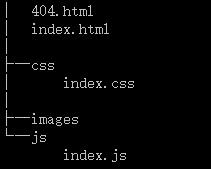
- 将该项目拷贝到node的安装目录下
C:dev vmv6.5.0 ode_modules
如图所示

- 在此
C:dev vmv6.5.0路径下新建文件item.cd并写入如下代码:
@IF EXIST "%~dp0
ode.exe" (
"%~dp0
ode.exe" "%~dp0
ode_modulesitemindex.js" %*
) ELSE (
@SETLOCAL
@SET PATHEXT=%PATHEXT:;.JS;=;%
node "%~dp0
ode_modulesitemindex.js" %*
)
如图所示

- 最后就可以在全局执行
item init命令初始化项目