https://docs.vmware.com/cn/VMware-vSphere/index.html 参考文档
获取 引用 库
Save-Module -Name VMware.PowerCLI -Path D:PowerCLI
$ENV:PSModulePath 查看 ps模块路径
把下载的 模块 复制到 ps模块路径下(如把PowerCLI里的内容移到到C:Program FilesWindowsPowerShellModules内)
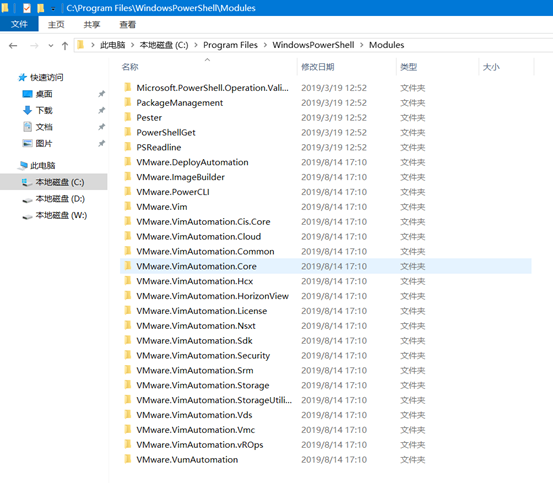
建立一个 powershell 文件,代码如下,
应注意 修改下 EsxiHost 为Esxi 的IP,或vCenter的IP或安装VMware Workstation 的IP。
还要相应的密码EsxiPassWd 。
思路:
1:链接前,先禁用无证书 提示(有证书的忽略此处)。
2:获取所有 加电的主机
3:遍历主机的ToolsStatus ,也就是 tools 状态
4:如果tools 状态不为 toolsNotInstalled 的,则关闭客户机否则关机。
5:5秒后,获取所有加电主机。
6:如果数量不为0,则返回第2步,否则 向主机发送关机指令。
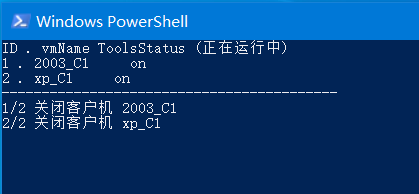
$TextUtf8 = New-Object -typename System.Text.UTF8Encoding Write-Host Write-Host " 安装tools的关闭系统,没安装tools的关闭电源" Write-Host " vCnter关机要 4-6 分钟" Write-Host pause $EsxiHost = "127.0.0.1" $EsxiUser = "root" $EsxiPassWd = "Passwd@yhc18" Write-Host " 正在连接 服务器 。。。 。。。" $ConnIgnore = Set-PowerCLIConfiguration -InvalidCertificateAction Ignore -confirm:$false $ConnectVIServer = Connect-VIServer -Server $EsxiHost -username $EsxiUser -Password $EsxiPassWd while(1 -eq 1){ $PowerOnVm = get-vm | where {$_.PowerState -eq "PoweredOn"} $PowerOnNum=$PowerOnVm.count if($PowerOnVm.count -gt 0){ cls Write-Host "ID" . "vmName" "ToolsStatus" "(正在运行中)" $index = 0 $PowerOnVm | foreach{ $index++ if($_.extensiondata.guest.ToolsStatus -ne "toolsNotInstalled"){ Write-Host $index. $_.Name " on" }else{ Write-Host $index. $_.Name " off" } } Write-Host "------------------------------------------" $index2=0 $PowerOnVm | foreach{ if($_.extensiondata.guest.ToolsStatus -ne "toolsNotInstalled"){ $index2++; Write-Host "$index2/$PowerOnNum" "关闭客户机" $_.Name $stopGuest = Get-Vm -Name $_.Name |stop-VMGuest -confirm:$false -ErrorAction SilentlyContinue Start-Sleep -Seconds 3 }else{ $index2++; Write-Host "$index2/$PowerOnNum" "关闭机器" $_.Name $stopGuest = Get-Vm -Name $_.Name |stop-VM -confirm:$false -ErrorAction SilentlyContinue Start-Sleep -Seconds 3 } } }else{ $PowerOnHosts = Get-VMHost| Where {$_.Name -eq $EsxiHost} | Stop-VMHost -confirm:$false -Force:$true cls echo "虚拟机已关机完毕,发送Esxi关机指令,等待Esxi主机关机" pause break #跳出循环 } Start-Sleep -Seconds 5 }