到https://github.com/ 注册用户,然后点 Start a project,创建仓库

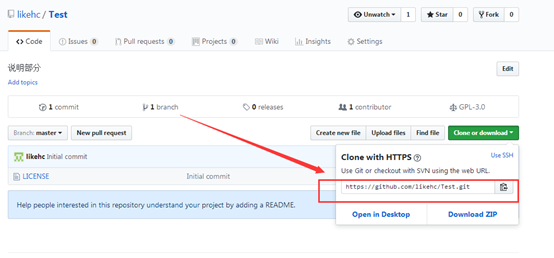
记住这个 地址。
再去 https://git-scm.com/downloads 下载git 安装到本地,(安装时最好选择修改PATH)
例如我的C盘下有个项目叫 MyDemo,右击MyDemo,选择 “Git Bash Here”
1. git init 建立Git仓库(该目录下会多出个".git"的隐藏目录)
2. git add . 添加当前目录中的所有文件到索引中(add+空格+点)
3. git commit -m "first commit" 确认加信息
4. git remote add origin https://github.com/likehc/Test.git 关联地址
5. git pull origin master 拉取防冲突
6. git push -u origin master 推送

(过程中会让你输入github的用户名与密码)
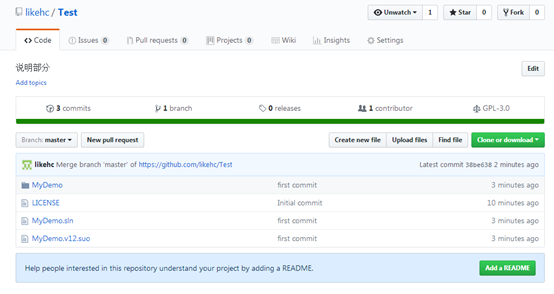
上传成功后 如上图片所示。
VS如何与这个代码同步呢
VS安装GitSccProvider.vsix,PC上安装GitExtensions


例如,我想 把项目下载到E盘的MyProjects 目录下
可以在命令提示符进入E:MyProjects ,然后
git clone https://github.com/likehc/Test.git 下载到本地

PS:每次push时,总会要用户名与密码,可以输入
git config --global credential.helper store
会修改 当前用户下的.gitconfig,加入
[credential]
helper = store