1、在tomcat启动过程中,开启相应的参数配置:
-Dcom.sun.management.jmxremote -Dcom.sun.management.jmxremote.port=9999 -Dcom.sun.management.jmxremote.ssl=false -Dcom.sun.management.jmxremote.authenticate=false
其中: com.sun.management.jmxremote.port 是jmx端口 这个很重要 在使用jconsole连接tomcat jmx时候使用。
2、启动tomcat并使用jconsole来连接tomcat jmx接口
连接界面如下:
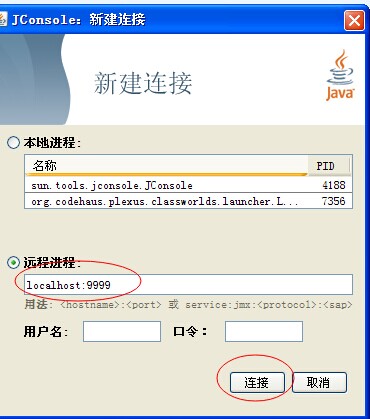
连接进去以后,在MBean一栏便是jmx接口。
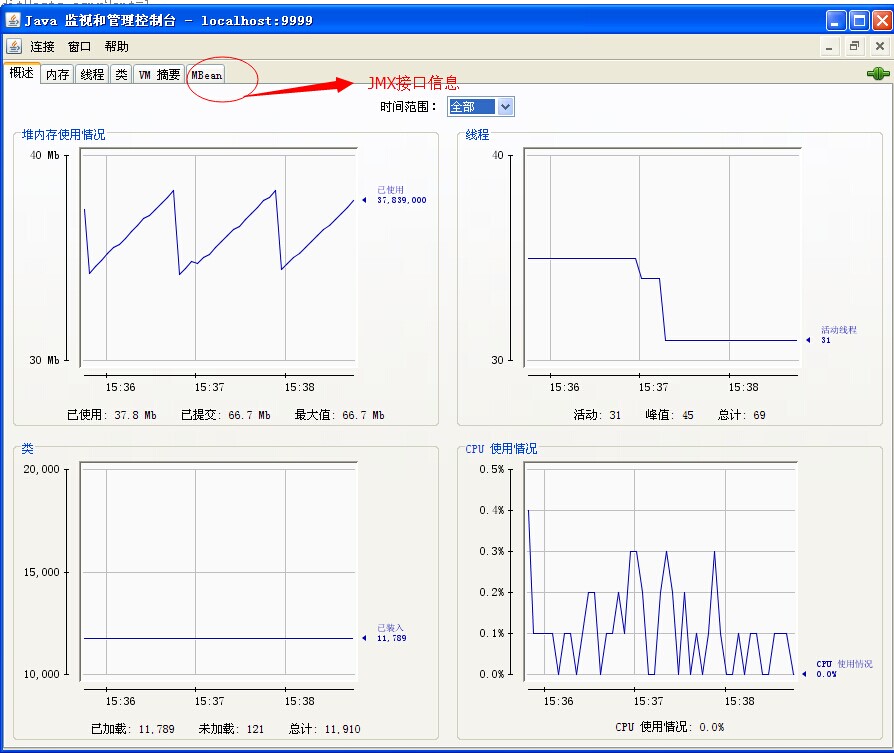
关于jmx相关接口信息如下(主要包括java jmx接口和tomcat jmx接口两个部分)
