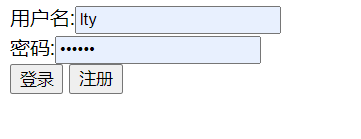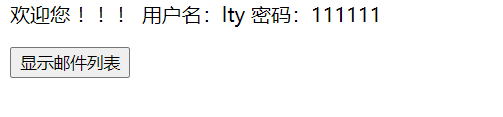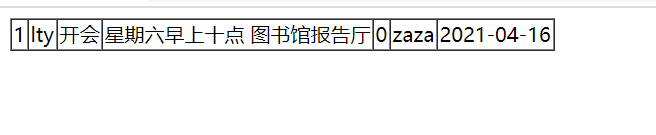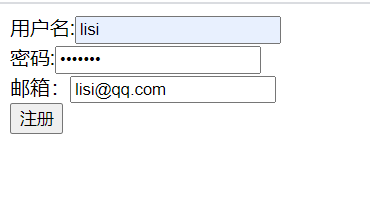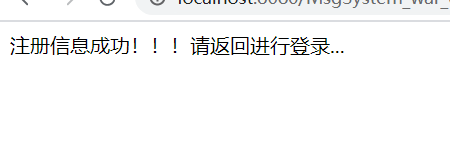邮件系统 分层实现 1登录 2注册 3显示邮件列表 3个功能
数据库数据
user
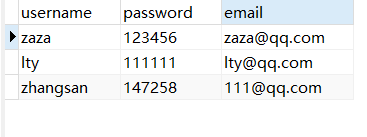
msg

java 实体类
user
package com.lty.bean; public class User { private String username; private String password; private String email; public User() { } public User(String username, String password, String email) { this.username = username; this.password = password; this.email = email; } public String getUsername() { return username; } public void setUsername(String username) { this.username = username; } public String getPassword() { return password; } public void setPassword(String password) { this.password = password; } public String getEmail() { return email; } public void setEmail(String email) { this.email = email; } }
Msg
package com.lty.bean; import java.util.Date; public class Msg { private int msgid; private String username; private String title; private String msgcontent; private int state; private String sendto; private Date msg_create_date; public Msg(int msgid,String username, String title, String msgcontent, int state, String sendto, Date msg_create_date) { super(); this.msgid = msgid; this.username = username; this.title = title; this.msgcontent = msgcontent; this.state = state; this.sendto = sendto; this.msg_create_date = msg_create_date; } public int getMsgid() { return msgid; } public void setMsgid(int msgid) { this.msgid = msgid; } public String getUsername() { return username; } public void setUsername(String username) { this.username = username; } public String getTitle() { return title; } public void setTitle(String title) { this.title = title; } public String getMsgcontent() { return msgcontent; } public void setMsgcontent(String msgcontent) { this.msgcontent = msgcontent; } public int getState() { return state; } public void setState(int state) { this.state = state; } public String getSendto() { return sendto; } public void setSendto(String sendto) { this.sendto = sendto; } public Date getMsg_create_date() { return msg_create_date; } public void setMsg_create_date(Date msg_create_date) { this.msg_create_date = msg_create_date; } }
数据访问层
获取数据库连接
package com.lty.dao; import java.sql.Connection; import java.sql.DriverManager; import java.sql.PreparedStatement; import java.sql.ResultSet; public class BaseDao{ // 获取连接 protected static Connection getConnection() throws Exception { Class.forName("com.mysql.jdbc.Driver"); // 建立连接 Connection conn = DriverManager.getConnection( "jdbc:mysql://localhost:3306/msg?useUnicode=true&characterEncoding=utf8", "root", "root"); return conn; } // 关闭连接 public static void closeAll(Connection conn, PreparedStatement ps, ResultSet rs) throws Exception { if (rs != null) rs.close(); if (ps != null) ps.close(); if (conn != null) conn.close(); } }
用户注册及登录 userDao
package com.lty.dao; import com.lty.bean.User; import java.sql.Connection; import java.sql.DriverManager; import java.sql.PreparedStatement; import java.sql.ResultSet; public class userDao extends BaseDao{ public int UserRegister(User user) throws Exception { int i = 0; Connection conn = getConnection(); String sql = "insert into user values(?,?,?)"; PreparedStatement ps = conn.prepareStatement(sql); ps.setString(1, user.getUsername()); ps.setString(2, user.getPassword()); ps.setString(3, user.getEmail()); return i = ps.executeUpdate(); } public int UserLogin(String username ,String password) throws Exception { int flag = 0; Connection conn = getConnection(); String sql = "select * from user where username = ? and password = ?"; PreparedStatement ps = conn.prepareStatement(sql); ps.setString(1, username); ps.setString(2, password); ResultSet rs = ps.executeQuery(); while (rs.next() == true){ flag = 1; } return flag; } }
显示邮件列表 MsgDao
package com.lty.dao; import com.lty.bean.Msg; import java.sql.Connection; import java.sql.PreparedStatement; import java.sql.ResultSet; import java.util.ArrayList; import java.util.List; public class msgDao extends BaseDao { public List<Msg> ShowAllMsg(String username) { List<Msg> list = new ArrayList<Msg>(); try { Connection conn = getConnection(); PreparedStatement ps = conn.prepareStatement("select * from msg where username = ? "); ps.setString(1, username); ResultSet rs = ps.executeQuery(); while (rs.next()) { list.add(new Msg(rs.getInt("msgid"), rs.getString("username"), rs.getString("title"), rs.getString("msgcontent"), rs.getInt("state"), rs.getString("sendto"), rs.getDate("msg_create_date"))); } } catch (Exception e) { e.printStackTrace(); } return list; } }
首页面 index.jsp
<%@ page contentType="text/html;charset=UTF-8" language="java" %> <html> <head> <title>$Title$</title> </head> <script type="text/javascript"> function changeActionToRegister(){ var s = document.getElementById("idForm") s.setAttribute("action", "doRegister.jsp"); } function changeActionToLogin(){ var s = document.getElementById("idForm") s.setAttribute("action", "doLogin.jsp"); } </script> <body> <form id="idForm" method="post"> 用户名:<input type="text" name="username"/> <br> 密码:<input type="password" name="password"/> <br> <input type="submit" onclick="changeActionToLogin()" value="登录"> <input type="submit" onclick="changeActionToRegister()" value="注册"> </form> </body> </html>
登录页面 doLogin.jsp
<%@ page import="com.lty.dao.userDao" %> <%@ page contentType="text/html;charset=UTF-8" language="java" %> <html> <head> <title>Title</title> </head> <body> <% String username = request.getParameter("username"); String password = request.getParameter("password"); userDao userDao = new userDao(); int i = userDao.UserLogin(username,password); if (i != 0){ request.getSession().setAttribute("username",username); request.getSession().setAttribute("password",password); request.getRequestDispatcher("ok.jsp").forward(request,response); }else{ response.sendRedirect("error.jsp"); } %> </body> </html>
登录成功页面 ok.jsp
<%@ page contentType="text/html;charset=UTF-8" language="java" %>
<html>
<head>
<title>Title</title>
</head>
<script>
function changeActionToShowMsg(){
var s = document.getElementById("idForm")
s.setAttribute("action", "doShowMsg.jsp");
}
</script>
<body>
<%
String username = (String) request.getSession().getAttribute("username");
String password = (String) request.getSession().getAttribute("password");
%>
<p>
欢迎您 !!! 用户名:<%=username%> 密码:<%=password%>
</p>
<form id="idForm" method="post">
<input type="submit" onclick="changeActionToShowMsg()" value="显示邮件列表">
</form>
</body>
</html>
登录失败页面 error.jsp
<%@ page contentType="text/html;charset=UTF-8" language="java" %>
<html>
<head>
<title>Title</title>
</head>
<body>
<p>对不起,您的输入账号信息错误!!!请重新登陆。。。</p>
</body>
</html>
显示邮件列表 doShowMsg.jsp
<%@ page import="com.lty.dao.msgDao" %> <%@ page import="java.util.List" %> <%@ page import="com.lty.bean.Msg" %> <%@ page import="java.util.ArrayList" %> <%@ page contentType="text/html;charset=UTF-8" language="java" %> <html> <head> <title>Title</title> </head> <body> <table border="1" cellspacing="0"> <% List<Msg> list = new ArrayList<Msg>(); String username = (String)request.getSession().getAttribute("username"); msgDao msgDao = new msgDao(); list = msgDao.ShowAllMsg(username); for (int i = 0; i < list.size(); i++) { out.print("<tr>"); out.print("<td>" + list.get(i).getMsgid() + "</td>"); out.print("<td>" + list.get(i).getUsername() + "</td>"); out.print("<td>" + list.get(i).getTitle() + "</td>"); out.print("<td>" + list.get(i).getMsgcontent() + "</td>"); out.print("<td>" + list.get(i).getState() + "</td>"); out.print("<td>" + list.get(i).getSendto() + "</td>"); out.print("<td>" + list.get(i).getMsg_create_date() + "</td>"); out.print("</tr>"); } %> </table> </body> </html>
注册页面 doRegister.jsp
<%@ page contentType="text/html;charset=UTF-8" language="java" %>
<html>
<head>
<title>Title</title>
</head>
<script type="text/javascript">
function changeActionToRegister(){
var s = document.getElementById("idForm")
s.setAttribute("action", "register.jsp");
}
</script>
<body>
<form id="idForm" method="post">
用户名:<input type="text" name="username"/>
<br>
密码:<input type="password" name="password"/>
<br>
邮箱:<input type="email" name="email"/>
<br>
<input type="submit" onclick="changeActionToRegister()" value="注册">
</form>
</body>
</html>
<%@ page import="com.lty.dao.userDao" %> <%@ page import="com.lty.bean.User" %> <%@ page contentType="text/html;charset=UTF-8" language="java" %> <html> <head> <title>Title</title> </head> <body> <% userDao userDao = new userDao(); User user = new User(); user.setUsername(request.getParameter("username")); user.setPassword(request.getParameter("password")); user.setEmail(request.getParameter("email")); int i = userDao.UserRegister(user); if(i != 0){ request.getRequestDispatcher("succeed.jsp").forward(request,response); } %> </body> </html>
注册成功提示页面 succeed.jsp
<%@ page contentType="text/html;charset=UTF-8" language="java" %>
<html>
<head>
<title>Title</title>
</head>
<body>
注册信息成功!!!请返回进行登录...
</body>
</html>