1.在保证安装jdk 1.7+,去nexus官网下载nexus(http://www.sonatype.com/download-oss-sonatype) 最新版本
2.解压zip文件,配置nexus下bin目录全局变量 打开.bash_profile添加如下
export PATH=${PATH}:/Users/mac/Documents/software/nexus-3.6.0-02-mac/nexus-3.6.0-02/bin
3.进入到bin目录后./nexus start启动nexus, 浏览器打开http://localhost:8081/nexus/ 如果能成功访问。则说明安装成功了,界面如下:

我们在设置里面可以新建仓库

填写仓库名称等一些信息
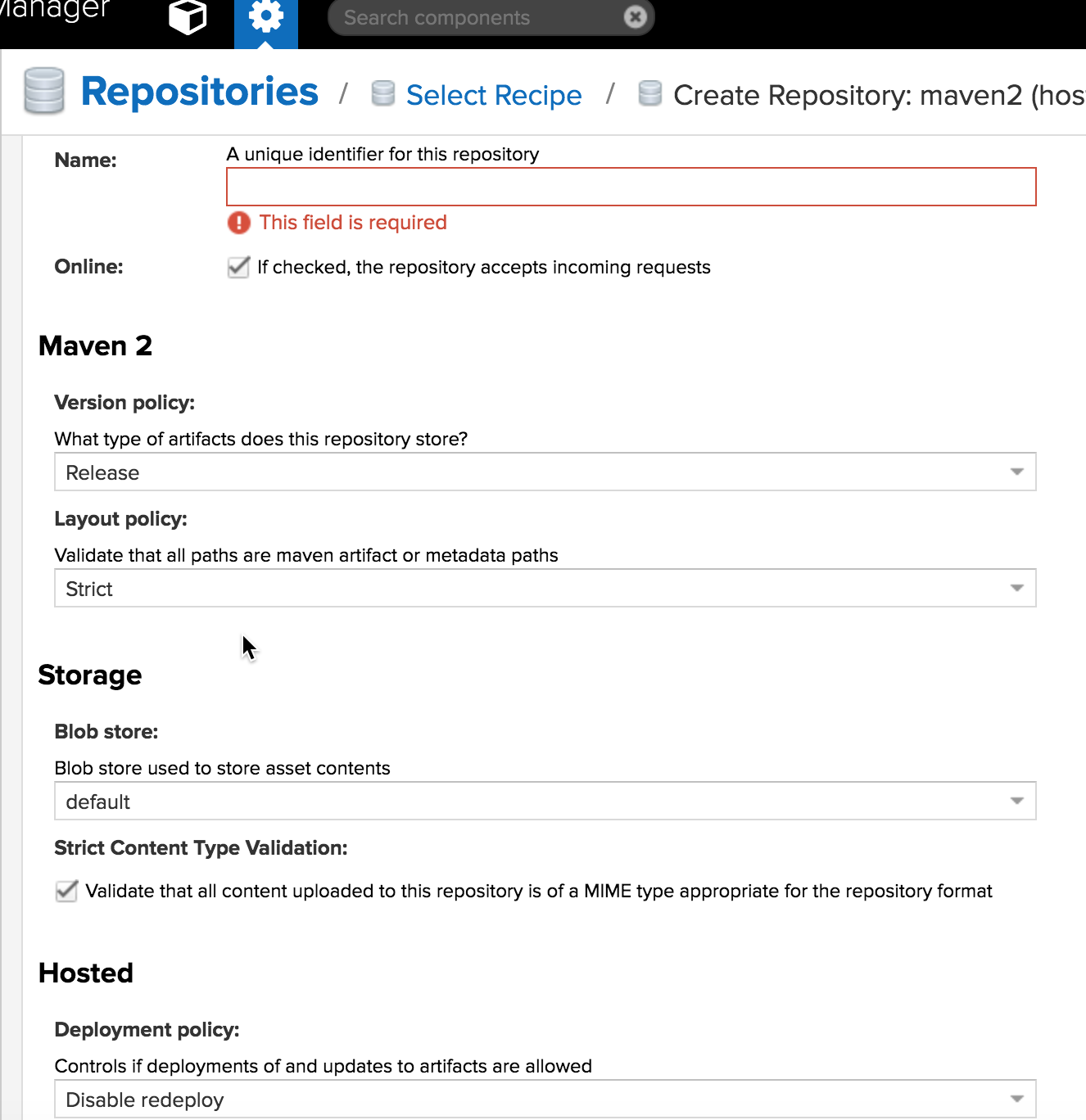
接下来 我们安装maven 下载地址 http://maven.apache.org/download.cgi
同样配置maven bin目录全局变量
export PATH=${PATH}:/Users/mac/Documents/software/apache-maven-3.5.2/bin
打开maven下面的conf文件夹后 打开settings.xml添加如下代码
<server>
<id>仓库id</id>
<username>admin</username>
<password>admin123</password>
</server>
<mirror>
<id>nexus</id>
<mirrorOf>仓库id</mirrorOf>
<name>Nexus Mirror</name>
<url>仓库url地址</url>
</mirror>
4.发布带有pom的jar包
命令如下:
build.gradle中添加代码:
apply from: './nexus-push.gradle'
在同级目录下创建一个nexus-push.gradle文件,代码如下:
apply plugin: 'maven'
task androidSourcesJar(type: Jar) {
classifier = 'sources'
from android.sourceSets.main.java.srcDirs
}
artifacts {
archives androidSourcesJar
}
uploadArchives {
repositories {
mavenDeployer {
repository(url: "http://127.0.0.1:9999/nexus-zip/repository/maven-releases/") {
authentication(userName: "admin", password: "123456") //账号,密码
}
pom.project {
//groupId:唯一标识符
//artifactId:类似于项目名称
//version:版本号
version '1.0.3'
artifactId 'xxxxid'
groupId 'cn.xxx.android'
packaging 'aar'
description 'dependences lib'
}
}
}
}
Terminal命令上传
gradlew uploadArchives

表示上传成功,可以在最初建立的仓库下看到你上传的文件了。如果有问题,请留言,我们一起讨论。