转自: http://my.oschina.net/foreverich/blog/402252
查看端口是否打开
使用 netstat 命令
a. `netstat -nat | grep <端口号>` , 如命令 `netstat -nat | grep 3306`
b. `netstat -nat |grep LISTEN`
使用 lsof 命令
# yongfu-pro at yongfu-pro.local in ~ [22:39:32]
$ lsof -n -P -i TCP -s TCP:LISTEN
COMMAND PID USER FD TYPE DEVICE SIZE/OFF NODE NAME
php-fpm 387 yongfu-pro 6u IPv4 0x6d7f5d3c3a615679 0t0 TCP 127.0.0.1:9000 (LISTEN)
Dropbox 413 yongfu-pro 26u IPv4 0x6d7f5d3c445e2c09 0t0 TCP *:17500 (LISTEN)
php-fpm 418 yongfu-pro 0u IPv4 0x6d7f5d3c3a615679 0t0 TCP 127.0.0.1:9000 (LISTEN)
php-fpm 419 yongfu-pro 0u IPv4 0x6d7f5d3c3a615679 0t0 TCP 127.0.0.1:9000 (LISTEN)
php-fpm 420 yongfu-pro 0u IPv4 0x6d7f5d3c3a615679 0t0 TCP 127.0.0.1:9000 (LISTEN)
stunnel 586 yongfu-pro 9u IPv4 0x6d7f5d3c439ff679 0t0 TCP 127.0.0.1:1997 (LISTEN)
lsof命令可以列出当前的所有网络情况, 此命令的解释如下:
-n 表示主机以ip地址显示
-P 表示端口以数字形式显示,默认为端口名称
-i 意义较多,具体 man lsof, 主要是用来过滤lsof的输出结果
-s 和 -i 配合使用,用于过滤输出
使用telnet 命令
检查本机的3306端口是否打开, 如下
telnet 127.0.0.1 3306
若该端口没有打开,则会自动退出,并显示如下内容:
Trying 127.0.0.1...
telnet: connect to address 127.0.0.1: Connection refused
telnet: Unable to connect to remote host
若该端口为已打开的状态,则会一直保持连接。
如图 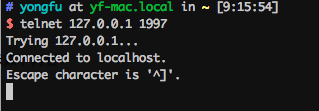
退出方法: ctrl + ] 再 ctrl + c 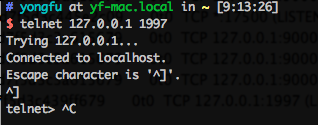
或者: ctrl + d 再 enter键 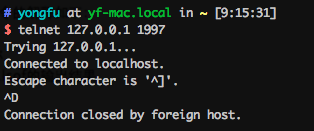
使用 nc 命令
# yongfu at yf-mac.local in ~ [9:33:14]
$ nc -w 10 -n -z 127.0.0.1 1990-1999
Connection to 127.0.0.1 port 1997 [tcp/*] succeeded!
Connection to 127.0.0.1 port 1998 [tcp/*] succeeded!
-w 10 表示等待连接时间为10秒
-n 尽量将端口号名称转换为端口号数字
-z 对需要检查的端口没有输入输出,用于端口扫描模式
127.0.0.1 需要检查的ip地址
1990-1999 可以是一个端口,也可以是一段端口
返回结果为开放的端口, 如本例中的 1997 和 1998 端口