本次博客主要记录HBASE的eclipse api编程访问,与shell方式操作HBASE数据库不同,用java代码形式运行可以封装打包运行,不过需要进行一些配置。
首先启动Hadoop和HBASE(因为之前设置好了虚拟机所以可以在Windows上使用eclipse,只需要启动就可以)。
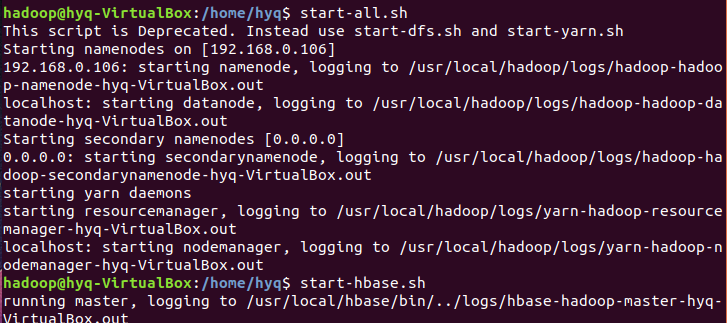
然后新建个实例项目,命名ExampleForHbase,以后要使用HBASE就可以直接采用这个实例。
导入hbase中lib(也就是依赖文件)。
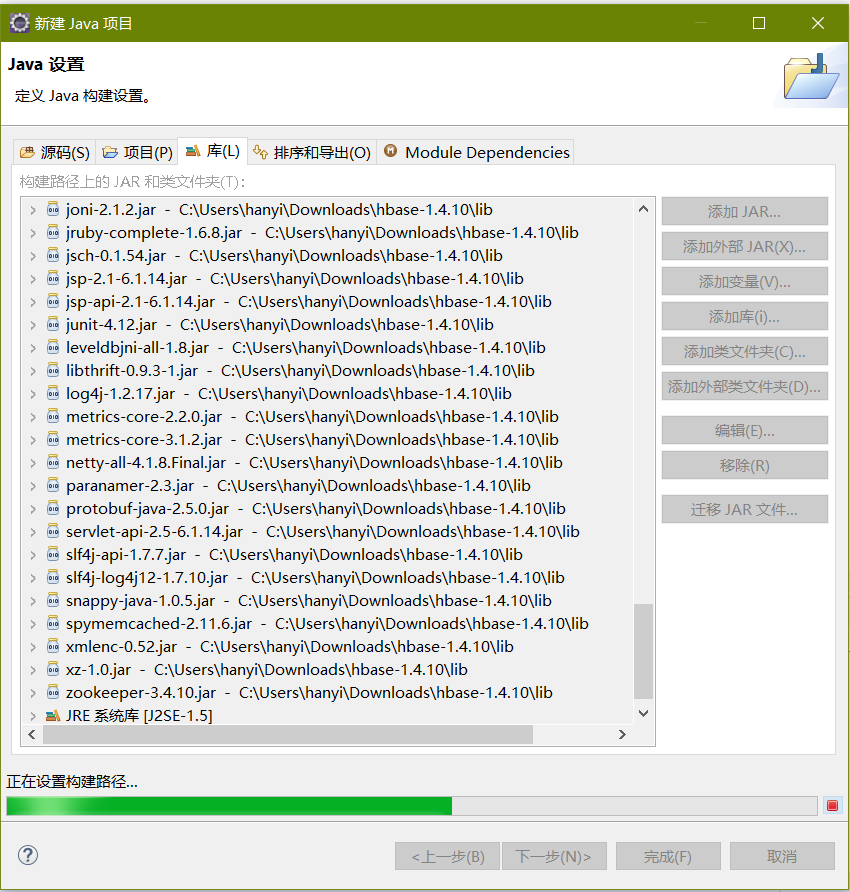
之后就是编写类,我直接参考了网上教程的代码,以后要用可以根据这个来拓展。
package hyq; import org.apache.hadoop.conf.Configuration; import org.apache.hadoop.hbase.*; import org.apache.hadoop.hbase.client.*; import java.io.IOException; public class ExampleForHbase{ public static Configuration configuration; public static Connection connection; public static Admin admin; //主函数中的语句请逐句执行,只需删除其前的//即可,如:执行insertRow时请将其他语句注释 public static void main(String[] args)throws IOException{ //创建一个表,表名为Score,列族为sname,course createTable("Score",new String[]{"sname","course"}); //在Score表中插入一条数据,其行键为95001,sname为Mary(因为sname列族下没有子列所以第四个参数为空) //等价命令:put 'Score','95001','sname','Mary' //insertRow("Score", "95001", "sname", "", "Mary"); //在Score表中插入一条数据,其行键为95001,course:Math为88(course为列族,Math为course下的子列) //等价命令:put 'Score','95001','score:Math','88' //insertRow("Score", "95001", "course", "Math", "88"); //在Score表中插入一条数据,其行键为95001,course:English为85(course为列族,English为course下的子列) //等价命令:put 'Score','95001','score:English','85' //insertRow("Score", "95001", "course", "English", "85"); //1、删除Score表中指定列数据,其行键为95001,列族为course,列为Math //执行这句代码前请deleteRow方法的定义中,将删除指定列数据的代码取消注释注释,将删除制定列族的代码注释 //等价命令:delete 'Score','95001','score:Math' //deleteRow("Score", "95001", "course", "Math"); //2、删除Score表中指定列族数据,其行键为95001,列族为course(95001的Math和English的值都会被删除) //执行这句代码前请deleteRow方法的定义中,将删除指定列数据的代码注释,将删除制定列族的代码取消注释 //等价命令:delete 'Score','95001','score' //deleteRow("Score", "95001", "course", ""); //3、删除Score表中指定行数据,其行键为95001 //执行这句代码前请deleteRow方法的定义中,将删除指定列数据的代码注释,以及将删除制定列族的代码注释 //等价命令:deleteall 'Score','95001' //deleteRow("Score", "95001", "", ""); //查询Score表中,行键为95001,列族为course,列为Math的值 //getData("Score", "95001", "course", "Math"); //查询Score表中,行键为95001,列族为sname的值(因为sname列族下没有子列所以第四个参数为空) //getData("Score", "95001", "sname", ""); //删除Score表 //deleteTable("Score"); } //建立连接 public static void init(){ configuration = HBaseConfiguration.create(); configuration.set("hbase.rootdir","hdfs://192.168.0.106:9000/hbase"); try{ connection = ConnectionFactory.createConnection(configuration); admin = connection.getAdmin(); }catch (IOException e){ e.printStackTrace(); } } //关闭连接 public static void close(){ try{ if(admin != null){ admin.close(); } if(null != connection){ connection.close(); } }catch (IOException e){ e.printStackTrace(); } } /** * 建表。HBase的表中会有一个系统默认的属性作为主键,主键无需自行创建,默认为put命令操作中表名后第一个数据,因此此处无需创建id列 * @param myTableName 表名 * @param colFamily 列族名 * @throws IOException */ public static void createTable(String myTableName,String[] colFamily) throws IOException { init(); TableName tableName = TableName.valueOf(myTableName); if(admin.tableExists(tableName)){ System.out.println("talbe is exists!"); }else { HTableDescriptor hTableDescriptor = new HTableDescriptor(tableName); for(String str:colFamily){ HColumnDescriptor hColumnDescriptor = new HColumnDescriptor(str); hTableDescriptor.addFamily(hColumnDescriptor); } admin.createTable(hTableDescriptor); System.out.println("create table success"); } close(); } /** * 删除指定表 * @param tableName 表名 * @throws IOException */ public static void deleteTable(String tableName) throws IOException { init(); TableName tn = TableName.valueOf(tableName); if (admin.tableExists(tn)) { admin.disableTable(tn); admin.deleteTable(tn); } close(); } /** * 查看已有表 * @throws IOException */ public static void listTables() throws IOException { init(); HTableDescriptor hTableDescriptors[] = admin.listTables(); for(HTableDescriptor hTableDescriptor :hTableDescriptors){ System.out.println(hTableDescriptor.getNameAsString()); } close(); } /** * 向某一行的某一列插入数据 * @param tableName 表名 * @param rowKey 行键 * @param colFamily 列族名 * @param col 列名(如果其列族下没有子列,此参数可为空) * @param val 值 * @throws IOException */ public static void insertRow(String tableName,String rowKey,String colFamily,String col,String val) throws IOException { init(); Table table = connection.getTable(TableName.valueOf(tableName)); Put put = new Put(rowKey.getBytes()); put.addColumn(colFamily.getBytes(), col.getBytes(), val.getBytes()); table.put(put); table.close(); close(); } /** * 删除数据 * @param tableName 表名 * @param rowKey 行键 * @param colFamily 列族名 * @param col 列名 * @throws IOException */ public static void deleteRow(String tableName,String rowKey,String colFamily,String col) throws IOException { init(); Table table = connection.getTable(TableName.valueOf(tableName)); Delete delete = new Delete(rowKey.getBytes()); //删除指定列族的所有数据 //delete.addFamily(colFamily.getBytes()); //删除指定列的数据 //delete.addColumn(colFamily.getBytes(), col.getBytes()); table.delete(delete); table.close(); close(); } /** * 根据行键rowkey查找数据 * @param tableName 表名 * @param rowKey 行键 * @param colFamily 列族名 * @param col 列名 * @throws IOException */ public static void getData(String tableName,String rowKey,String colFamily,String col)throws IOException{ init(); Table table = connection.getTable(TableName.valueOf(tableName)); Get get = new Get(rowKey.getBytes()); get.addColumn(colFamily.getBytes(),col.getBytes()); Result result = table.get(get); showCell(result); table.close(); close(); } /** * 格式化输出 * @param result */ public static void showCell(Result result){ Cell[] cells = result.rawCells(); for(Cell cell:cells){ System.out.println("RowName:"+new String(CellUtil.cloneRow(cell))+" "); System.out.println("Timetamp:"+cell.getTimestamp()+" "); System.out.println("column Family:"+new String(CellUtil.cloneFamily(cell))+" "); System.out.println("row Name:"+new String(CellUtil.cloneQualifier(cell))+" "); System.out.println("value:"+new String(CellUtil.cloneValue(cell))+" "); } } }