总目录地址:AI 系列 总目录
需要最新源码,或技术提问,请加QQ群:538327407
我的各种github 开源项目和代码:https://github.com/linbin524
简介
答应了园区大牛张善友 要写AI 的系列博客,所以开始了AI 系列之旅。
一、介绍
身份证识别 API 接口文档地址:http://ai.baidu.com/docs#/OCR-API/top
接口描述
用户向服务请求识别身份证,身份证识别包括正面和背面。
请求说明
请求示例
HTTP 方法:POST
请求URL: https://aip.baidubce.com/rest/2.0/ocr/v1/idcard
备注:你需要 成为百度开发者,获取API key 和Secret Key
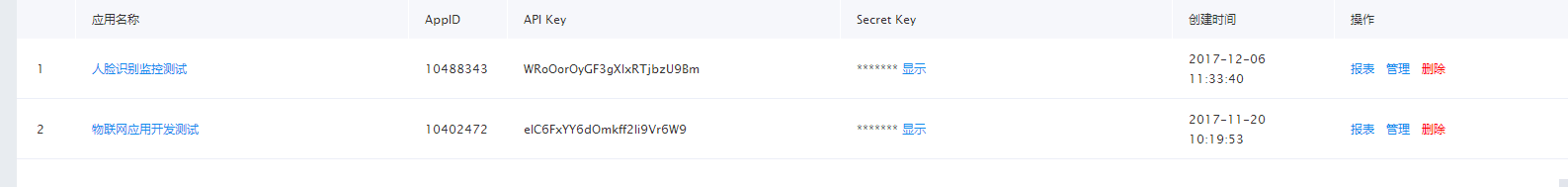
Access_Token 的获取
百度Access_token 有效期有时间限制,大概是30天左右,所以建议封装成功能方法每次调用最新的。
- access_token:要获取的Access Token;
- expires_in:Access Token的有效期(秒为单位,一般为1个月);
二、技术实现
百度 文字识别 有提供SDK。如果有支持的语言,可以直接用sdk。笔者自己用的Http 请求封装
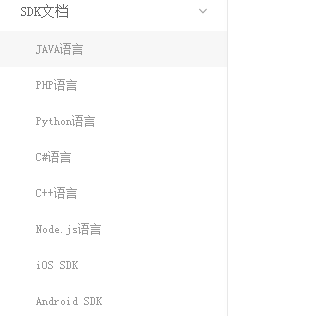
对于图片大小有要求的,图像数据,base64编码后进行urlencode,要求base64编码和urlencode后大小不超过4M,最短边至少15px,最长边最大4096px,支持jpg/png/bmp格式

接口基础封装
1 using System; 2 using System.Collections.Generic; 3 using System.Linq; 4 using System.Text; 5 using System.Threading.Tasks; 6 7 namespace BaiduAIAPI.Model 8 { 9 10 public class AccessTokenModel { 11 12 public bool IsSuccess { get; set; } 13 public SuccessAccessTokenModel SuccessModel { get; set; } 14 public ErrorAccessTokenModel ErrorModel { get; set; } 15 16 } 17 18 /// <summary> 19 /// 获取accesstoken,正常 的 百度接口返回的json 实体模型 20 /// </summary> 21 public class SuccessAccessTokenModel 22 { 23 public string refresh_token { get; set; } 24 public int expires_in { get; set; } 25 public string scope { get; set; } 26 public string session_key { get; set; } 27 public string session_secret { get; set; } 28 29 public string access_token { get; set; } 30 } 31 32 /// <summary> 33 /// 获取accesstoken,失败的 百度接口返回的json 实体模型 34 /// </summary> 35 public class ErrorAccessTokenModel 36 { 37 public string error { get; set; } 38 public string error_description { get; set; } 39 40 } 41 }
1 using System; 2 using System.IO; 3 using System.Net; 4 using System.Text; 5 using System.Web; 6 using AOP.Common; 7 using AOP.Common.DataConversion; 8 using BaiduAIAPI.Model; 9 using BaiduAIAPI.Type; 10 11 namespace BaiduAIAPI.ORC_Characterbase64 12 { 13 14 /// <summary> 15 /// 文字识别--身份证识别 应用(只是获取身份证图片 信息,没有和公安部联网,无法确认真假,只是单纯从图片上识别文字) 16 /// </summary> 17 public class IDCardRecognition 18 { 19 // 身份证识别 20 21 /// <summary> 22 /// 身份证识别 23 /// </summary> 24 /// <param name="token">Accesstoken</param> 25 /// <param name="imagePath">图片路径</param> 26 /// <param name="recognitionString">识别结果</param> 27 /// <param name="errorMsg">错误信息</param> 28 /// <param name="id_card_side"> front:身份证正面;back:身份证背面</param> 29 /// <param name="detect_direction">是否检测图像朝向,默认不检测,即:false。朝向是指输入图像是正常方向、逆时针旋转90/180/270度。可选值包括:- true:检测朝向;- false:不检测朝向。</param> 30 /// <param name="detect_risk"> string 类型 是否开启身份证风险类型(身份证复印件、临时身份证、身份证翻拍、修改过的身份证)功能,默认不开启,即:false。可选值:true-开启;false-不开启</param> 31 /// <returns>结果状态</returns> 32 public static IDCardRecognitionModel GetIdcardRecognitionString(string token, string imagePath, ref string recognitionString, out string errorMsg, string id_card_side="front", bool detect_direction=false, string detect_risk="false") 33 { 34 bool resultState = true; 35 IDCardRecognitionModel tempModel = new IDCardRecognitionModel(); 36 37 try 38 { 39 #region 基础校验 40 string verificationMsg = ""; 41 errorMsg = ""; 42 bool isVerification = ImageVerification.VerificationImage(imagePath, out verificationMsg); 43 if (!isVerification) 44 { 45 46 errorMsg += verificationMsg; 47 tempModel.state = false; 48 tempModel.errorMsg = errorMsg; 49 return tempModel; 50 } 51 string strbaser64 = ConvertDataFormatAndImage.ImageToByte64String(imagePath, System.Drawing.Imaging.ImageFormat.Jpeg); // 图片的base64编码 52 Encoding encoding = Encoding.Default; 53 string urlEncodeImage = HttpUtility.UrlEncode(strbaser64); 54 55 byte[] tempBuffer = encoding.GetBytes(urlEncodeImage); 56 57 if (tempBuffer.Length > 1024 * 1024 * 4) 58 { 59 60 errorMsg += "图片加密 后的大小超过4MB!"; 61 recognitionString = ""; 62 tempModel.state = false; 63 tempModel.errorMsg = errorMsg; 64 return tempModel; 65 66 } 67 #endregion 68 69 #region 请求接口 70 recognitionString = ""; 71 72 string host = "https://aip.baidubce.com/rest/2.0/ocr/v1/idcard?access_token=" + token; 73 String str = "id_card_side=" + id_card_side + "&detect_direction=" + detect_direction + "&detect_risk=" + detect_risk + "&image=" + HttpUtility.UrlEncode(strbaser64); 74 var tempResult = HttpRequestHelper.Post(host, str); 75 recognitionString = tempResult; 76 77 78 if (recognitionString.Contains(""error_code""))//说明异常 79 { 80 resultState = false; 81 tempModel.state = false; 82 tempModel.errorTypeModel = Json.ToObject<ErrorTypeModel>(tempResult); 83 tempModel.errorTypeModel.error_discription = ORC_CharacterRecognitionErrorType.GetErrorCodeToDescription(tempModel.errorTypeModel.error_code); 84 } 85 else 86 { 87 tempModel.state = true; 88 tempModel.successModel = Json.ToObject<IDCardRecognitionSuccessResultModel>(tempResult); 89 } 90 #endregion 91 92 return tempModel; 93 } 94 catch (Exception ex)//接口外部异常,如网络异常 95 { 96 resultState = false; 97 errorMsg = ex.ToString(); 98 tempModel.state = false; 99 tempModel.errorMsg = ex.ToString(); 100 return tempModel; 101 102 } 103 } 104 105 } 106 107 }
winform 调用核心部分
1 /// <summary> 2 /// 识别操作 3 /// </summary> 4 /// <param name="filePath"></param> 5 /// <param name="id_card_side">身份证 正面还是背面</param> 6 /// <param name="detect_direction"></param> 7 /// <param name="detect_risk"></param> 8 public void Distinguish(string filePath, string id_card_side = "front", bool detect_direction = false, string detect_risk = "false") 9 { 10 DoTime();//主线程执行进度条,子线程进行数据请求操作 11 t1 = new Thread(new ThreadStart(() => 12 { 13 14 var temp = BaiduAIAPI.Access_Token.GetAccessToken(); 15 if (temp.IsSuccess) 16 { 17 string data = ""; 18 string error = ""; 19 var result = IDCardRecognition.GetIdcardRecognitionString(temp.SuccessModel.access_token, filePath, ref data, out error, id_card_side, detect_direction, detect_risk); 20 this.Invoke(new Action(() => 21 { 22 tb_showInfo.AppendText(" -----------------------------------------------------------------"); 23 })); 24 25 if (result.state) 26 { 27 this.Invoke(new Action(() => 28 { 29 tb_showInfo.AppendText(" ---------------------------识别成功-------------------------------"); 30 tb_showInfo.AppendText(" " + result.successModel.ToJson() + " "); 31 })); 32 33 } 34 else 35 { 36 this.Invoke(new Action(() => 37 { 38 39 tb_showInfo.AppendText(" -----------------------------识别失败!--------------------------------"); 40 tb_showInfo.AppendText(" " + result.successModel.ToJson() + result.errorMsg + " "); 41 })); 42 43 } 44 } 45 else 46 { 47 this.Invoke(new Action(() => 48 { 49 AttrMessage.ErrorMsg(temp.ErrorModel.error); 50 })); 51 52 } 53 54 this.Invoke(new Action(() => 55 { 56 progressBar_ToReadDistinguish.Value = 100; 57 timer1.Enabled = false; 58 progressBar_ToReadDistinguish.Value = 0; 59 })); 60 })); 61 62 t1.IsBackground = true; 63 t1.Start(); 64 65 }
效果如图:图中的身份证是我百度贴吧搜索的,不知道真伪。
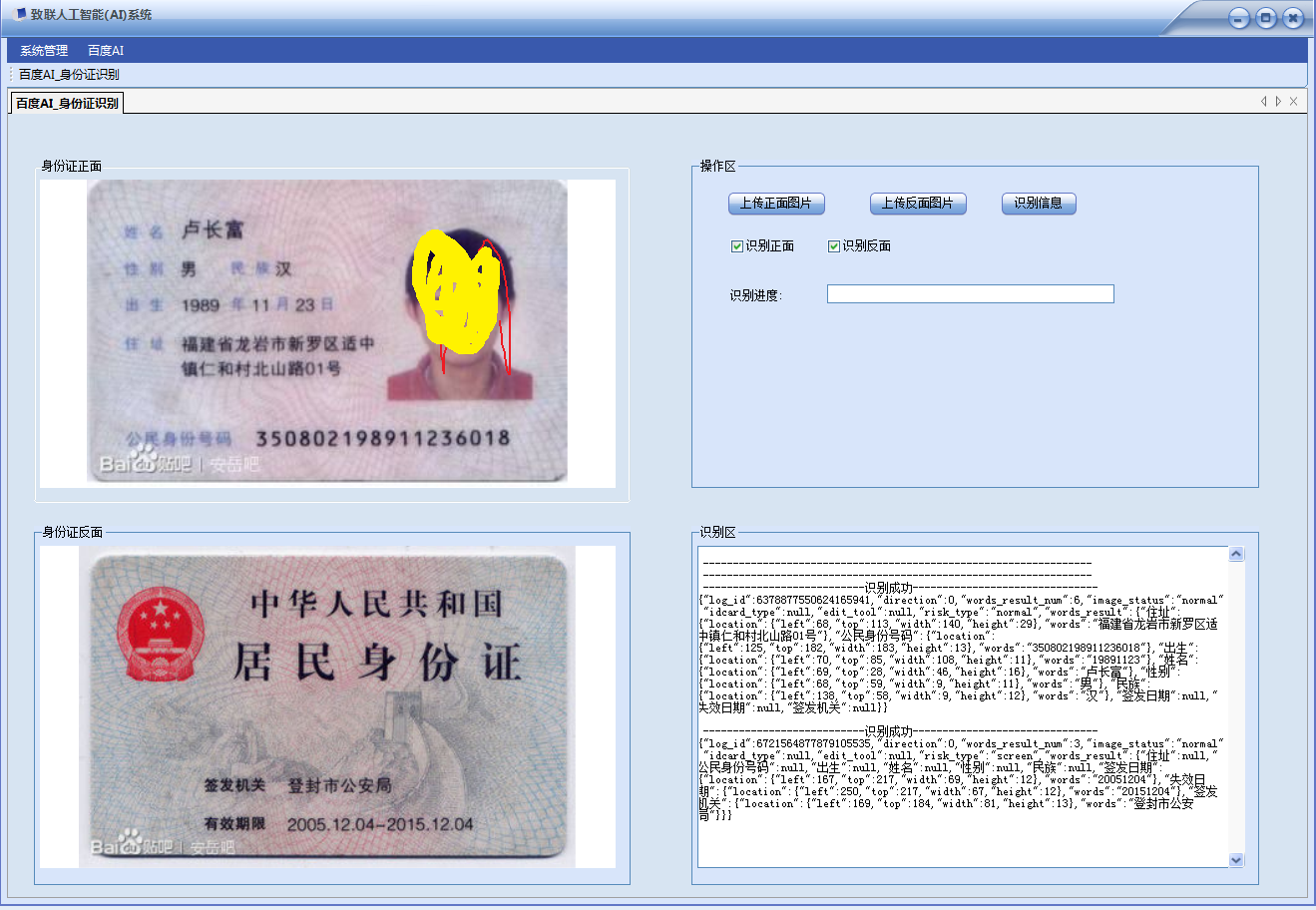
PS:这个只是文字识别,并不是真正公安部联网识别(身份有效性识别),要连接公安部识别需要 付费。
三、整合应用
笔者的应用是结合自己写的插件化热插拔模式写的,把每个接口封装成为一个插件,采用注入形式动态化结合
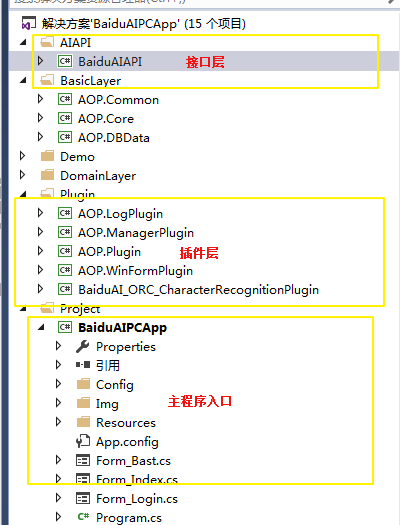
为了便于友好用户体验,在请求使用加入进度条,采用新的线程去进行接口请求,防止 界面卡住。
源码地址:https://github.com/linbin524/AI_Project/tree/master
读后感觉不错,有收获可以微信请作者喝杯咖啡,读后有疑问请加微信,拉群研讨,注明来意

