感谢阮一峰老师撰写的非常详细的教程
实现的大致预览:
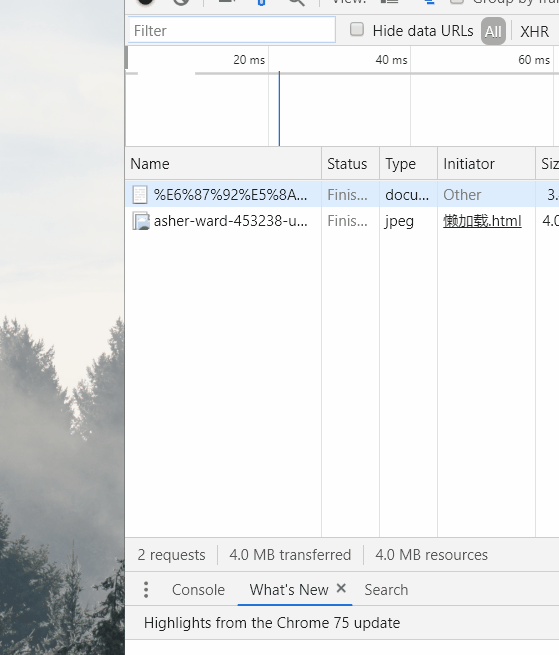
<!DOCTYPE html>
<html lang="en">
<head>
<meta charset="UTF-8">
<meta name="viewport" content="width=device-width, initial-scale=1.0">
<meta http-equiv="X-UA-Compatible" content="ie=edge">
<title>图片懒加载</title>
<style>
img {
display: block;
width: 100%;
margin-bottom: 20px;
}
</style>
</head>
<body>
<img data-src="img/asher-ward-453238-unsplash.jpg" src="img/asher-ward-453238-unsplash.jpg" alt="">
<img data-src="img/asher-ward-453238-unsplash.jpg" src="img/asher-ward-453238-unsplash.jpg" alt="">
<img data-src="img/jay-mantri-4033-unsplash.jpg" alt="">
<img data-src="img/jp-valery-734900-unsplash.jpg" alt="">
<img data-src="img/ryan-searle-345035-unsplash.jpg" alt="">
<img data-src="img/thomas-tixtaaz-119883-unsplash.jpg" alt="">
</body>
<script>
var imgs = document.querySelectorAll('img');
//offsetTop是元素与上一级父元素的距离,需要循环获取直到得到元素相对于页面顶部的距离(即使在可是区域外)
function getTop(e) {
var T = e.offsetTop;
while(e = e.offsetParent) {
T += e.offsetTop;//当e=undefined,即获取到最顶层,退出循环
}
return T;
}
function lazyLoad(imgs) {
var H = document.documentElement.clientHeight;//获取可视区域高度
var S = document.documentElement.scrollTop || document.body.scrollTop;//是文档的scrollTop属性!
for (var i = 0; i < imgs.length; i++) {
if (H + S > getTop(imgs[i])) {//见示意图
imgs[i].src = imgs[i].getAttribute('data-src');
}
}
}
window.onload = window.onscroll = function () { //onscroll()在滚动条滚动的时候触发
lazyLoad(imgs);
}
</script>
</html>
这个方法很容易理解,并且兼容性也不错,但是有一个致命的缺点就是onscroll事件触发的太频繁了,很容易影响页面性能。
因而考虑使用IntersectionObserver,这个api兼容性很差,需要谷歌51+。
//使用交叉观察器进行实现 IntersectionObserver API
var observer = new IntersectionObserver(
function visible(eles){
eles.forEach(function(ele){
ele.target.src = ele.target.getAttribute('data-src');//注意这里的ele是观察器对象,ele.target才是被观察的元素
console.log(ele.target);
// observer.unobserve(this);//取消观察
})
},{
threshold:[0,0.1],//可见比例达到...时触发观察器的回调函数
// root:document.documentElement//当元素在容器内滚动时的设定
});
//observe的参数是一个 DOM 节点对象。如果要观察多个节点,就要多次调用这个方法。
//也就是说,不能使用document.querySelector('img')
//这里参考了阮一峰老师的教程
function query(selector){
return Array.from(document.querySelectorAll(selector));
};
query('img').forEach(function(item){
observer.observe(item);
})
//IntersectionObserver API 是异步的,不随着目标元素的滚动同步触发。
// 规格写明,IntersectionObserver的实现,应该采用requestIdleCallback(),
// 即只有线程空闲下来,才会执行观察器。这意味着,这个观察器的优先级非常低,只在其他任务执行完,浏览器有了空闲才会执行。