使用dotnet 命令在ASP.NET Core MVC 中创建Controller和View,之前讲解过使用yo 来创建Controller和View。
下面来了解dotnet 命令来创建Controller和View,功能更加强大,更加完整。
结合VS Code 使你能跨平台更好更快速的开发 ASP.NET Core MVC。
也就可以在 Linux 和Mac 中更好的开发ASP.NET Core 应用程序。
创建ASP.NET Core应用程序
dotnet new -t web dotnet restore dotnet run
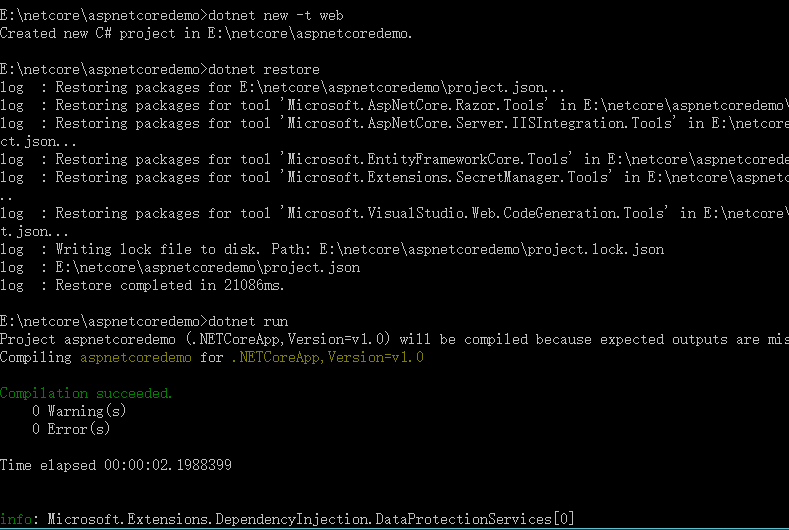
创建好以后,我们来添加 Controller和View。
创建使用的dotnet命令为: dotnet aspnet-codegenerator

创建Controller
1.空白Controller
dotnet aspnet-codegenerator controller -name LineZero -outDir Controllers
2.增删查改Controller
dotnet aspnet-codegenerator controller -name LineZero -actions -outDir Controllers
命令增加一个:-actions
3.增删查改+EF Controller
生成增删查改的action 及对应的视图。
dotnet aspnet-codegenerator controller -name LineZeroController -m ApplicationUser -dc ApplicationDbContext -outDir Controllers
-m 指的是model
-dc 指 DbContext
4.API Controller
dotnet aspnet-codegenerator controller -name LineZeroController -m ApplicationUser -dc ApplicationDbContext -api -outDir Controllers
增加一个 -api 就代表是生成api controller
更多命令可以参考帮助:dotnet aspnet-codegenerator controller -?

创建View
1.创建View
可以指定什么操作,Create|Edit|Delete|Details|List ,必须填入对应的model
dotnet aspnet-codegenerator view Index List -m ApplicationUser -f -outDir ViewsLineZero
这里我们就创建了一个名为:Index 操作为:List 的View
-f 如果存在该文件则覆盖文件。dotnet aspnet-codegenerator 默认是不覆盖文件。
更多命令可以参考帮助:dotnet aspnet-codegenerator view -?

至此命令的展示也就完了。
dotnet aspnet-codegenerator 来源
那么这个命令是从哪里来的呢?dotnet 默认是没有aspnet-codegenerator
在 dependencies 节点添加如下:
"dependencies": { ... "Microsoft.VisualStudio.Web.CodeGeneration.Tools": { "version": "1.0.0-preview2-final", "type": "build" }, "Microsoft.VisualStudio.Web.CodeGenerators.Mvc": { "version": "1.0.0-preview2-final", "type": "build" } },
然后在 tools 节点添加如下:
"tools": { ... "Microsoft.VisualStudio.Web.CodeGeneration.Tools": { "version": "1.0.0-preview2-final", "imports": [ "portable-net45+win8+dnxcore50", "portable-net45+win8" ] } },
dotnet restore
这样也就可以使用 dotnet aspnet-codegenerator 。
上面dotnet new 创建的web 项目可以使用 dotnet aspnet-codegenerator ,是由于项目默认已经给我们添加了对应的节点及引用。
如果你是在Windows 下使用 VS 2015 开发的话,你将得到更好的体验。
使用 VS 2015 打开带有dotnet aspnet-codegenerator的项目,VS 会自动扩展,新增额外添加功能。
在项目右键会发现多了添加 控制器,在Views 文件夹下右键,会多一个 添加 视图。

选择以后就可以添加不同类型的Controller,这个其实也是调用dotnet aspnet-codegenerator 命令。
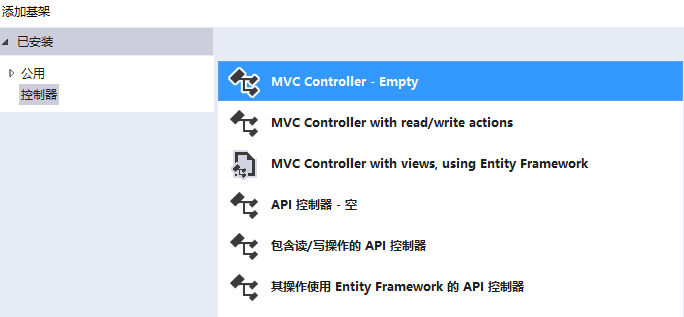
如果你觉得本文对你有帮助,请点击“推荐”,谢谢。