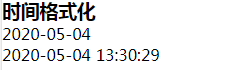utils/filter.js
/* * @Author: lingxie * @Date: 2020-06-04 13:43:42 * @Descripttion: */ /** * @method: formatTime * @des: 时间格式化 * @param {time} 时间戳或者时间对象 * @param {type} 时间类型 * @return: */ const formatTime = (time, type) => { var date; //判断传入的是时间戳还是时间对象 if (time instanceof Date) { date = time; } else { date = new Date(time) } var y = date.getFullYear(); var m = date.getMonth() + 1 < 10 ? '0' + (date.getMonth() + 1) * 1 : date.getMonth() + 1; var d = date.getDate() < 10 ? '0' + date.getDate() : date.getDate(); var h = date.getHours() < 10 ? '0' + date.getHours() : date.getHours(); var minute = date.getMinutes() < 10 ? '0' + date.getMinutes() : date.getMinutes(); var second = date.getSeconds() < 10 ? '0' + date.getSeconds() : date.getSeconds(); switch (type) { case 'yy-mm-dd hh:mm:ss': return y + "-" + m + "-" + d + " " + h + ":" + minute + ":" + second; case 'yy-mm-dd type': return y + "-" + m + "-" + d + " " + (h === 13 ? '下午' : '上午'); case 'yy-mm-dd hh:mm': return y + "-" + m + "-" + d + " " + h + ":" + minute; case 'yy/mm/dd hh:mm:ss': return y + "/" + m + "/" + d + " " + h + ":" + minute + ":" + second; case 'yy-mm-dd': return y + "-" + m + "-" + d; case 'yy.mm.dd': return y + "." + m + "." + d; case 'yy.mm.dd hh:mm:ss': return y + "." + m + "." + d + " " + h + ":" + minute + ":" + second; case 'mm-dd hh:mm': return m + "-" + d + " " + h + ":" + minute; } } export { formatTime, }
main.js 【全局注册过滤器】
/* * @Author: lingxie * @Date: 2020-04-23 13:35:57 * @Descripttion: */ import Vue from 'vue' import App from './App.vue' Vue.config.productionTip = false //引入过滤器文件 import * as filters from './utils/filter' // 添加全局过滤器 Object.keys(filters).forEach(key => { Vue.filter(key, filters[key]) }) new Vue({ router, store, render: h => h(App) }).$mount('#app')
页面使用:
<h3>时间格式化</h3> <div>{{ 1588571766000 | formatTime('yy-mm-dd') }}</div> <div>{{'Mon May 04 2020 13:30:29 GMT+0800 (中国标准时间)' | formatTime('yy-mm-dd hh:mm:ss')}}</div>
效果: