前言
上一章已经简单的介绍了ocelot的使用了,但是网关暴露的接口如果什么人都能访问的话安全性就太低啦。所以我们需要去鉴权和认证。这里我们使用identityServer4给我们的网关来鉴权认证。
创建Identity服务
我们创建一个identity的服务来用于令牌的发放和鉴权。下图是我的项目结构。
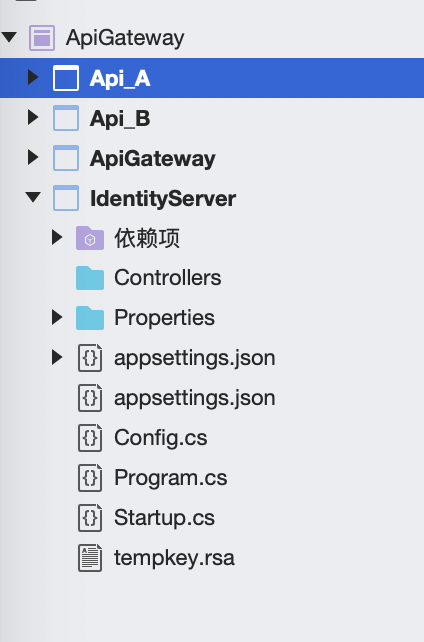
Api_Gatewat端口:5000
Api_A端口:5001
Api_B端口:5002
IdentityServer端口:5003
通过nuget添加IdentityServer4的包,也可以通过程序包管理控制台执行以下命令Install-Package IdentityServer4。
添加一个Congif文件。
using System.Collections.Generic;
using IdentityModel;
using IdentityServer4;
using IdentityServer4.Models;
namespace IdentityServer
{
public static class Config
{
public static IEnumerable<IdentityResource> GetIdentityResourceResources()
{
return new List<IdentityResource>
{
new IdentityResources.OpenId(), //必须要添加,否则报无效的scope错误
};
}
// scopes define the API resources in your system
public static IEnumerable<ApiResource> GetApiResources()
{
//可访问的API资源(资源名,资源描述)
return new List<ApiResource>
{
new ApiResource("Api_A", "Api_A"),
new ApiResource("Api_B", "Api_B")
};
}
public static IEnumerable<Client> GetClients()
{
return new List<Client>
{
new Client
{
ClientId = "client_a", //访问客户端Id,必须唯一
//使用客户端授权模式,客户端只需要clientid和secrets就可以访问对应的api资源。
AllowedGrantTypes = GrantTypes.ClientCredentials,
ClientSecrets =
{
new Secret("secret".Sha256())
},
AllowedScopes = { "Api_A",IdentityServerConstants.StandardScopes.OpenId,IdentityServerConstants.StandardScopes.Profile }
},
new Client
{
ClientId = "client_b",
ClientSecrets = new [] { new Secret("secret".Sha256()) },
AllowedGrantTypes = GrantTypes.ClientCredentials,
AllowedScopes = { "Api_B",IdentityServerConstants.StandardScopes.OpenId,IdentityServerConstants.StandardScopes.Profile }
}
};
}
}
}
添加两个API资源,并且添加两个客户端分别去访问不同资源。
在 Startup 中的 ConfigureServices 中配置IdentityServer服务。
public void ConfigureServices(IServiceCollection services)
{
services.AddIdentityServer()
.AddDeveloperSigningCredential()
.AddInMemoryApiResources(Config.GetApiResources())
.AddInMemoryClients(Config.GetClients());
}
在 Configure 中把IdentityServer放入http管道中。
public void Configure(IApplicationBuilder app, IWebHostEnvironment env)
{
if (env.IsDevelopment())
{
app.UseDeveloperExceptionPage();
}
app.UseIdentityServer();
}
为ocelot集成Identity
通过nuget添加IdentityServer4.AccessTokenValidation的包,也可以通过程序包管理控制台执行以下命令 Install-Package IdentityServer4.AccessTokenValidation
IdentityServer4.AccessTokenValidation - 用于验证IdentityServer4中的JWT和引用令牌
在 Startup 的 ConfigureServices 中分别注册两个认证方案 Configure 中配置IdentityServer服务。
public void ConfigureServices(IServiceCollection services)
{
services.AddAuthentication()
.AddJwtBearer("Api_A", i =>
{
i.Audience = "Api_A";
i.Authority = "http://localhost:5003";
i.RequireHttpsMetadata = false;
}).AddJwtBearer("Api_B", y =>
{
y.Audience = "Api_B";
y.Authority = "http://localhost:5003";
y.RequireHttpsMetadata = false;
});
services.AddOcelot(new ConfigurationBuilder()
.AddJsonFile("configuration.json")
.Build());
}
public void Configure(IApplicationBuilder app, IWebHostEnvironment env)
{
if (env.IsDevelopment())
{
app.UseDeveloperExceptionPage();
}
app.UseOcelot();
app.UseAuthorization();
}
并修改ocelot配置文件,在Routes中添加授权信息
{
"ReRoutes": [
{
"UpstreamPathTemplate": "/Api_A/{controller}/{action}",
"DownstreamPathTemplate": "/api/{controller}/{action}",
"UpstreamHttpMethod": [ "GET", "POST", "DELETE", "PUT" ],
"DownstreamScheme": "http",
"DownstreamHostAndPorts": [
{
"Host": "localhost",
"Port": 5001
}
],
"RateLimitOptions": {
"ClientWhitelist": [ "127.0.0.1" ],
"EnableRateLimiting": true,
"Period": "1m",
"PeriodTimespan": 30,
"Limit": 5
},
"FileCacheOptions": {
"TtlSeconds": 5,
"Region": "time"
},
"UpstreamHeaderTransform": {
"demo": "a,b"
},
"DownstreamHeaderTransform": {
"demo": "xxxxxxx",
"Location": "{DownstreamBaseUrl},{BaseUrl}"
},
//授权信息
"AuthenticationOptions": {
"AuthenticationProviderKey": "Api_A",
"AllowedScopes": []
}
},
{
"UpstreamPathTemplate": "/Api_B/{controller}/{action}",
"DownstreamPathTemplate": "/api/{controller}/{action}",
"UpstreamHttpMethod": [ "GET", "POST", "DELETE", "PUT" ],
"DownstreamScheme": "http",
"DownstreamHostAndPorts": [
{
"Host": "localhost",
"Port": 5002
}
],
//授权信息
"AuthenticationOptions": {
"AuthenticationProviderKey": "Api_B",
"AllowedScopes": []
}
}
],
"QoSOptions": {
"ExceptionsAllowedBeforeBreaking": 3,
"DurationOfBreak": 20,
"TimeoutValue": 5000
},
"GlobalConfiguration": {
"RateLimitOptions": {
"DisableRateLimitHeaders": false,
"QuotaExceededMessage": "接口限流!",
"HttpStatusCode": 200,
"ClientIdHeader": "ClientId"
}
}
}
Ocelot会去检查ReRoutes是否配置了AuthenticationOptions节点。如果有会根据配置的认证方案进行身份认证。如果没有则不进行身份认证。
AuthenticationProviderKey 是刚才注册的认证方案。
AllowedScopes 是 AllowedScopes中配置的授权访问范围。
演示效果
我们为api_a和api_b分别注册了认证方案。如果我们不申请token是会401没有权限访问。
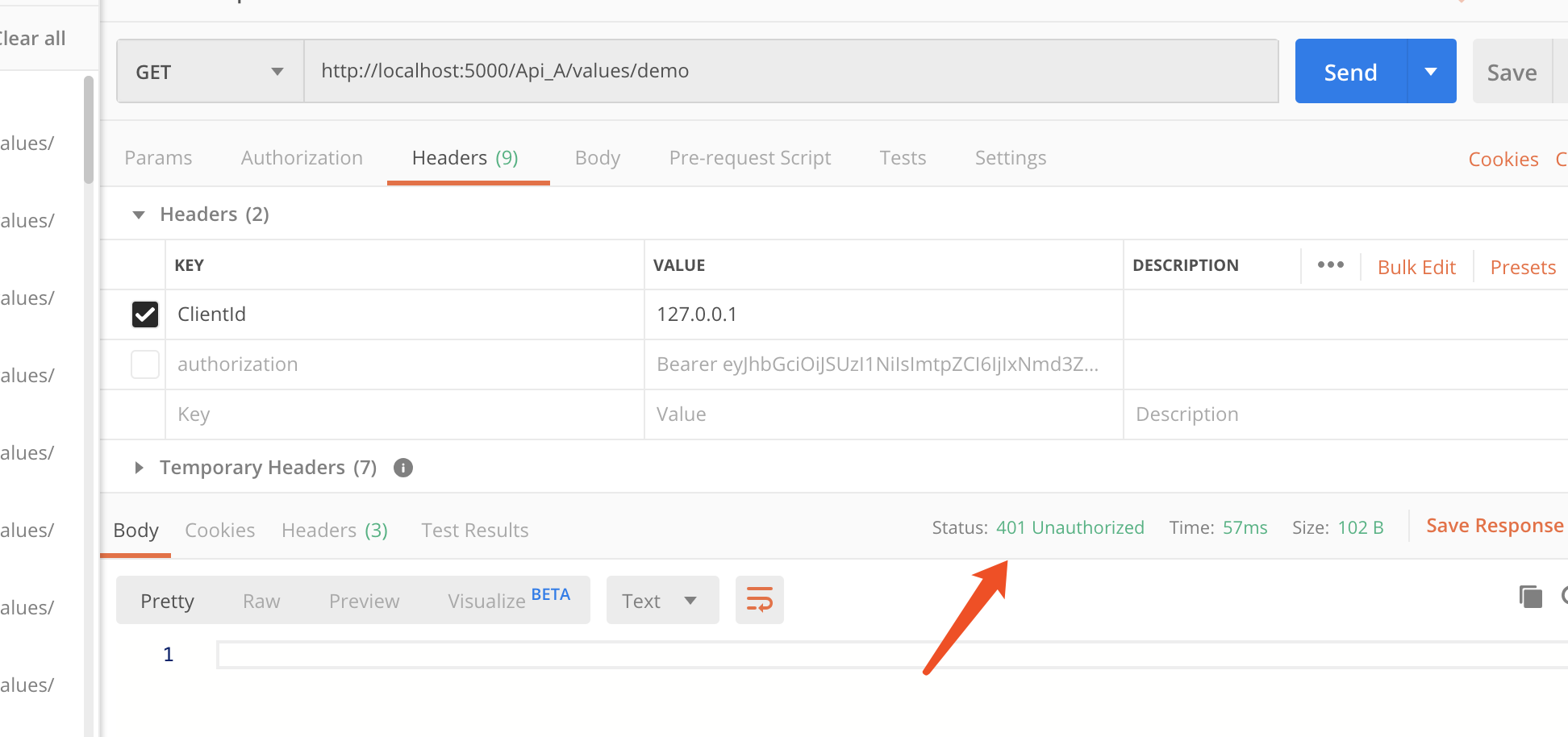
我们通过identityServer申请一个的token,并用它访问api_a和api_b。
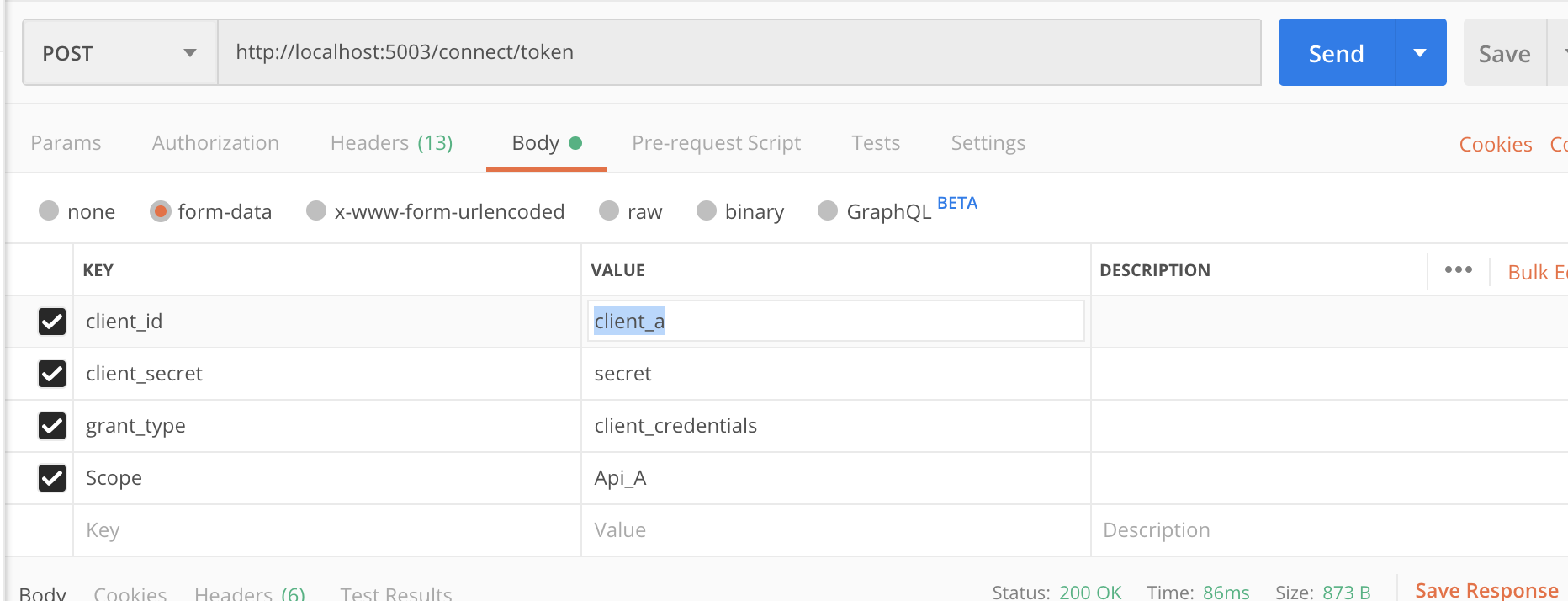
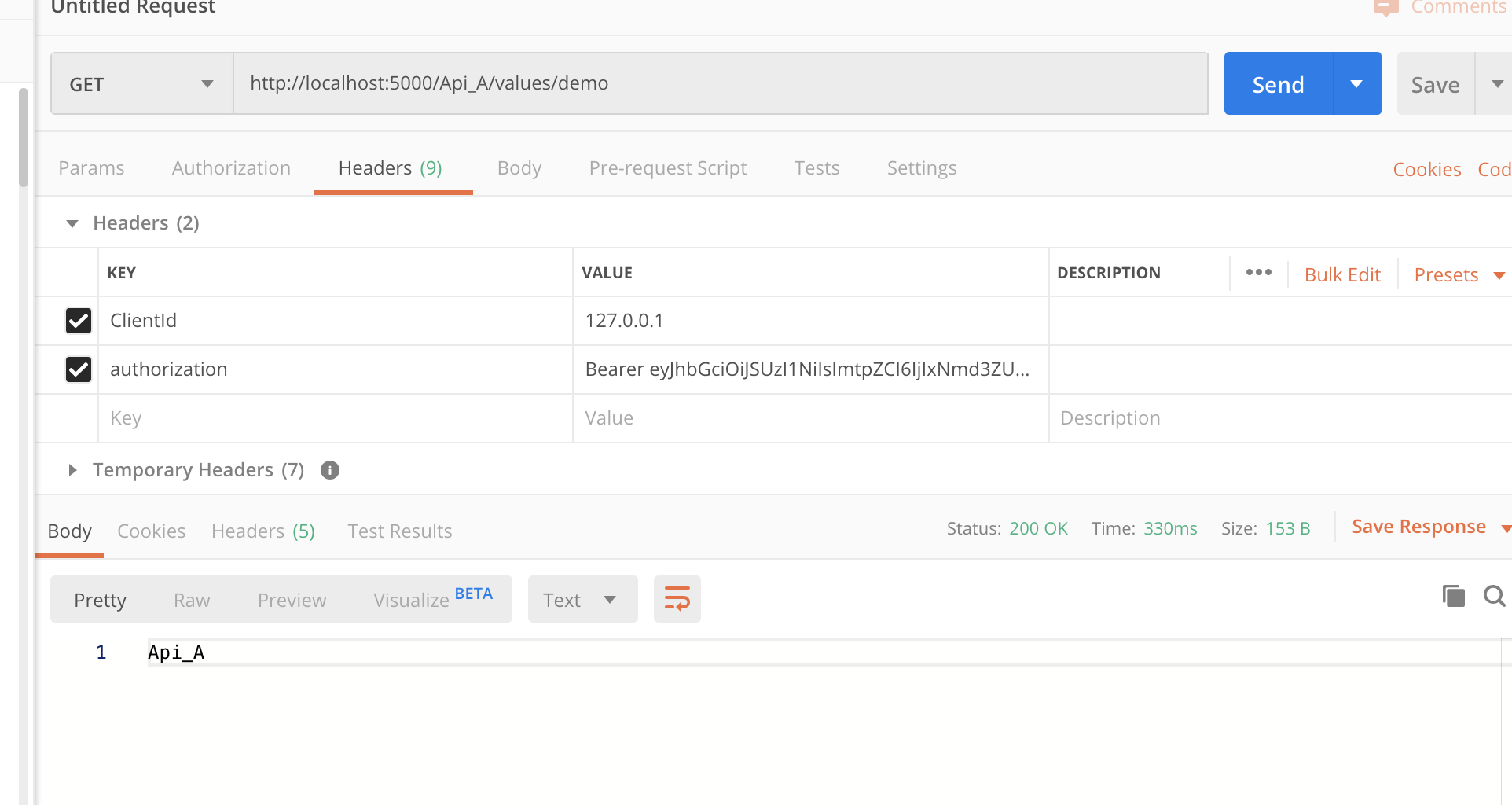
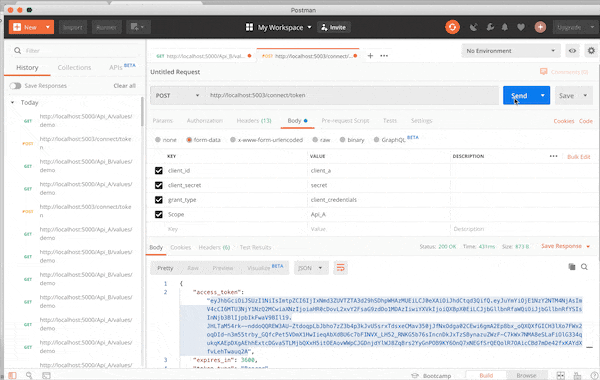
可以看到我们申请的token是可以访问api_a的,但是不能访问api_b,因为client_a这个客户端只有访问api_a的权利。如果想访问api_b使用client_b申请token就可以啦。
总结
简单为Ocelot集成了IdentityServer,希望对大家有参考价值。如果文中有错误请联系我更改。