一般我们是通过SSH服务来管理服务器的,但是现在很多Docker镜像不带SSH服务,那我们该如何来管理这些容器呢?现在我们通常使用attach和nsenter工具。但是都无法解决远程管理容器的问题,当我们需要远程管理容器的时候,就需要SSH的支持了。
1.搜索centos
$ docker search centos -s 10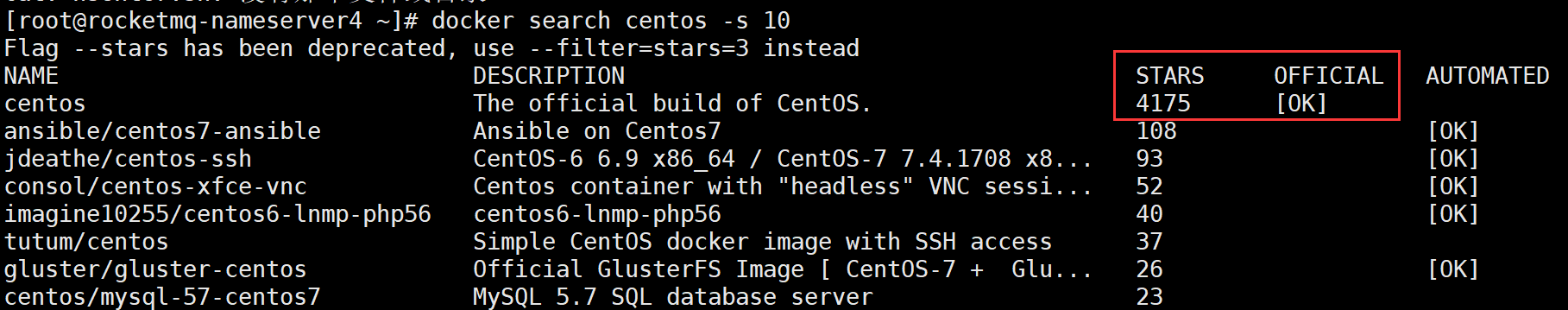
备注:STARS数最多,OFFICIAL是"[OK]"的这个就是官方的centos镜像。
2.下载centos
$ docker pull centos
3.查看镜像
$ docker images
REPOSITORY TAG IMAGE ID CREATED SIZE centos latest e934aafc2206 3 days ago 199MB
4.启动centos容器
$ docker run -it centos /bin/bash
5.安装sshd服务
[root@52162961c0e2 /]# yum install passwd openssl openssh-server -y
启动sshd服务报如下错误:
[root@52162961c0e2 /]# /usr/sbin/sshd -D
Could not load host key: /etc/ssh/ssh_host_rsa_key Could not load host key: /etc/ssh/ssh_host_ecdsa_key Could not load host key: /etc/ssh/ssh_host_ed25519_key sshd: no hostkeys available -- exiting.
6.执行以下三条命令:
#ssh-keygen -q -t rsa -b 2048 -f /etc/ssh/ssh_host_rsa_key -N '' #ssh-keygen -q -t ecdsa -f /etc/ssh/ssh_host_ecdsa_key -N '' #ssh-keygen -t dsa -f /etc/ssh/ssh_host_ed25519_key -N ''

7.重新启动sshd服务
[root@52162961c0e2 /]# /usr/sbin/sshd -D &
[1] 85
安装网络工具包:yum install net-tools
使用netstat命令查看端口:netstat -nlp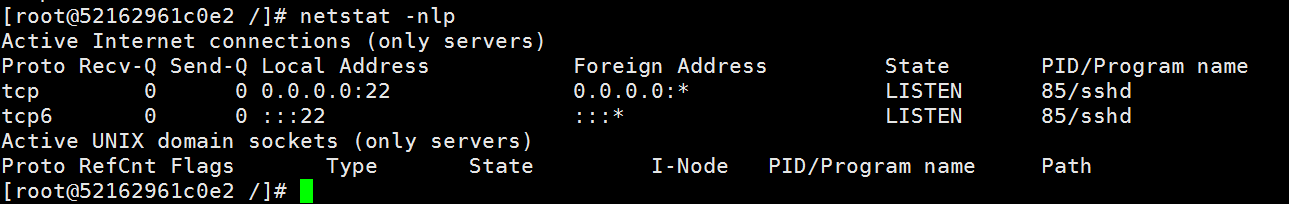
可以看到,容器的22端口即SSH服务的默认监听端口处于监听状态。
8.使用ssh-keygen命令生成公钥私钥信息
[root@52162961c0e2 /]# ssh-keygen -t rsa -P ''
执行完成之后在/root/.ssh/目录下会有id_rsa和id_rsa.pub两个文件生成。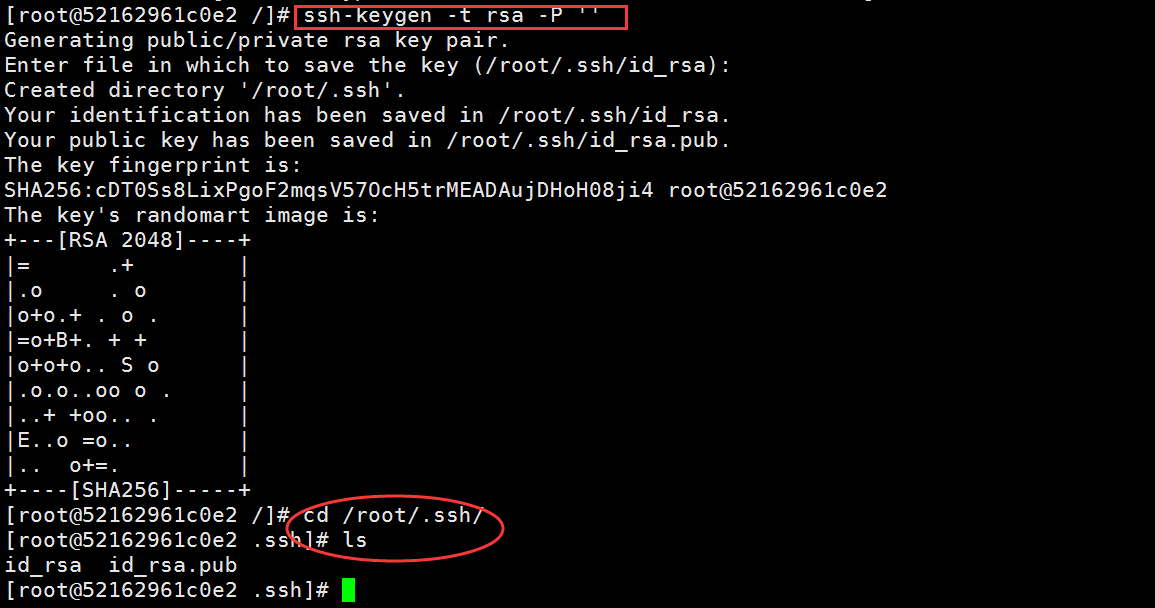
9.粘贴 52162961c0e2 容器的/root/.ssh/id_rsa.pub公钥内容: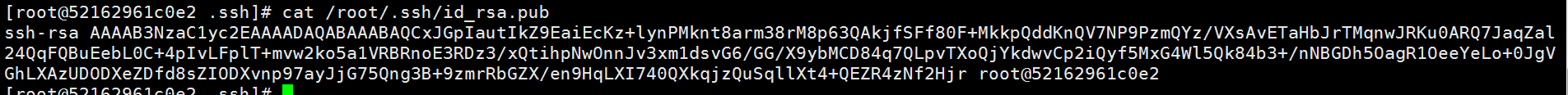
把上面的公钥内容拷贝到192.168.1.160主机的/root/.ssh/目录下的authorized_keys文件中,并将authorized_keys文件权限改为600:
$ chmod 600 authorized_keys
通过192.168.1.160主机ssh远程登录52162961c0e2容器
10.修改密码passwd root
[root@52162961c0e2 sbin]# passwd root Changing password for user root. New password: ##输入:aaaa [root@52162961c0e2 sbin]# passwd root Changing password for user root. New password: ##输入:aaaa BAD PASSWORD: The password is a palindrome Retype new password: passwd: all authentication tokens updated successfully
创建一个可执行文件run.sh用于启动ssh服务
[root@52162961c0e2 ~]# yum install vim ##安装vim编辑器 [root@52162961c0e2 ~]# cd ~ [root@52162961c0e2 ~]# pwd /root [root@52162961c0e2 ~]# vim run.sh run.sh内容如下: #!/bin/bash /usr/sbin/sshd -D [root@52162961c0e2 ~]# chmod +x run.sh
11.exit退出容器
12.通过commit执行提交命令,保存镜像
$ docker commit -m "add sshd" -a "ruthless" 52162961c0e2 sshd:v1
sha256:0b0c0adfc3d449132a38530afe06c3a12df2650f81e53169e60b51046215bd39
13.启动新的容器
使用sshd:v1镜像,启动新的容器,并添加映射的端口20022-->22,20022是宿主机上的端口,22是容器中SSH服务监听的端口
$ docker run -d -p 20022:22 --name centos_sshd sshd:v1 /root/run.sh
$ docker ps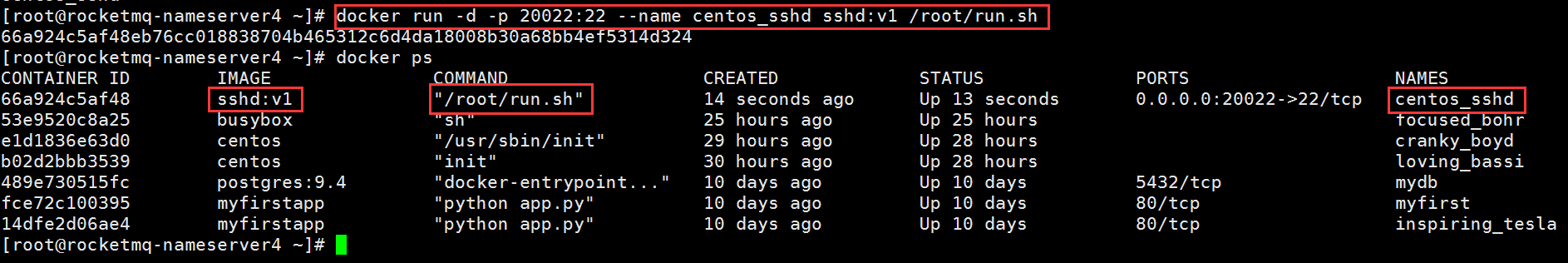
注意:[root@rocketmq-nameserver4 ~]# docker run -d -p 20022:22 --name centos_sshd sshd:v1 /root/run.sh
docker: Error response from daemon: Conflict. The container name "/centos_sshd" is already in use by container "e0a9d7ad00b9cd18dfa5499567a4ad14d1a8ba4838ca49186f1256e7cf312338". You have to remove (or rename) that container to be able to reuse that name.
See 'docker run --help'.
解决方案:
$ docker stop centos_sshd
$ docker rm centos_sshd
14.测试
$ ssh 192.168.1.160 -p 20022 ##登陆密码为aaaa