项目根目录下创建apps目录
mkdir apps将应用移动到apps目录下
这里取消 search for references ,open moved files in edito
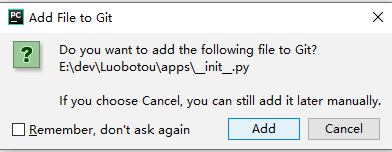
选择 Add
settings.py中导入sys包并加入搜索路径
import os import sys # Build paths inside the project like this: os.path.join(BASE_DIR, ...) BASE_DIR = os.path.dirname(os.path.dirname(os.path.abspath(__file__))) # add search path sys.path.insert(0, os.path.join(BASE_DIR, "apps"))
出现问题:创建app时可能报 CommandError: 'xx' conflicts with the name of an existing Python module and cannot be used as an app name. Please try another name.
解决方法:临时把settings中的sys.path.insert(0, os.path.join(BASE_DIR, "apps"))注释掉,再去新建app
使用 python manager.py startapp name appsCore 时,要先注释上面添加的这行
如果是在 PyCharm 中操作,那么在 apps 上右键 Mark Director as 选择 source root, 这样在 PyCharm 中就可以愉快的启动了
创建app
python manager.py startapp name [directory]
