http://www.cnblogs.com/wupeiqi/articles/5369773.html
一 JavaScript
JavaScript是一门编程语言,浏览器内置了JavaScript语言的解释器,所以在浏览器上按照JavaScript语言的规则编写相应代码之,浏览器可以解释并做出相应的处理。
1.1 JavaScript代码存在形式
<!-- 方式一 --> <script type="text/javascript" src="JS文件"></script> <!-- 方式二 --> <script type="text/javascript"> Js代码内容 </script>
1.2 JavaScript代码存在位置
- HTML的head中
- HTML的body代码块底部(推荐)
由于Html代码是从上到下执行,如果Head中的js代码耗时严重,就会导致用户长时间无法看到页面,如果放置在body代码块底部,那么即使js代码耗时严重,也不会影响用户看到页面效果,只是js实现特效慢而已。
<!DOCTYPE html> <html lang="en"> <head> <meta charset="UTF-8"> <title>Title</title> <style> .c1{ background: red; } </style> <script src="js/commons.js"></script> <script> // 按照js规则解释 function f1(){ alert("f1") } f1(); f2(); </script> </head> <body> <h1>Index</h1> </body> </html>
<!DOCTYPE html> <html lang="en"> <head> <meta charset="UTF-8"> <title>Title</title> <style> .c1{ background: red; } </style> </head> <body> <h1>Index</h1> <h1>Index2</h1> <h1>Index3</h1> <h1>Index4</h1> <script src="https://www.gstatic.com/og/_/js/k=og.og2.en_US.iF4jnkQuaf0.O/rt=j/t=zcms/m=def/exm=in,fot/d=1/ed=1/rs=AA2YrTv5-POC4Ks9GtGRdY2ywUWisqz7-Q"></script> <script src="js/commons.js"></script> <script> // 按照js规则解释 function f1(){ alert("f1") } f1(); f2(); </script> </body> </html>
/** * Created by hb on 2016/4/24. */ //commcons.js function f2(){ alert("f2") }
1.3 变量
- 全局变量
- 局部变量
JavaScript中变量的声明是一个非常容易出错的点,局部变量必须一个 var 开头,如果未使用var,则默认表示声明的是全局变量
<script> name = "js"; // var age = 18; var age = "20"; age = parseInt(age) var qq = Number(1234); var v1="a", v2="b", v3="c" var num2 = "18.9" num2 = parseFloat(num2) console.log(num2, typeof(num2)) console.log(age, typeof(age)) // Number('123'); // parseInt('456'); </script>
可以打开开发者工具 控制台的console来看及写
注:注释 // 或 /* */
1.4 基本数据类型
数字(Number)
var page = 111; var age = Number(18); var a1 = 1,a2 = 2, a3 = 3; parseInt("1.2"); parseFloat("1.2");
字符串(String)
var name = "wupeiqi"; var name = String("wupeiqi"); var age_str = String(18); 常用方法: obj.trim() //去掉空格
obj.trimLeft() //去掉左空格
obj.trimRight() //去掉右空格 obj.charAt(index) //根据下标查找字符 obj.substring(start,end) //根据下标查找子字符串 obj.indexOf(char) //根据字符查找下标 obj.length //字符串长度
布尔(Boolean)
var status = true; var status = false; var status = Boolean(1==1)
数组(Array)
var names = ['alex', 'tony', 'eric'] var names = Array('alex', 'tony', 'eric') 常用方法: 添加 obj.push(ele) 追加 obj.unshift(ele) 最前插入 obj.splice(index,0,'content') 指定索引插入 移除 obj.pop() 数组尾部获取 obj.shift() 数组头部获取 obj.splice(index,count) 数组指定位置后count个字符 切片 obj.slice(start,end) 合并 newArray = obj1.concat(obj2) 翻转 obj.reverse() 字符串化 obj.join('_') 长度 obj.length 字典 var items = {'k1': 123, 'k2': 'tony'}
var a= {k1:"v1", k2:"v2"}
var b = JSON.stringify(a) //序列化 "{"k1":"v1","k2":"v2"}"
JSON.parse(b) //反序列化 Object {k1: "v1", k2: "v2"}
undefined
undefined表示未定义值 var name;
null
null是一个特殊值
1.5 循环语句
var names = ["alex", "tony", "rain"];
for(var i in names){
console.log(i); //索引
}
// 数组:方式一 for(var i=0;i<names.length;i++){ console.log(i); console.log(names[i]); }
for(var i in names){
console.log(names[i]);
} // 数组:方式二 for(var index in names){ console.log(index); console.log(names[index]); } var names = {"name": "alex", "age": 18}; // 字典:方式一 for(var index in names){ console.log(index); console.log(names[index]); } // while循环 while(条件){ // break; // continue; }
1.6 条件语句
//if条件语句 if(条件){ }else if(条件){ }else{ } var name = 'alex'; var age = 1; // switch,case语句 switch(name){ case '1': age = 123; break; case '2': age = 456; break; default : age = 777; }
1.7 异常处理
try{ }catch(e) { }finally{ }
1.8 函数
<!DOCTYPE html> <html lang="en"> <head> <meta charset="UTF-8"> <title>Title</title> </head> <body> <script> // 普通函数 function func1(arg){ console.log(arg); return(arg); } var ff1 = func1("普通function") console.log(ff1) // 匿名函数 var ff = function(arg){ console.log("匿名function", arg); } ff("qq"); // 自执行函数 ()()
(function(arg){ console.log(arg); })("456") </script> </body> </html>
1.9 面向对象
<!DOCTYPE html> <html lang="en"> <head> <meta charset="UTF-8"> <title>Title</title> </head> <body> <script> // JavaScript面向对象的用js的原型实现继承 function Foo(name, age){ this.Name = name; this.Age = age; this.Func = function(arg){ return(this.Name + arg); } } // 实例化 var obj = new Foo("laonanhai", 18); console.log(obj.Name); console.log(obj.Age); var res = obj.Func('sb'); console.log(res); </script> </body> </html>
二 Dom
文档对象模型(Document Object Model,DOM)是一种用于HTML和XML文档的编程接口。它给文档提供了一种结构化的表示方法,可以改变文档的内容和呈现方式。我们最为关心的是,DOM把网页和脚本以及其他的编程语言联系了起来。DOM属于浏览器,而不是JavaScript语言规范里的规定的核心内容。全部html封装到了document对象中。
注:一般说的JS让页面动起来泛指JavaScript和Dom
<h1>index</h1>
<h1>index</h1>

targs = document.getElementsByTagName("h1");
targs[0].innerText = "123";
2.1 选择器
document.getElementById('id');
document.getElementsByName('name');
document.getElementsByTagName('tagname');
var lis2 = document.getElementsByClassName('c1');
2.2、内容
innerText innerHTML var obj = document.getElementById('nid') obj.innerText # 获取文本内容 obj.innerText = "hello" # 设置文本内容 obj.innerHTML # 获取HTML内容 obj.innerHTML = "<h1>asd</h1>" # 设置HTML内容 特殊的: input系列 textarea标签 select标签 value属性操作用户输入和选择的值
示例:点击按键,数字加1
<!DOCTYPE html> <html lang="en"> <head> <meta charset="UTF-8"> <title>Title</title> </head> <body> <div> <div id="num">1</div> <input type="button" value="+1" onclick="Add();"> </div> <script> function Add(){ /* alert("123"); 1 找到num 2 获取内容 3 自增 */ var nid = document.getElementById('num'); var cont = nid.innerText; cont = parseInt(cont); cont++; nid.innerText = cont; } </script> </body> </html>
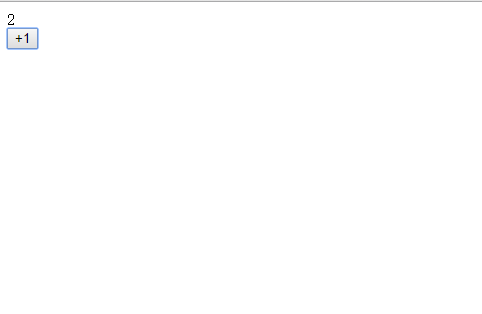
<!DOCTYPE html> <html lang="en"> <head> <meta charset="UTF-8"> <title>Title</title> <style> .c1{ color: red; } </style> </head> <body> <div> <div id="n1">c1</div> <a href="http://jd.com">购物</a> </div> <ul> <li>123</li> <li>123</li> <li>123</li> <li>123</li> <li>123</li> </ul> <div> <div class="c1">111</div> <div class="c1">222</div> <div class="c1">333</div> </div> <form> <p>用户名:<input type="text" name="username" value="admin"></p> <p>密码:<input type="password" name="pwd" value="adminpwd"></p> <p><input type="submit"></p> </form> <script type="text/javascript"> var nid = document.getElementById('n1'); nid.innerText = "nnn1"; var lis = document.getElementsByTagName('li'); for (var i in lis){ var item = lis[i]; item.innerText = i; } var lis2 = document.getElementsByClassName('c1'); // console.log(lis2); for (var i in lis2){ var item = lis2[i]; item.innerText = i; } for (var i = 0; i < lis2.length; i++){ console.log(i); } var username = document.getElementsByName("username")[0]; var pwd = document.getElementsByName("pwd")[0]; console.log(username.value, pwd.value); </script> </body> </html>
dom文本操作:
<!DOCTYPE html> <html lang="en"> <head> <meta charset="UTF-8"> <title>Title</title> </head> <body> <div id="n1"> goood study <h1>day day up</h1> </div> <h1>特殊的:value</h1> <h3><input type="button" value="获取值" onclick="GetValue2();"></h3> <input id="n2" type="text"> <h3><input type="button" value="获取值" onclick="GetValue3();"></h3> <select id="n3" name="city"> <option value="1">上海</option> <option value="2">北京</option> <option value="3">广州</option> </select> <h3><input type="button" value="获取值" onclick="GetValue4();"></h3> <textarea id="n4">ttt</textarea> <script> var n1id = document.getElementById('n1'); console.log(n1id.innerText); console.log(n1id.innerHTML); function GetValue2(){ var nid = document.getElementById('n2'); alert(nid.value); nid.value = ""; } function GetValue3(){ var nid = document.getElementById('n3'); alert(nid.value); nid.value = "2"; } function GetValue4(){ var nid = document.getElementById('n4'); alert(nid.value); nid.value = "go go go ..."; } </script> </body> </html>
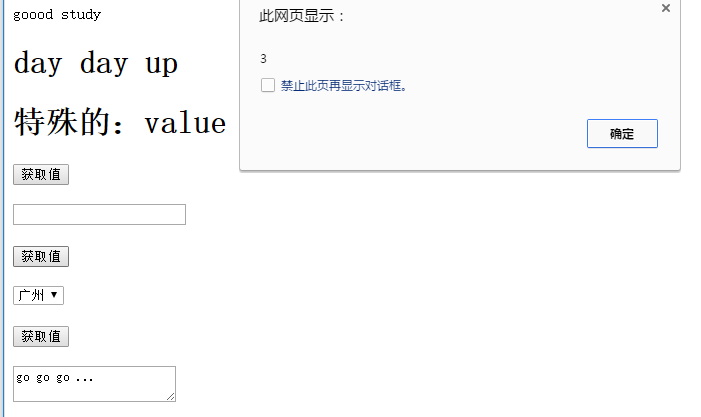
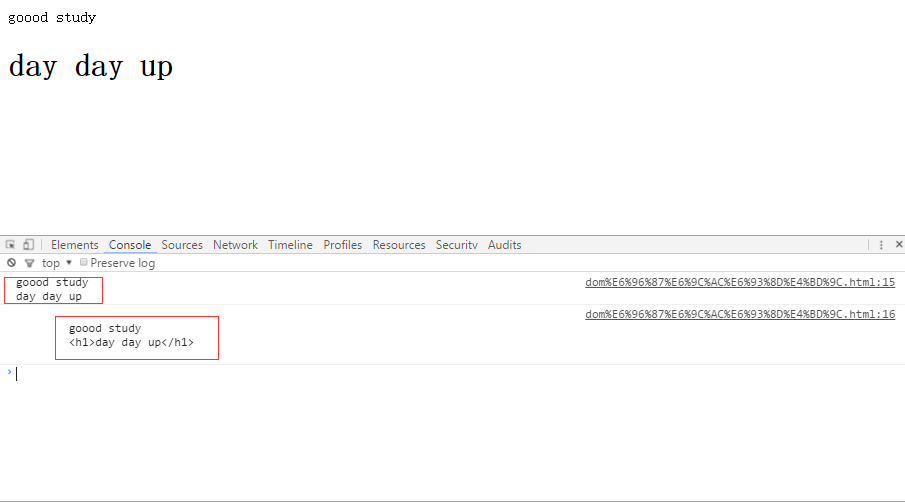
DOM事件和搜索框示例
(光标聚焦时显示 清除提示 请输入关键字,光标失去焦点时且没有输入内容时再提示 请输入关键字)
<!DOCTYPE html> <html lang="en"> <head> <meta charset="UTF-8"> <title>Title</title> </head> <body> <input type="text" id="search" value="请输入关键字" onfocus="Focus();" onblur="Blur();"> <script> function Focus(){ var nid = document.getElementById('search'); var cont = nid.value; if (cont == "请输入关键字"){ nid.value = ""; } } function Blur(){ var nid = document.getElementById('search'); var cont = nid.value; if (! cont.trim()){ nid.value = "请输入关键字"; } } </script> </body> </html>
2.3 创建标签
方式一:
var obj = document.createElement('a');
obj.href = "http://www.etiantian.org";
obj.innerText = "老男孩";
var container = document.getElementById('container');
//container.appendChild(obj);
//container.insertBefore(obj, container.firstChild);
//container.insertBefore(obj, document.getElementById('hhh'));
方式二:
var container = document.getElementById('container');
var obj = "<input type='text' />";
container.innerHTML = obj;
// 'beforeBegin', 'afterBegin', 'beforeEnd', 'afterEnd'
//container.insertAdjacentHTML("beforeEnd",obj);
创建标签示例:
<!DOCTYPE html> <html lang="en"> <head> <meta charset="UTF-8"> <title>Title</title> </head> <body> <!--自定义事件执行并返回false,则默认事件就不再执行--> <a href="http://www.etiantian.org" onclick="AddElement();">添加</a> <a href="http://www.etiantian.org" onclick="return AddElement2();">添加2</a> <br> <br> <a href="http://www.etiantian.org" onclick="return AddElement3();">添加3</a> <div id="container"></div> <br> <br> <a href="http://www.etiantian.org" onclick="return AddElement4();">添加4</a> <div id="container2"></div> <br> <br> <a href="http://www.etiantian.org" onclick="return AddElement5();">添加5</a> <div id="container3"></div> <script> function AddElement(){ alert("123"); } function AddElement2(){ alert("339"); return false; } function AddElement3(){ var nid = document.getElementById('container'); var tag = "<input type='text'>"; nid.innerHTML = tag; return false; } function AddElement4(){ var nid = document.getElementById('container2'); var tag = "<input type='text'>"; // 'beforeBegin', 'afterBegin', 'beforeEnd', 'afterEnd' container2.insertAdjacentHTML("afterBegin", tag); return false; } function AddElement5(){ // 添加 a标签 var createObj = document.createElement('a'); createObj.href = "http://www.baidu.com"; createObj.innerText = "度娘 "; var nid = document.getElementById('container3'); // nid.innerHTML = createObj; nid.appendChild(createObj); return false; } </script> </body> </html>
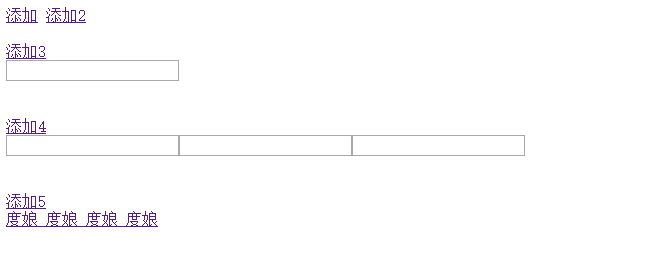
2.4、标签属性
var obj = document.getElementById('container'); 固定属性 obj.id obj.id = "nid" obj.className obj.style.fontSize = "88px"; 自定义属性 obj.setAttribute(name,value) obj.getAttribute(name) obj.removeAttribute(name)
<!DOCTYPE html>
<html lang="en">
<head>
<meta charset="UTF-8">
<title>Title</title>
</head>
<body>
<div id="container" name="xxx" sb="oo" style="font-size: 14px; color: red;">
SSSBBB
</div>
</body>
</html>
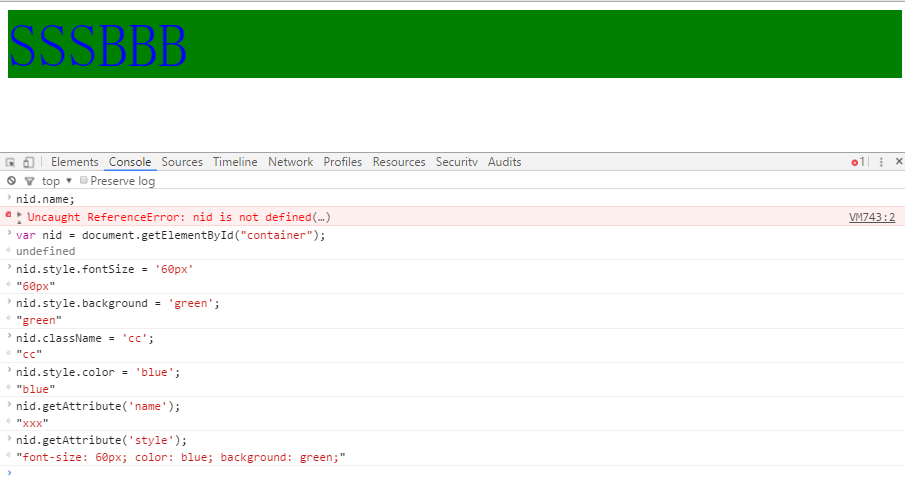
2.5、提交表单
document.geElementById('form').submit()
<!DOCTYPE html> <html lang="en"> <head> <meta charset="UTF-8"> <title>Title</title> </head> <body> <div> <h3>submit提交</h3> <form action="https://www.sogou.com/web" method="get"> <input type="text" name="query"> <input type="submit" value="提交" > </form> </div> <br><br> <div> <h3>div=其他标签提交改造</h3> <form id="form1" action="https://www.sogou.com/web" method="get"> <input type="text" name="query"> <!--<input type="text" name="query">--> <div onclick="Sub();" style="cursor: pointer; border: 1px solid #333; background-color: #999;40px;">提交</div> </form> </div> <script type="text/javascript"> function Sub(){ document.getElementById("form1").submit(); } </script> </body> </html>
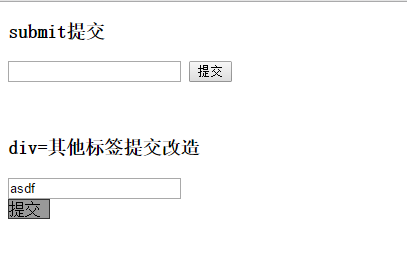
检查表单内容是否为空,为空则弹出提示信息,不执行提交
<!DOCTYPE html> <html lang="en"> <head> <meta charset="UTF-8"> <title>Title</title> </head> <body> <div> <form action="https://www.sogou.com/web" method="get"> <input type="text" name="query"> <input type="submit" value="提交" onclick="return Mysubmit();"> </form> </div> <script> function Mysubmit(){ var q = document.getElementsByName("query")[0]; if (q.value.trim()){ return true; }else{ alert("请输入内容") return false; } } </script> </body> </html>
2.6、事件
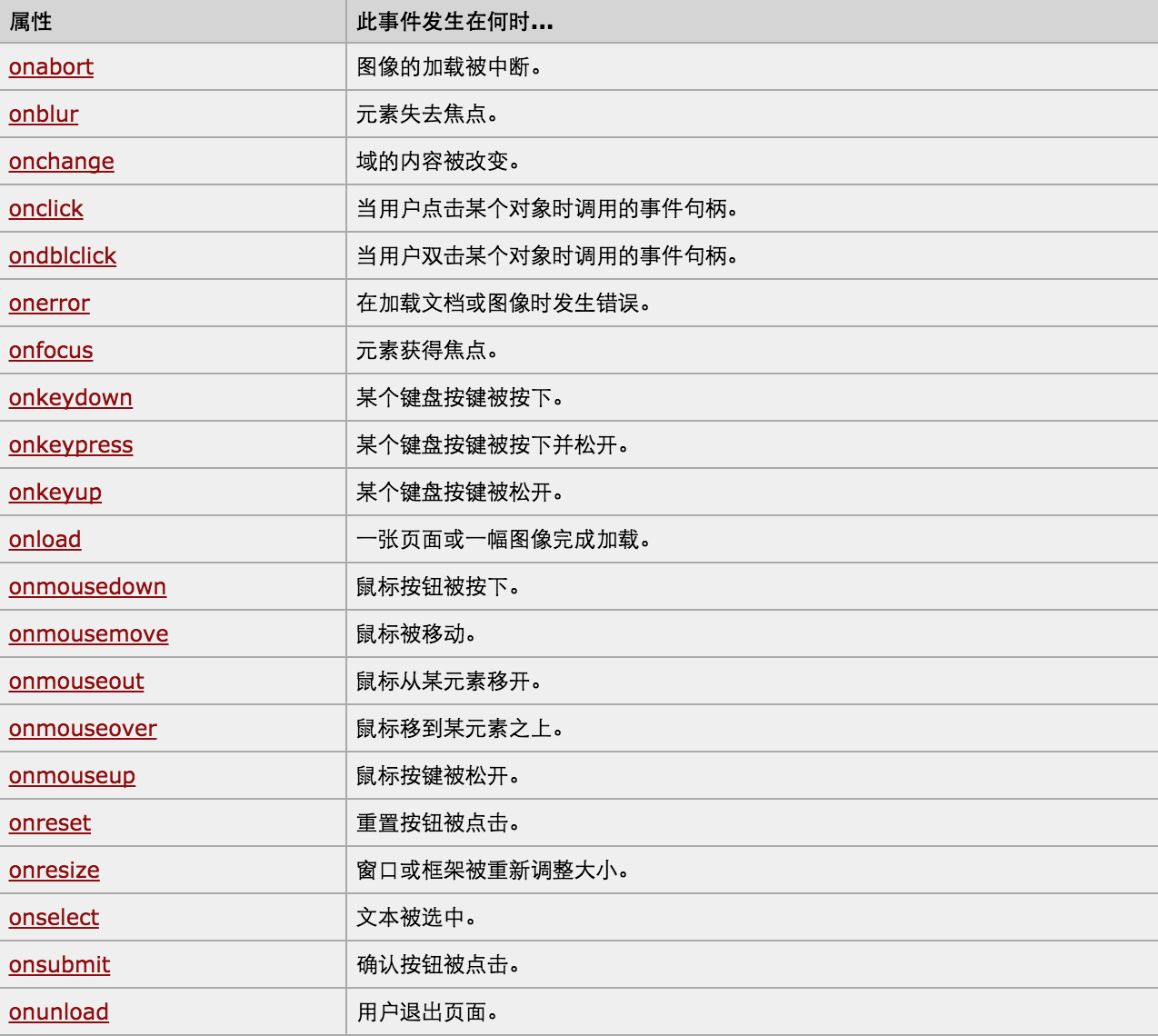
特殊的:
window.onload = function(){} //jQuery:$(document).ready(function(){}) //onload是所有DOM元素创建、图片加载完毕后才触发的。而ready则是DOM元素创建完毕后触发的,不等图片加载完毕。图片还么有渲染,就可以进行事件的执行。
2.7 其他功能
console.log()
alert()
confirm()
// URL和刷新
location.href
location.href = "url" window.location.reload()
// 定时器
setInterval("alert()",2000);
clearInterval(obj)
setTimeout();
clearTimeout(obj)
<!DOCTYPE html> <html lang="en"> <head> <meta charset="UTF-8"> <title>Title</title> </head> <body> <input type="button" value="上来呀" onmousemove="Myconfirm();"> <script> function Myconfirm(){ var res = confirm("请确定或取消"); console.log(res); } </script> </body> </html>

dom定时器和跑马灯
<!DOCTYPE html> <html lang="en"> <head> <meta charset="UTF-8"> <title>欢迎领取莅临指导</title> </head> <body> <input type="button" value="title跑马灯停下来" onclick="StopInterval();"> <script> // setInterval("操作", 时间间隔) // setInterval("alert('bbbb')", 2000); obj1 = setInterval("Func()", 1000) // 执行总时间 // obj1 = setTimeout("Func()", 1000); function Func(){ var text = document.title; var firstChar = text[0]; var subText = text.substring(1, text.length); var newTitle = subText + firstChar; document.title = newTitle; } function StopInterval(){ clearInterval(obj1); } </script> </body> </html>
搜索框:
<!DOCTYPE html> <html> <head> <meta charset='utf-8' /> <title></title> <style> .gray{ color:gray; } .black{ color:black; } </style> <script type="text/javascript"> function Enter(){ var id= document.getElementById("tip"); id.className = 'black'; if(id.value=='请输入关键字'||id.value.trim()==''){ id.value = ''; } } function Leave(){ var id= document.getElementById("tip") var val = id.value; if(val.length==0||id.value.trim()==''){ id.value = '请输入关键字'; id.className = 'gray'; }else{ id.className = 'black'; } } </script> </head> <body> <input type='text' class='gray' id='tip' value='请输入关键字' onfocus='Enter();' onblur='Leave();'/> </body> </html>
三 JQuery
jQuery是一个兼容多浏览器的javascript库,核心理念是write less,do more(写得更少,做得更多),对javascript进行了封装,是的更加便捷的开发,并且在兼容性方面十分优秀。
http://www.php100.com/manual/jquery/
3.1 选择器和筛选器
<!DOCTYPE html> <html lang="en"> <head> <meta charset="UTF-8"> <title>Title</title> </head> <body> <div id="n1">11</div> <div>22</div> <div>33</div> <div class="c1">55</div> <div class="c1">66</div> <a></a> <span id="n2"></span> <div id="n3"> <div> <div class="c3"> <span> <a class="c4">aaaaaa</a> </span> </div> </div> <span>span span span</span> </div> <script src="js/jquery-2.2.3.js"></script> <script> /* 1 获取标签 2 修改 $ <==> jQuery #表示ID .表示class */ // ID选择器 $("#n1").text("123"); // 下面这个也是可以的 // jQuery("#n1").text("abc"); // 标签选择器 // $("div").text("xxxx"); //// class选择器 // $(".c1").text("yyyy"); //// 组合选择器 // $(".c1, a, #n2").text("OK "); // 层级选择器 // $("#n3 div .c3 span a").text("层级选择器"); // $(".c3 a").text("层级选择器"); 与 $("#n3 div .c3 span a").text("层级选择器"); 是一样的 // $(".c3 a").text("层级选择器"); $(".c4").text("层级选择器333"); </script> </body> </html>
实例: jquery左侧菜单
<!DOCTYPE html> <html lang="en"> <head> <meta charset="UTF-8"> <title>Title</title> <style> .menu{ float: left; width: 30%; height:600px; background-color: antiquewhite; } .content{ float: left; width:70%; height:600px; background: blue; } .title{ background-color: black; color: white; height:50px; line-height: 50px; cursor:pointer; } .hidden{ display: none; } </style> <script src="js/jquery-2.2.3.js"></script> </head> <body> <div> <div class="menu"> <div class="item"> <div class="title" onclick="Func(this);">菜单一</div> <div class="body"> <div>1.1</div> <div>1.2</div> <div>1.3</div> </div> </div> <div class="item"> <!--this指本标签--> <div class="title" onclick="Func(this);">菜单二</div> <div class="body hidden"> <div>2.1</div> <div>2.2</div> <div>2.3</div> </div> </div> <div class="item"> <div class="title" onclick="Func(this);">菜单三</div> <div class="body hidden"> <div>3.1</div> <div>3.2</div> <div>3.3</div> </div> </div> </div> <div class="content"></div> </div> <script> function Func(me){ $(me).next().removeClass("hidden"); $(me).parent().siblings().find(".body").addClass("hidden"); } </script> </body> </html>
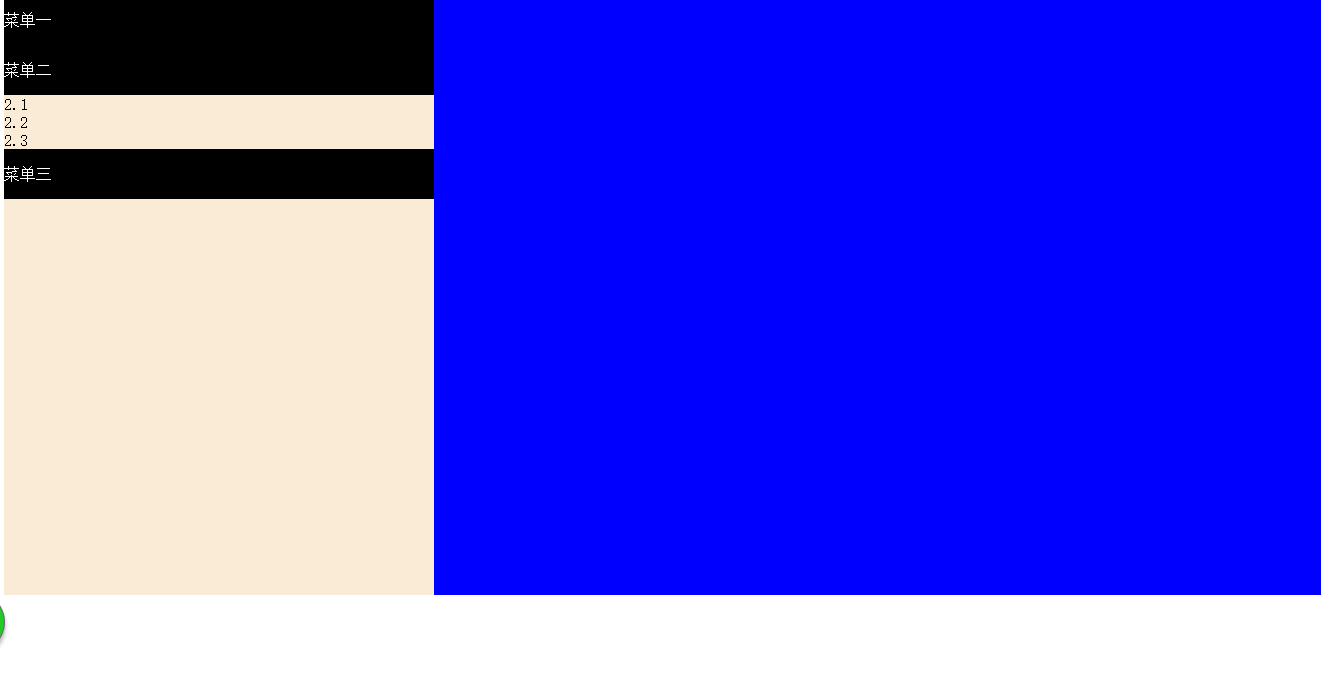
Tab菜单:
<!DOCTYPE html> <html lang="en"> <head> <meta charset="UTF-8"> <title>Tab菜单1</title> <style> .tab-box .box-menu{ background-color: #ddd; border: 1px solid #ddd; height: 33px; line-height:33px; } .tab-box .box-body { border: 1px solid #ddd; } .hide{ display: none; } .box-menu a{ cursor: pointer; border-right: 1px solid #999; padding: 10px; } .current{ background: white; color: black; border-top:2px solid red; } </style> <script src="js/jquery-2.2.3.js"></script> </head> <body> <div class="tab-box"> <div class="box-menu"> <!--所有菜单--> <a tabbutton="c1" class="current" onclick="ChangeTab(this);">菜单一</a> <a tabbutton="c2" onclick="ChangeTab(this);">菜单二</a> <a tabbutton="c3" onclick="ChangeTab(this);">菜单三</a> </div> <div class="box-body"> <!--所有内容--> <div id="c1">内容一</div> <div id="c2" class="hide">内容二</div> <div id="c3" class="hide">内容三</div> </div> </div> <script> function ChangeTab(ths){ /* * 获取当前点击的标签 $(ths) * 获取当前标签的属性tabbutton对应的值 *值 $("xx") 显示,其他兄弟隐藏 * */ $(ths).addClass("current").siblings().removeClass("current") var contendID = $(ths).attr("tabbutton"); var temp = "#" + contendID; $(temp).removeClass("hide").siblings().addClass("hide"); } </script> </body> </html>
全选 、取消、反选及循环
<!DOCTYPE html> <html lang="en"> <head> <meta charset="UTF-8"> <title>Title</title> <script src="js/jquery-2.2.3.js"></script> </head> <body> <div> <input type="button" value="全选" onclick="SelectAll();"> <input type="button" value="取消" onclick="ClearAll();"> <input type="button" value="反选" onclick="ReverseAll();"> </div> <div> <table border="1"> <tr> <td><input type="checkbox"></td> <td>123</td> <td>123</td> </tr> <tr> <td><input type="checkbox"></td> <td>123</td> <td>123</td> </tr> <tr> <td><input type="checkbox"></td> <td>123</td> <td>123</td> </tr> <tr> <td><input type="checkbox"></td> <td>123</td> <td>123</td> </tr> </table> </div> <script> function SelectAll(){ $("table :checkbox").prop("checked",true); } function ClearAll(){ $("table :checkbox").prop("checked",false); } function ReverseAll(){ $("table :checkbox").each(function(){ //jQuery的另一种循环方式,即通过.each() //每个循环都执行该方法体 //$(this) 表示当前循环的元素 var isChecked = $(this).prop("checked"); if (isChecked){ $(this).prop("checked", false); }else{ $(this).prop("checked", true); } }) var userList = [11, 22, 33, 44]; $.each(userList, function(i, item){ console.log(i, item); //打印userlist 下标及 item.若userList为字典,则i 表示key, item表示value }) //jQuery循环的一种,把要循环的内容放入each()的第一个参数 for (var i in userList){ console.log(i, userList[i]); // i为下标 } } </script> </body> </html>
html行编辑、全选、取消、反选
<!DOCTYPE html> <html lang="en"> <head> <meta charset="UTF-8"> <title>全选、反选、编辑</title> <link href="css/common.css" rel="stylesheet"> <script src="js/jquery-2.2.3.js"></script> <script src="js/hw4.js" type="text/javascript"></script> </head> <body> <div class="select_div"> <div class="selectButton"> <input type="button" value="全选" onclick="SelectAll();"> </div> <div class="selectButton"> <input type="button" value="反选" onclick="SelectInvert();"> </div> <div class="selectButton"> <input type="button" value="取消" onclick="Cancel();"> </div> <div id="edit_back" class="enterEdit"> <div class="enterEdit2" onclick="Edit();">进入编辑模式</div> </div> <div class="clear_both"></div> </div> <div> <form> <div class="tab"> <table id="tab1" border="1"> <!--表头--> <thead> <tr> <th>选择</th> <th>主机名</th> <th>端口</th> <th>状态</th> </tr> </thead> <tbody> <tr> <td><input type="checkbox"></td> <td>db1</td> <td>80</td> <td>在线</td> </tr> <tr> <td><input type="checkbox"></td> <td>db2</td> <td>80</td> <td>下线</td> </tr> <tr> <td><input type="checkbox" checked="checked"></td> <td>zabbix</td> <td>8080</td> <td>在线</td> </tr> </tbody> </table> </div> </form> </div> <!--<script>--> <!--//选中所有checkbox--> <!--function SelectAll(){--> <!--$("#tab1").find("input[type='checkbox']").prop("checked", true);--> <!--}--> <!--//取消选中所有checkbox--> <!--function Cancel(){--> <!--$("#tab1").find("input[type='checkbox']").prop("checked", false);--> <!--}--> <!--//反选checkbox--> <!--function SelectInvert(){--> <!--$("input[type='checkbox']").prop("checked", function( i, val ) {--> <!--//console.log(val);--> <!--return !val;--> <!--});--> <!--}--> <!--function Edit(){--> <!--$("#tab1").find(":checkbox:checked").each(function(){--> <!--$(this).parent().siblings().each(function(i){--> <!--var val = $(this).text();--> <!--$(this).text("");--> <!--var add_input = "";--> <!--if (i == "2"){ //td第三列 即状态--> <!--if (val == "在线"){--> <!--add_input = '<select name="status"><option value=1 selected="selected">在线</option><option value=2>下线</option></select>';--> <!--}else{--> <!--add_input = '<select name="status"><option value=2>在线</option><option value=2 selected="selected">下线</option></select>';--> <!--}--> <!--}else{--> <!--add_input = '<input type="text" value="' + val + '">';--> <!--}--> <!--//插入input标签或select标签--> <!--$(this).html(add_input);--> <!--});--> <!--});--> <!--}--> <!--</script>--> </body> </html> <!-- JS部分 --> /** * Created by hb on 2016/4/29. */ //选中所有checkbox function SelectAll(){ $("#tab1").find("input[type='checkbox']").prop("checked", true); } //取消选中所有checkbox function Cancel(){ $("#tab1").find("input[type='checkbox']").prop("checked", false); } //反选checkbox function SelectInvert(){ $("input[type='checkbox']").prop("checked", function( i, val ) { //console.log(val); return !val; }); } function Edit(){ //改变 编辑按钮标签背景颜色 $("#edit_back").removeClass("enterEdit"); $("#edit_back").addClass("enterEditOnclick"); $("#tab1").find(":checkbox:checked").each(function(){ $(this).parent().siblings().each(function(i){ var val = $(this).text(); $(this).text(""); var add_input = ""; if (i == "2"){ //td第三列 即状态 if (val == "在线"){ add_input = '<select name="status"><option value=1 selected="selected">在线</option><option value=2>下线</option></select>'; }else{ add_input = '<select name="status"><option value=2>在线</option><option value=2 selected="selected">下线</option></select>'; } }else{ add_input = '<input type="text" style=" 116px" value="' + val + '">'; } //插入input标签或select标签 $(this).html(add_input); }); }); }
模态对话框,文档处理(html)
<!DOCTYPE html> <html lang="en"> <head> <meta charset="UTF-8"> <title>Title</title> <link href="css/common.css" rel="stylesheet"> <script src="js/jquery-2.2.3.js"></script> </head> <body> <div class="tab"> <table border="1"> <!--表头--> <thead> <tr> <th>主机</th> <th>IP</th> <th>端口</th> <th>操作</th> </tr> </thead> <tbody> <tr> <td>web1</td> <td>172.16.1.10</td> <td>80</td> <td class="tab_td" onclick="ClickEdit(this);">编辑</td> </tr> <tr> <td>web2</td> <td>172.16.1.11</td> <td>80</td> <td class="tab_td" onclick="ClickEdit(this);">编辑</td> </tr> <tr> <td>web3</td> <td>172.16.1.12</td> <td>80</td> <td class="tab_td" onclick="ClickEdit(this);">编辑</td> </tr> </tbody> </table> </div> <div id=editTab class="form1 hidden"> <form action="http://127.0.0.1:8080/" method="post"> <div id="edit"> <p>主机名:<input id="host" type="text" class=""></p> <p>IP:<input id="ip" type="text" class=""></p> <p>端口:<input id="port" type="text" class=""></p> </div> <div> <input type="submit" value="提交" onclick="return checkSubmit();"> <input type="button" value="取消" onclick="cancleEdit()"> </div> </form> </div> <script> function checkSubmit(){ var sub_ok = true; $(":text").each(function(){ var input_val = $(this).val().trim() if (input_val.length == 0){ // $(this).css("border-color", "red"); $(this).addClass("input_empty"); sub_ok = false }else{ // $(this).css("border-color", "green"); $(this).addClass("input_not_empty"); } }); return sub_ok; } function ClickEdit(me){ $("#editTab").removeClass("hidden"); var tab_list = []; /* //遍历同辈的td值,并追加到tab_list列表 $.each($(me).prevAll(), function(i){ var item = $(me).prevAll()[i]; var content = $(item).text(); tab_list.push(content); }); //反转 tab_list tab_list = tab_list.reverse(); */ //也可用siblings获取同胞的td值 $.each($(me).siblings(), function(i){ var item = $(me).siblings()[i]; var content = $(item).text(); tab_list.push(content); }); $("#host").val(tab_list[0]); $("#ip").val(tab_list[1]); $("#port").val(tab_list[2]); } function cancleEdit(){ $("#editTab").addClass("hidden"); } </script> </body> </html> //CSS: th{ 120px; } .form1{ position: fixed; /*top:20%;*/ /*right: 20%;*/ top: 0; right:0; bottom: 0; left: 0; margin: auto; background-color:#999; 600px; height:500px; z-index: 1000; } .input_empty{ border: 1px solid red; } .input_not_empty{ border: 1px solid green; } .tab_td{ cursor: pointer; } .hidden{ display: none; } .tab{ z-index: 100; }
返回顶部
<!DOCTYPE html> <html lang="en"> <head> <meta charset="UTF-8"> <title>返回顶部</title> <style> .goTop, .divGoTop{ position: fixed; right: 10px; bottom: 10px; width: 80px; height: 80px; border: 1px solid #f59e00; cursor: pointer; } .divGoTop{ bottom: 150px; } .hide{ display: none; } </style> </head> <body> <div style="height: 2000px; background-color: #ddd;">顶部 <div id="nid" style="background-color: red; height: 200px; overflow: scroll"> <p>~~~~~~~~~~~~~~~~~</p> <p>~~~~~~~~~~~~~~~~~</p> <p>~~~~~~~~~~~~~~~~~</p> <p>~~~~~~~~~~~~~~~~~</p> <p>~~~~~~~~~~~~~~~~~</p> <p>~~~~~~~~~~~~~~~~~</p> <p>~~~~~~~~~~~~~~~~~</p> <p>~~~~~~~~~~~~~~~~~</p> <p>~~~~~~~~~~~~~~~~~</p> <p>~~~~~~~~~~~~~~~~~</p> <p>~~~~~~~~~~~~~~~~~</p> <p>~~~~~~~~~~~~~~~~~</p> <p>~~~~~~~~~~~~~~~~~</p> <p>~~~~~~~~~~~~~~~~~</p> <p>~~~~~~~~~~~~~~~~~</p> <p>~~~~~~~~~~~~~~~~~</p> <p>~~~~~~~~~~~~~~~~~</p> <p>~~~~~~~~~~~~~~~~~</p> <p>~~~~~~~~~~~~~~~~~</p> <p>~~~~~~~~~~~~~~~~~</p> <p>~~~~~~~~~~~~~~~~~</p> <p>~~~~~~~~~~~~~~~~~</p> <p>~~~~~~~~~~~~~~~~~</p> <p>~~~~~~~~~~~~~~~~~</p> <p>~~~~~~~~~~~~~~~~~</p> </div> </div> <div class="goTop hide" onclick="GoTop();"> <p style="line-height: 80px ;text-align: center; margin:auto; top: 0;right: 0; bottom: 0; left: 0">返回顶部</p> </div> <div class="divGoTop" onclick="DivGoTop();"> <p style="line-height: 80px ;text-align: center; margin:auto; top: 0;right: 0; bottom: 0; left: 0">DIV顶部</p> </div> <script src="js/jquery-2.2.3.js"></script> <script> function GoTop(){ $(window).scrollTop(0); } function DivGoTop(){ $("#nid").scrollTop(0); } window.onscroll = function(){ var scrollTopVal = $(window).scrollTop(); if (scrollTopVal > 100){ $(".goTop").removeClass("hide"); }else{ $(".goTop").addClass("hide"); } } </script> </body> </html>
滚动菜单
<!DOCTYPE html> <html> <head lang="en"> <meta charset="UTF-8"> <title></title> <style> body{ margin: 0px; } img { border: 0; } ul{ padding: 0; margin: 0; list-style: none; } .clearfix:after { content: "."; display: block; height: 0; clear: both; visibility: hidden; } .wrap{ width: 980px; margin: 0 auto; } .pg-header{ background-color: #303a40; -webkit-box-shadow: 0 2px 5px rgba(0,0,0,.2); -moz-box-shadow: 0 2px 5px rgba(0,0,0,.2); box-shadow: 0 2px 5px rgba(0,0,0,.2); } .pg-header .logo{ float: left; padding:5px 10px 5px 0px; } .pg-header .logo img{ vertical-align: middle; width: 110px; height: 40px; } .pg-header .nav{ line-height: 50px; } .pg-header .nav ul li{ float: left; } .pg-header .nav ul li a{ display: block; color: #ccc; padding: 0 20px; text-decoration: none; font-size: 14px; } .pg-header .nav ul li a:hover{ color: #fff; background-color: #425a66; } .pg-body{ } .pg-body .catalog{ position: absolute; top:60px; width: 200px; background-color: #fafafa; bottom: 0px; } .pg-body .catalog.fixed{ position: fixed; top:10px; } .pg-body .catalog .catalog-item.active{ color: #fff; background-color: #425a66; } .pg-body .content{ position: absolute; top:60px; width: 700px; margin-left: 210px; background-color: #fafafa; overflow: auto; } .pg-body .content .section{ height: 500px; } </style> </head> <body> <div class="pg-header"> <div class="wrap clearfix"> <div class="logo"> <a href="#"> <img src="https://concat.lietou-static.com/pics/pc/p/beta2/images/logo.png"> </a> </div> <div class="nav"> <ul> <li> <a href="#">首页</a> </li> <li> <a href="#">功能一</a> </li> <li> <a href="#">功能二</a> </li> </ul> </div> </div> </div> <div class="pg-body"> <div class="wrap"> <div class="catalog"> <div class="catalog-item" auto-to="function1"><a>第1章</a></div> <div class="catalog-item" auto-to="function2"><a>第2章</a></div> <div class="catalog-item" auto-to="function3"><a>第3章</a></div> </div> <div class="content"> <div menu="function1" class="section"> <h1>第一章</h1> </div> <div menu="function2" class="section"> <h1>第二章</h1> </div> <div menu="function3" class="section"> <h1>第三章</h1> </div> </div> </div> </div> <script type="text/javascript" src="js/jquery-2.2.3.js"></script> <script type="text/javascript"> window.onscroll = function(){ //滚动的高度 var ws = $(window).scrollTop(); if (ws > 50){ $(".catalog").addClass("fixed"); }else{ $(".catalog").removeClass("fixed"); } $(".content").children().each(function(){ var offs = $(this).offset(); var offTop = offs.top; //当前标签离顶部高度 < 滚动高度 且 //当前标签离顶部高度 + 当前标签的高度 > 滚动高度 var total = offTop + $(this).height(); if (ws > offTop && total > ws){ //如果滚动条到了底部,最后一个菜单增大 //滚动的高度 + window的高度 = 文档的高度,说明滚动条到了底部 // :last 最后一个 if ($(window).scrollTop()+$(window).height() == $(document).height()){ $(".catalog").children(":last").css("fontSize", "48px").siblings().css("fontSize", "12px"); }else{ var t = $(this).attr("menu"); var target = 'div[auto-to="' + t + '"]'; $(".catalog").children(target).css("fontSize", "48px").siblings().css("fontSize", "12px"); return; } } }); }; </script> </body> </html>
jQuery事件1:
<!DOCTYPE html> <html lang="en"> <head> <meta charset="UTF-8"> <title>Title</title> </head> <body> <div> <ul> <li>1</li> <li>2</li> <li>3</li> <li>4</li> <li>5</li> <li>6</li> <li>7</li> <li>8</li> </ul> </div> <script src="js/jquery-2.2.3.js"></script> <script> //给li标签绑定事件 $("li").click(function(){ var temp = $(this).text(); alert(temp); }); //当前文档树准备就绪 $(document).ready(function(){ }); // 等价上面的 当前文档树准备就绪 $(function(){ }); </script> </body> </html>
jQuery事件2:
<!DOCTYPE html> <html lang="en"> <head> <meta charset="UTF-8"> <title>Title</title> </head> <body> <div> <input type="button" value="添加" onclick="AddContent();"> <ul> <li>1</li> <li>2</li> <li>3</li> <li>4</li> <li>5</li> <li>6</li> <li>7</li> <li>8</li> </ul> </div> <script src="js/jquery-2.2.3.js"></script> <script> //当前文档树准备就绪 $(function(){ //给li标签绑定事件 $("li").click(function(){ var temp = $(this).text(); alert(temp); }); /* 与上面的是一样的 $("li").bind("click", function(){ var temp = $(this).test(); alert(temp); }); */ }); function AddContent(){ $("ul").append("<li>9</li>"); $("li:last").click(function(){ var temp = $(this).text(); alert(temp); }); } </script> </body> </html>
jQuery事件3:
<!DOCTYPE html> <html lang="en"> <head> <meta charset="UTF-8"> <title>Title</title> </head> <body> <div> <input type="button" value="添加" onclick="AddContent();"> <ul> <li>1</li> <li>2</li> <li>3</li> <li>4</li> <li>5</li> <li>6</li> <li>7</li> <li>8</li> </ul> </div> <script src="js/jquery-2.2.3.js"></script> <script> //当前文档树准备就绪 $(function(){ //给li标签绑定事件 /* $("li").click(function(){ var temp = $(this).text(); alert(temp); }); */ //delegate() 委托事件,即在动作的时候才绑定件事 $("ul").delegate("li", "click", function(){ var temp = $(this).text(); alert(temp); }); }); function AddContent(){ $("ul").append("<li>9</li>"); // $("li:last").click(function(){ // var temp = $(this).text(); // alert(temp); // }); } </script> </body> </html>
拖动面板
<!DOCTYPE html> <html lang="en"> <head> <meta charset="UTF-8"> <title>拖动面板</title> </head> <body> <div style="border: 1px solid #ddd; 600px;position: absolute;"> <div id="title" style="background-color: black; height: 40px; color: white;"> 标题 </div> <div style="height: 300px;"> 内容 </div> </div> <script src="js/jquery-2.2.3.js"></script> <script> //页面加载完成之后自动执行 $(function(){ $("#title").mouseover(function(){ $(this).css("cursor", "move"); }).mousedown(function(e){ // e ==>封装事件的对象 // console.log($(this).offset()) var _event = e || window.event //为了兼容,有些浏览器不支持 e //原始鼠标横纵坐标位置 var ord_x = _event.clientX; var ord_y = _event.clientY; var parent_left = $(this).parent().offset().left; var parent_top = $(this).parent().offset().top; $(this).bind("mousemove", function(e){ var _new_event = e || window.event; var new_x = _new_event.clientX; var new_y = _new_event.clientY; var x = parent_left + (new_x - ord_x); var y = parent_top + (new_y - ord_y); $(this).parent().css("left", x+"px"); $(this).parent().css("top", y+"px"); }); }).mouseup(function(){ //鼠标弹起时取消 标题的 mousemove 事件 $(this).unbind("mousemove"); }); }); </script> </body> </html>
返回顶部
<!DOCTYPE html> <html lang="en"> <head> <meta charset="UTF-8"> <title>返回顶部</title> <style> .goTop, .divGoTop{ position: fixed; right: 10px; bottom: 10px; width: 80px; height: 80px; border: 1px solid #f59e00; cursor: pointer; } .divGoTop{ bottom: 150px; } .hide{ display: none; } </style> </head> <body> <div style="height: 2000px; background-color: #ddd;">顶部 <div id="nid" style="background-color: red; height: 200px; overflow: scroll"> <p>~~~~~~~~~~~~~~~~~</p> <p>~~~~~~~~~~~~~~~~~</p> <p>~~~~~~~~~~~~~~~~~</p> <p>~~~~~~~~~~~~~~~~~</p> <p>~~~~~~~~~~~~~~~~~</p> <p>~~~~~~~~~~~~~~~~~</p> <p>~~~~~~~~~~~~~~~~~</p> <p>~~~~~~~~~~~~~~~~~</p> <p>~~~~~~~~~~~~~~~~~</p> <p>~~~~~~~~~~~~~~~~~</p> <p>~~~~~~~~~~~~~~~~~</p> <p>~~~~~~~~~~~~~~~~~</p> <p>~~~~~~~~~~~~~~~~~</p> <p>~~~~~~~~~~~~~~~~~</p> <p>~~~~~~~~~~~~~~~~~</p> <p>~~~~~~~~~~~~~~~~~</p> <p>~~~~~~~~~~~~~~~~~</p> <p>~~~~~~~~~~~~~~~~~</p> <p>~~~~~~~~~~~~~~~~~</p> <p>~~~~~~~~~~~~~~~~~</p> <p>~~~~~~~~~~~~~~~~~</p> <p>~~~~~~~~~~~~~~~~~</p> <p>~~~~~~~~~~~~~~~~~</p> <p>~~~~~~~~~~~~~~~~~</p> <p>~~~~~~~~~~~~~~~~~</p> </div> </div> <div class="goTop hide" onclick="GoTop();"> <p style="line-height: 80px ;text-align: center; margin:auto; top: 0;right: 0; bottom: 0; left: 0">返回顶部</p> </div> <div class="divGoTop" onclick="DivGoTop();"> <p style="line-height: 80px ;text-align: center; margin:auto; top: 0;right: 0; bottom: 0; left: 0">DIV顶部</p> </div> <script src="js/jquery-2.2.3.js"></script> <script> function GoTop(){ $(window).scrollTop(0); } function DivGoTop(){ $("#nid").scrollTop(0); } window.onscroll = function(){ var scrollTopVal = $(window).scrollTop(); if (scrollTopVal > 100){ $(".goTop").removeClass("hide"); }else{ $(".goTop").addClass("hide"); } } </script> </body> </html>
jQuery扩展
<!DOCTYPE html> <html lang="en"> <head> <meta charset="UTF-8"> <title>Title</title> </head> <body> <script src="js/jquery-2.2.3.js"></script> <script> // jQuery.extend() <==> $.extend //扩展jQuery对象本身 jQuery.extend({ login:function(){ return "Login OK" }, uncheck: function() { return this.each(function() { this.checked = false; }); } }); var res = $.login(); alert(res); //扩展jQuery对象(通常用来制作插件) $.fn.extend({ exit:function(){ return "Exit OK" } }); var res2 = $("#nid").exit(); alert(res2); </script> </body> </html>
<!DOCTYPE html> <html lang="en"> <head> <meta charset="UTF-8"> <title>Title</title> </head> <body> <script src="js/jquery-2.2.3.js"></script> <!--<script src="js/JQExtend.js"></script>--> <script src="js/JQExtend2.js"></script> <script> var res = $.login(); alert(res); var res2 = $("#nid").exit(); alert(res2); </script> </body> </html> <!-- JQExtend.js --> /** * Created by hb on 2016/5/10. */ // jQuery.extend() <==> $.extend //扩展jQuery对象本身 jQuery.extend({ login:function(){ return "Login OK" }, uncheck: function() { return this.each(function() { this.checked = false; }); } }); //扩展jQuery对象(通常用来制作插件) $.fn.extend({ exit:function(){ return "Exit OK" } }); <!-- JQExtend2 --> /** * Created by hb on 2016/5/10. */ //建议使用自执行函数 /* ()() (function(arg){})(xincan) */ (function(jq){ jq.extend({ login:function(){ return "Login OK" }, uncheck: function() { return this.each(function() { this.checked = false; }); } }); jq.fn.extend({ exit:function(){ return "Exit OK" } }); })(jQuery); // jQuery.extend() <==> $.extend //扩展jQuery对象本身
表单验证
http://files.cnblogs.com/files/wupeiqi/%E7%99%BB%E9%99%86%E6%B3%A8%E5%86%8C.zip
四、AJAX
AJAX: Asynchronous Javascript And XML”(异步JavaScript和XML),AJAX = 异步 JavaScript和XML(标准通用标记语言的子集),不是jQuery。
ajax
http://files.cnblogs.com/files/wupeiqi/ajax_demo.zip
<!DOCTYPE html> <html lang="en"> <head> <meta charset="UTF-8"> <title>AJAX-1</title> <script src="js/jquery-2.2.3.js"></script> </head> <body> <input id="n1" type="text" name="pp"> <input type="button" value="提交" onclick="SubmitDATA();"> <form> <p><input type="text" name="user"></p> <p><input type="password" name="pwd"></p> <input type="submit" value="提交"> </form> <script> function SubmitDATA(){ //获取值 var inpVal = $("#n1").val(); var inpName = $("#n1").attr("name"); console.log(inpName); $.ajax({ url:"http://127.0.0.1:8000/index/", data:{"kk":123, inpName:inpVal}, type:"POST", //请求类型 success:function(arg){ //当请求执行完成后,自动调用 //arg, 服务器返回的数据 console.log(arg); }, error:function(){ //当请求错误之后,自动调用 }, }); } </script> </body> </html>
Ajax跨域_获取节目列表:
http://www.jxntv.cn/data/jmd-jxtv2.html
内容:
list({data:[ { "week":"周日", "list":[ { "time":"0030", "name":"通宵剧场六集连播", "link":"http://www.jxntv.cn/live/jxtv2.shtml" }, { "time":"0530", "name":"《都市现场》60分钟精编版(重播)", "link":"http://www.jxntv.cn/live/jxtv2.shtml" }
...]}
...]});
这不是一个标准的jsonp接口,因为
http://www.jxntv.cn/data/jmd-jxtv2.html?callback=showTv 返回的内容还是跟上面一样,主要是调用的方法还是list,是静态的
正常动态jsonp接口应该返回为:
showTV({data:[ { "week":"周日", "list":[ { "time":"0030", "name":"通宵剧场六集连播", "link":"http://www.jxntv.cn/live/jxtv2.shtml" }, { "time":"0530", "name":"《都市现场》60分钟精编版(重播)", "link":"http://www.jxntv.cn/live/jxtv2.shtml" }
...]}
...]});
<!DOCTYPE html> <html lang="en"> <head> <meta charset="UTF-8"> <title>获取节目列表</title> </head> <body> <div> <input type="button" value="获取节目" onclick="TVShows()"> </div> <div id="container"></div> <script src="js/jquery-2.2.3.js"></script> <script> /** * AJAX 1 JavaScript, DOM 不是jQuery Asynchronous Javascript And XML”(异步JavaScript和XML) ajax跨域: 客户端 发送格式: jsonp
参数名: 从get请求中获取函数名的参数名,一般为callback 函数名: 客户端本地的回调函数名 服务端 通过中获取函数名的参数名(如callback),获得客户端期望调用的客户端本地的函数名 函数名("json数据"); //把这样的内容返回给客户端,这就是在调用函数执行 2 $.ajax({}) $.get <==> $.ajax({type:"GET"}) $.post <==> $.ajax({type:"POST"}) 3 本域: 请求,直接返回 跨域: 请求,指定函数名,jsonp 返回,函数名(数据) * @constructor */ function TVShows(){ $.ajax({ url: "http://www.jxntv.cn/data/jmd-jxtv2.html", data: {}, type: "GET", dataType: "jsonp", // 相当于 http://www.jxntv.cn/data/jmd-jxtv2.html?callback=list jsonp: "callback", jsonpCallback: "list", // 为什么是这个,这主要是http://www.jxntv.cn/data/jmd-jxtv2.html是个静态的,每次都调用的list();方法 success: function(jsonData){ //arg = {data:xxx} console.log(arg); var jsonpArray = jsonData.data; $.each(jsonpArray,function(k, v){ //k 下标 //v 数组值 var week = v.week; var temp = "<h1>" + week + "</h1>"; $("#container").append(temp); var listArray = v.list; $.each(listArray, function(kk, vv){ var link = vv.link; var name = vv.name; var time = vv.time; var HH = time.substr(0,2); var MM = time.substr(2,4); var newTime = HH + ":" + MM var temp2 = "<a href='" + link + "'>" + name + " 时间:" + newTime + "</a><br>" $("#container").append(temp2); }); }); }, error:function(){ //请求错误之后,自动调用 } }); } </script> </body> </html>
jquery ajax POST
function test(){ $.ajax({ //提交数据的类型 POST GET type:"POST", //提交的网址 url:"testLogin.aspx", //提交的数据 data:{Name:"sanmao",Password:"sanmaoword"}, //返回数据的格式 datatype: "html",//"xml", "html", "script", "json", "jsonp", "text". //在请求之前调用的函数 beforeSend:function(){$("#msg").html("logining");}, //成功返回之后调用的函数 success:function(data){ $("#msg").html(decodeURI(data)); } , //调用执行后调用的函数 complete: function(XMLHttpRequest, textStatus){ alert(XMLHttpRequest.responseText); alert(textStatus); //HideLoading(); }, //调用出错执行的函数 error: function(){ //请求出错处理 } }); }