上一篇中Keepalived+Nginx双机主备配置实践,存在一个问题,当主Nginx挂了,Keeplived还在。那么www.home.com 还是不能访问。
为了解决这个问题,我们需要实现Nginx自动启动 7*24不间断服务。
配置如下
Ningx主 192.168.127.128 www.127.com
Nginx备 192.168.127.129 www.128.com
keepavived虚拟Ip 192.168.127.161 www.home.com
在主Nginx127节点配置
1、创建检查nginx是否启动脚本
cd /etc/keepalived
vi check_nginx_alive_or_not.sh
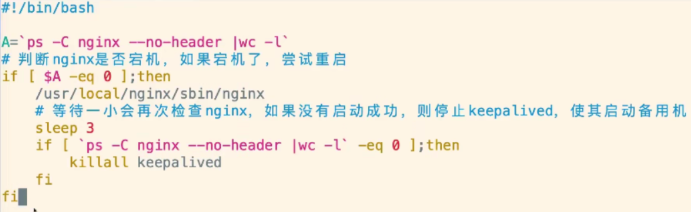
然后将Nginx停掉,此时访问www.home.com将无法访问。
运行脚本 check_nginx_alive_or_not.sh,可以发现www.home.com又能访问了。
2、在Keepalived配置定时执行check_nginx_alive_or_not.sh
cd /etc/keepalived
vi keepalived.conf
配置每个2秒,执行脚本check_nginx_alive_or_not.sh,如果执行成功,优先级/权重+10
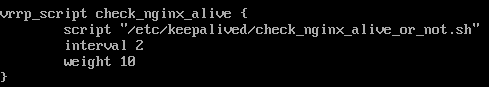
配置追踪Nginx脚本
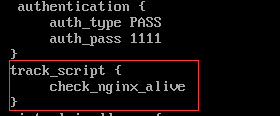
重启Keepalived
然后停掉Nginx,然后可以发现http://www.home.com/ 还是能直接访问。
同理:在Nginx备节点上同样可以配置Nginx自动重启和7*24小时不间断运行。