一、哨兵原理介绍
1、哨兵部署图

2、哨兵故障转移
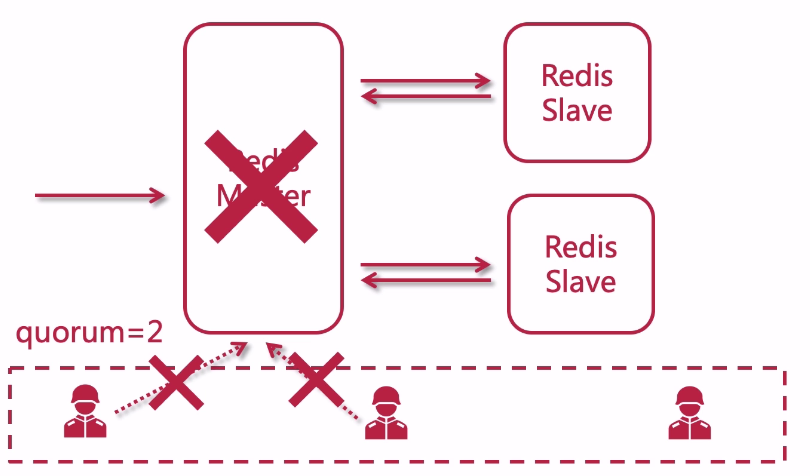
这里设置quorum为2,当有两个哨兵任务master挂了,才确认master挂了。
因为由于网络抖动,只有一个哨兵检测到master挂了,而另外一个哨兵检测到master正常,这时候master是正常的。
3、哨兵选举leader(Redis主挂了)
如我们这里有三个哨兵,投票选择出一个哨兵为leader。然后由leader负责故障转移,选择一个master
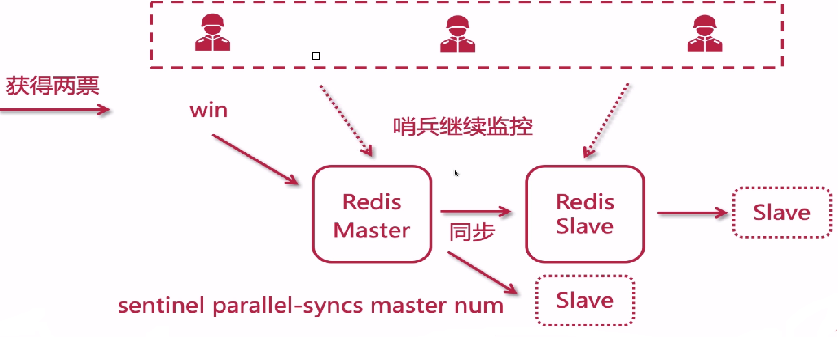
master同时和几个slave进行同步的参数设置为 sentinel parallel-syncs master num
4、原Rdis主起来了
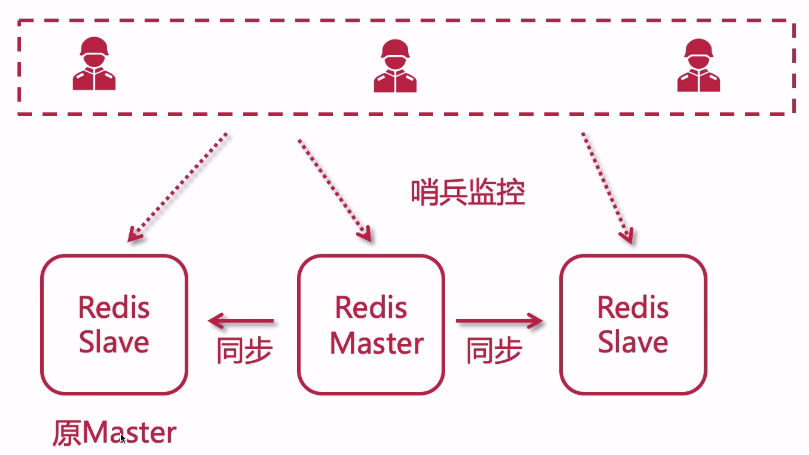
原Redis主起来后,它不会再成为Redis主,而是成为Redis从,并且同步新的Redis主的数据,然后被哨兵集群监控。
二、哨兵部署约定
哨兵节点要有至少3个或者奇数个节点
哨兵分布式部署在不同的计算机节点
一组哨兵只监听一组主从(如redis主为larry-master)
三、哨兵常用命令
登录哨兵
redis-cli -p 26379
查看redis主的信息
sentinel master larry-master
1) "name" 2) "larry-master" 3) "ip" 4) "192.168.127.128" 5) "port" 6) "6379" 7) "runid" 8) "2d15b7313732f62dd598f4da80f7db8b82a8ef60" 9) "flags" 10) "master" 11) "link-pending-commands" 12) "0" 13) "link-refcount" 14) "1" 15) "last-ping-sent" 16) "0" 17) "last-ok-ping-reply" 18) "554" 19) "last-ping-reply" 20) "554" 21) "down-after-milliseconds" 22) "10000" 23) "info-refresh" 24) "5179" 25) "role-reported" 26) "master" 27) "role-reported-time" 28) "155752" 29) "config-epoch" 30) "7" 31) "num-slaves" 32) "2" 33) "num-other-sentinels" 34) "2" 35) "quorum" 36) "2" 37) "failover-timeout" 38) "180000" 39) "parallel-syncs" 40) "1"
可以看到master节点的IP为192.168.127.128
slaves节点有2个 num-slaves 2
其它哨兵还有2个 num-other-sentinels 2
1个节点并行同步(1个接着1个) parallel-syncs 1
3、查看redis从
sentinel slaves larry-master
1) "name"
2) "larry-master"
3) "ip"
4) "192.168.127.128"
5) "port"
6) "6379"
7) "runid"
8) "2d15b7313732f62dd598f4da80f7db8b82a8ef60"
9) "flags"
10) "master"
11) "link-pending-commands"
12) "0"
13) "link-refcount"
14) "1"
15) "last-ping-sent"
16) "0"
17) "last-ok-ping-reply"
18) "554"
19) "last-ping-reply"
20) "554"
21) "down-after-milliseconds"
22) "10000"
23) "info-refresh"
24) "5179"
25) "role-reported"
26) "master"
27) "role-reported-time"
28) "155752"
29) "config-epoch"
30) "7"
31) "num-slaves"
32) "2"
33) "num-other-sentinels"
34) "2"
35) "quorum"
36) "2"
37) "failover-timeout"
38) "180000"
39) "parallel-syncs"
40) "1"
127.0.0.1:26379> sentinel slave larry-master
(error) ERR Unknown sentinel subcommand 'slave'
127.0.0.1:26379> sentinel slaves larry-master
1) 1) "name"
2) "192.168.127.130:6379"
3) "ip"
4) "192.168.127.130"
5) "port"
6) "6379"
7) "runid"
8) "da45d5c17a41eed651f8b881c524c3e03ef5f501"
9) "flags"
10) "slave"
11) "link-pending-commands"
12) "0"
13) "link-refcount"
14) "1"
15) "last-ping-sent"
16) "0"
17) "last-ok-ping-reply"
18) "1032"
19) "last-ping-reply"
20) "1032"
21) "down-after-milliseconds"
22) "10000"
23) "info-refresh"
24) "874"
25) "role-reported"
26) "slave"
27) "role-reported-time"
28) "553029"
29) "master-link-down-time"
30) "0"
31) "master-link-status"
32) "ok"
33) "master-host"
34) "192.168.127.128"
35) "master-port"
36) "6379"
37) "slave-priority"
38) "100"
39) "slave-repl-offset"
40) "678142"
2) 1) "name"
2) "192.168.127.129:6379"
3) "ip"
4) "192.168.127.129"
5) "port"
6) "6379"
7) "runid"
8) "1e9bb414770851c5790fe4b07606296f726c5b78"
9) "flags"
10) "slave"
11) "link-pending-commands"
12) "0"
13) "link-refcount"
14) "1"
15) "last-ping-sent"
16) "0"
17) "last-ok-ping-reply"
18) "287"
19) "last-ping-reply"
20) "287"
21) "down-after-milliseconds"
22) "10000"
23) "info-refresh"
24) "874"
25) "role-reported"
26) "slave"
27) "role-reported-time"
28) "553029"
29) "master-link-down-time"
30) "0"
31) "master-link-status"
32) "ok"
33) "master-host"
34) "192.168.127.128"
35) "master-port"
36) "6379"
37) "slave-priority"
38) "100"
39) "slave-repl-offset"
40) "678142"
可以看到有两台redis从
4、查看有多少个哨兵信息
1) 1) "name"
2) "fa64ad5e0de67a44c80cc1376ac9f8911d906ffe"
3) "ip"
4) "192.168.127.128"
5) "port"
6) "26379"
7) "runid"
8) "fa64ad5e0de67a44c80cc1376ac9f8911d906ffe"
9) "flags"
10) "sentinel"
11) "link-pending-commands"
12) "0"
13) "link-refcount"
14) "1"
15) "last-ping-sent"
16) "0"
17) "last-ok-ping-reply"
18) "686"
19) "last-ping-reply"
20) "686"
21) "down-after-milliseconds"
22) "10000"
23) "last-hello-message"
24) "926"
25) "voted-leader"
26) "?"
27) "voted-leader-epoch"
28) "0"
2) 1) "name"
2) "ad3a89df27414fdacf9edc3141a40847df6bfc0c"
3) "ip"
4) "192.168.127.129"
5) "port"
6) "26379"
7) "runid"
8) "ad3a89df27414fdacf9edc3141a40847df6bfc0c"
9) "flags"
10) "sentinel"
11) "link-pending-commands"
12) "0"
13) "link-refcount"
14) "1"
15) "last-ping-sent"
16) "0"
17) "last-ok-ping-reply"
18) "685"
19) "last-ping-reply"
20) "685"
21) "down-after-milliseconds"
22) "10000"
23) "last-hello-message"
24) "505"
25) "voted-leader"
26) "?"
27) "voted-leader-epoch"
28) "0"
这里有两台哨兵,自己登录的是192.168.127.130所在的哨兵没有显示出来。