1、安装nacos
2、Spring cloud工程中引入依赖
<!--nacos客户端-->
<dependency>
<groupId>com.alibaba.cloud</groupId>
<artifactId>spring-cloud-starter-alibaba-nacos-discovery</artifactId>
</dependency>
<dependency>
<groupId>com.alibaba.cloud</groupId>
<artifactId>spring-cloud-starter-alibaba-nacos-config</artifactId>
</dependency>
3、创建命名空间
分别为dev 和 test
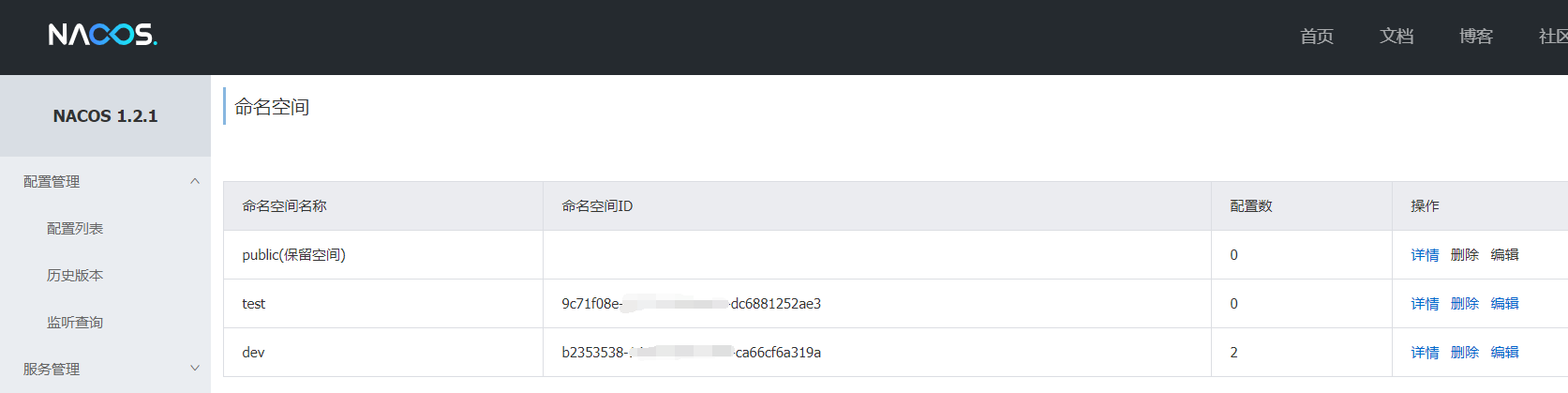
创建配置

例如interfaces-dev.yml
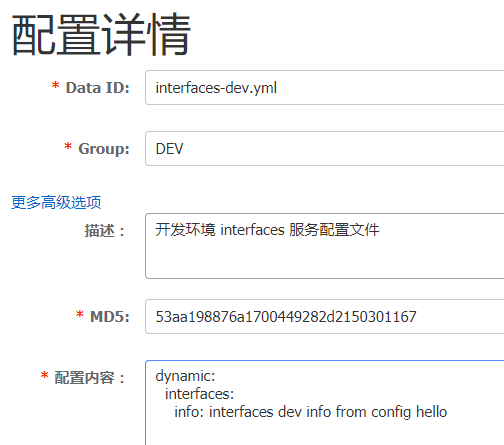
4、服务配置
服务使用的版本信息 Spring Cloud:Greenwich.RELEASE, Spring Boot 2.1.3; Spring Cloud Alibaba: 2.1.2.RELEASE
1) bootstrap.yml
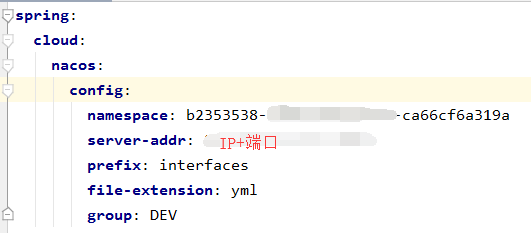
2) PropertiesConfig.java
@Data
@RefreshScope
@ConfigurationProperties(prefix = "dynamic.interfaces")
public class PropertiesConfig {
private String info = "动态信息";
}
3) 增加注解EnableConfigurationProperties

4) 测试
@Autowired
PropertiesConfig propertiesConfig;
@RequestMapping("/say")
public String sayHello() {
return propertiesConfig.getInfo();
}
调用接口后返回
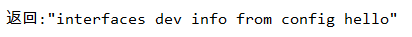
5、修改interfaces-dev.yml,返回发布
发布成功后,工程将收到消息,刷新配置信息。
再次调用接口,可以发现内容已经修改过了,从而实现了动态属性的修改。
参考: https://nacos.io/zh-cn/docs/quick-start-spring-cloud.html