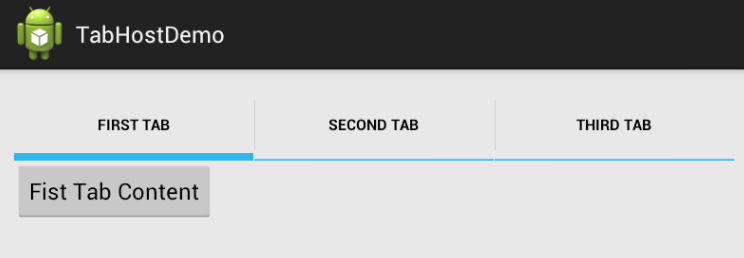Layout的设计,其实有我这里直接拖了一个TabHost控件,然后在每个Tab中放一个Button。
文件名为activity_tab_host.xml.
<RelativeLayout xmlns:android="http://schemas.android.com/apk/res/android"
xmlns:tools="http://schemas.android.com/tools"
android:layout_width="match_parent"
android:layout_height="match_parent"
android:paddingBottom="@dimen/activity_vertical_margin"
android:paddingLeft="@dimen/activity_horizontal_margin"
android:paddingRight="@dimen/activity_horizontal_margin"
android:paddingTop="@dimen/activity_vertical_margin"
tools:context=".TabHostActivity" >
<TabHost
android:id="@+id/tabhost"
android:layout_width="match_parent"
android:layout_height="match_parent"
android:layout_alignParentLeft="true"
android:layout_alignParentTop="true" >
<LinearLayout
android:layout_width="match_parent"
android:layout_height="match_parent"
android:orientation="vertical" >
<TabWidget
android:id="@android:id/tabs"
android:layout_width="match_parent"
android:layout_height="wrap_content" >
</TabWidget>
<FrameLayout
android:id="@android:id/tabcontent"
android:layout_width="match_parent"
android:layout_height="match_parent" >
<LinearLayout
android:id="@+id/tab1"
android:layout_width="match_parent"
android:layout_height="match_parent" >
<Button
android:id="@+id/button1"
android:layout_width="wrap_content"
android:layout_height="wrap_content"
android:text="Fist Tab Content" />
</LinearLayout>
<LinearLayout
android:id="@+id/tab2"
android:layout_width="match_parent"
android:layout_height="match_parent" >
<Button
android:id="@+id/button1"
android:layout_width="wrap_content"
android:layout_height="wrap_content"
android:text="Second Tab Content" />
</LinearLayout>
<LinearLayout
android:id="@+id/tab3"
android:layout_width="match_parent"
android:layout_height="match_parent" >
<Button
android:id="@+id/button1"
android:layout_width="wrap_content"
android:layout_height="wrap_content"
android:text="Third Tab Content" />
</LinearLayout>
</FrameLayout>
</LinearLayout>
</TabHost>
</RelativeLayout>
需要注意的是TabHost必须包含一个 TabWidget和一个FrameLayout。而且TabWidget的id属性必须为 @android:id/tabs,FrameLayout的id属性必须为 @android:id/tabcontent。
下面TabHostActivity.java文件为:
public class TabHostActivity extends Activity {
@Override
protected void onCreate(Bundle savedInstanceState) {
super.onCreate(savedInstanceState);
setContentView(R.layout.activity_tab_host);
TabHost tabHost = (TabHost)findViewById(R.id.tabhost);
tabHost.setup();
tabHost.addTab(tabHost.newTabSpec("tab1")
.setIndicator("First Tab")
.setContent(R.id.tab1));
tabHost.addTab(tabHost.newTabSpec("tab2")
.setIndicator("Second Tab")
.setContent(R.id.tab2));
tabHost.addTab(tabHost.newTabSpec("tab3")
.setIndicator("Third Tab")
.setContent(R.id.tab3));
}
}
效果图: