一. 文件基本权限
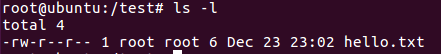
1. - 文件类型,第一个字符为-,代表是文件类型(-文件 d目录 | 软链接文件)
2. 总共10个字符,2~10 总共9个字符,每三个字符为一组
rw- u所有者的权限
r-- g所属组的权限
r-- o其他人的权限
3. r 读 w 写 x执行
4. 上图中所有者为root,权限rw-
所属组为root, 权限为r--
其他 权限为r--
二、 修改权限 chmod命令
chmod [选项] 模式 文件名
选项 -R 递归
模式 [ugoa][+-=][rwx] [mode=421]
1. chmod u+x hello.txt

针对hello.txt 文件,给当前用户,增加x可执行权限
2. chmod g+x,o+x hello.txt
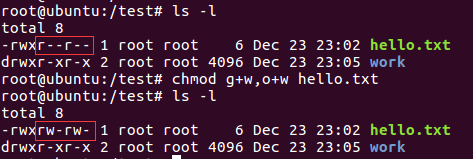
就是对所属组和其他增加写权限
3. 删除刚才增加的权限
命令为 chmod u-x,g-w,o-w hello.txt
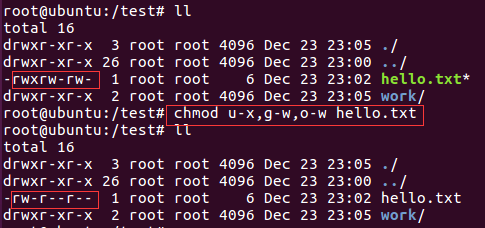
4. chmod u=rwx hello.txt
修改当前用户的权限为rwx
5. chomd a=rw hello.txt
给所有人赋予rw权限
三、权限的数字表示
r ---- 4
w ---- 2
x ---- 1
rwx r-x r-x
7 5 5
如 chmod 755 hello.txt