最经在搭建springcloud config配置中心的时候,发现一切配置都配置正确了,但是microservice-config-client客户端一直启动报错:org.springframework.beans.factory.BeanCreationException: Error creating bean with name 'configClientController': Injection of autowired dependencies failed; nested exception is java.lang.IllegalArgumentException: Could not resolve placeholder 'from' in value "${from}"
如下:

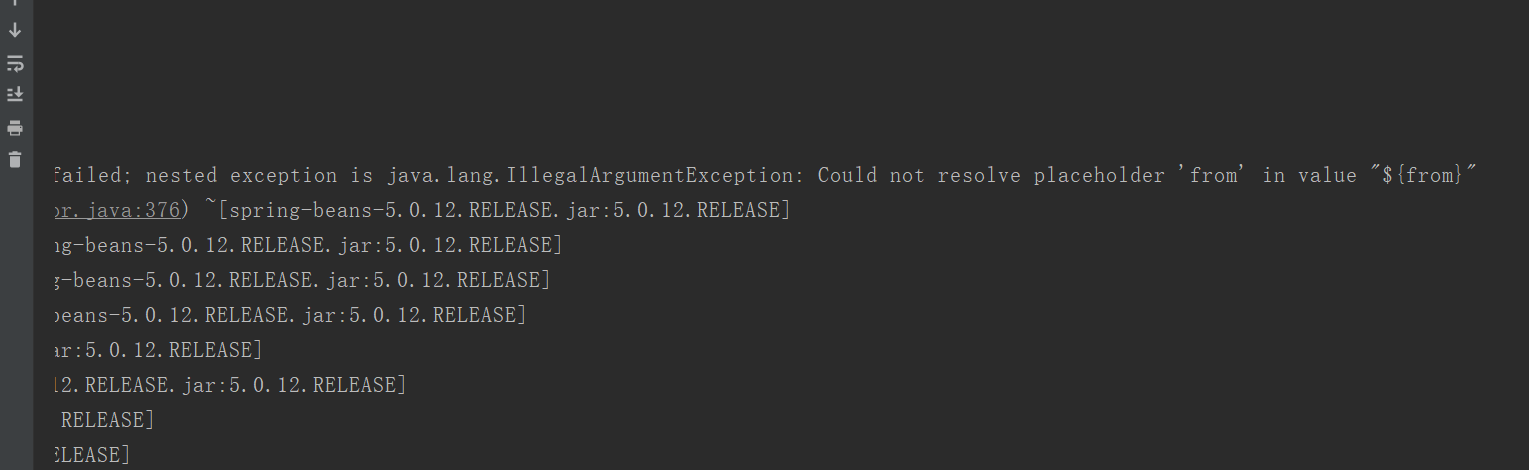
找了两天都没发现错了哪里,结果发现,是github上的仓库里的microservice-dev.yml配置文件名有问题,识别不了yml格式的,设置成properties类型就可以了,巨坑!
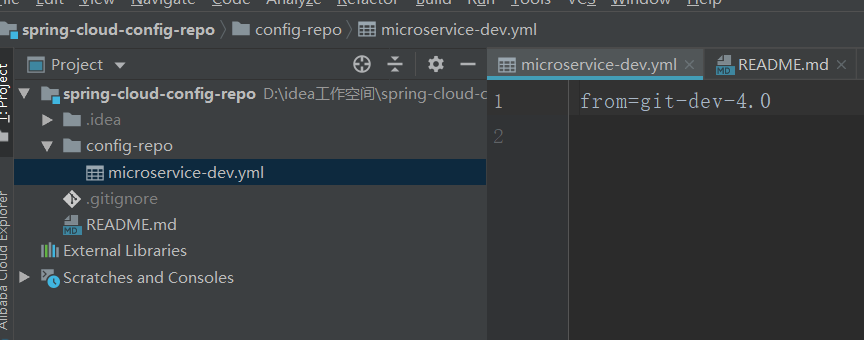
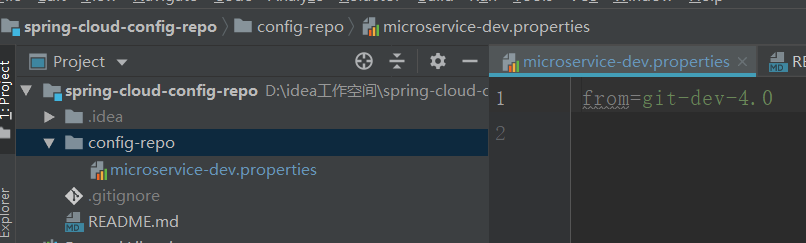
修改好后如下:

然后访问 http://localhost:8081/from 就可以了

yml配置:
microservice-config-server服务端配置
server: port: 8080 spring: application: name: microservice-config-server cloud: config: server: git: # Git仓库地址 uri: https://github.com/Linliquan/spring-cloud-config-repo.git search-paths: config-repo # Git仓库账号 username: Linliquan # Git仓库密码 password: xxxxx eureka: client: service-url: defaultZone: http://localhost:8761/eureka/
microservice-config-client客户端配置
spring: application: name: microservice-client # 对应config server所获取的配置文件的{application} cloud: config: name: microservice uri: http://localhost:8080/ profile: dev # profile对应config server所获取的配置文件中的{profile} label: master # 指定Git仓库的分支,对应config server所获取的配置文件的{label}
microservice-config-client客户端restful API调用:
@RestController public class ConfigClientController { @Value("${from}") private String from; @GetMapping("/from") public String hello() { return this.from; } }