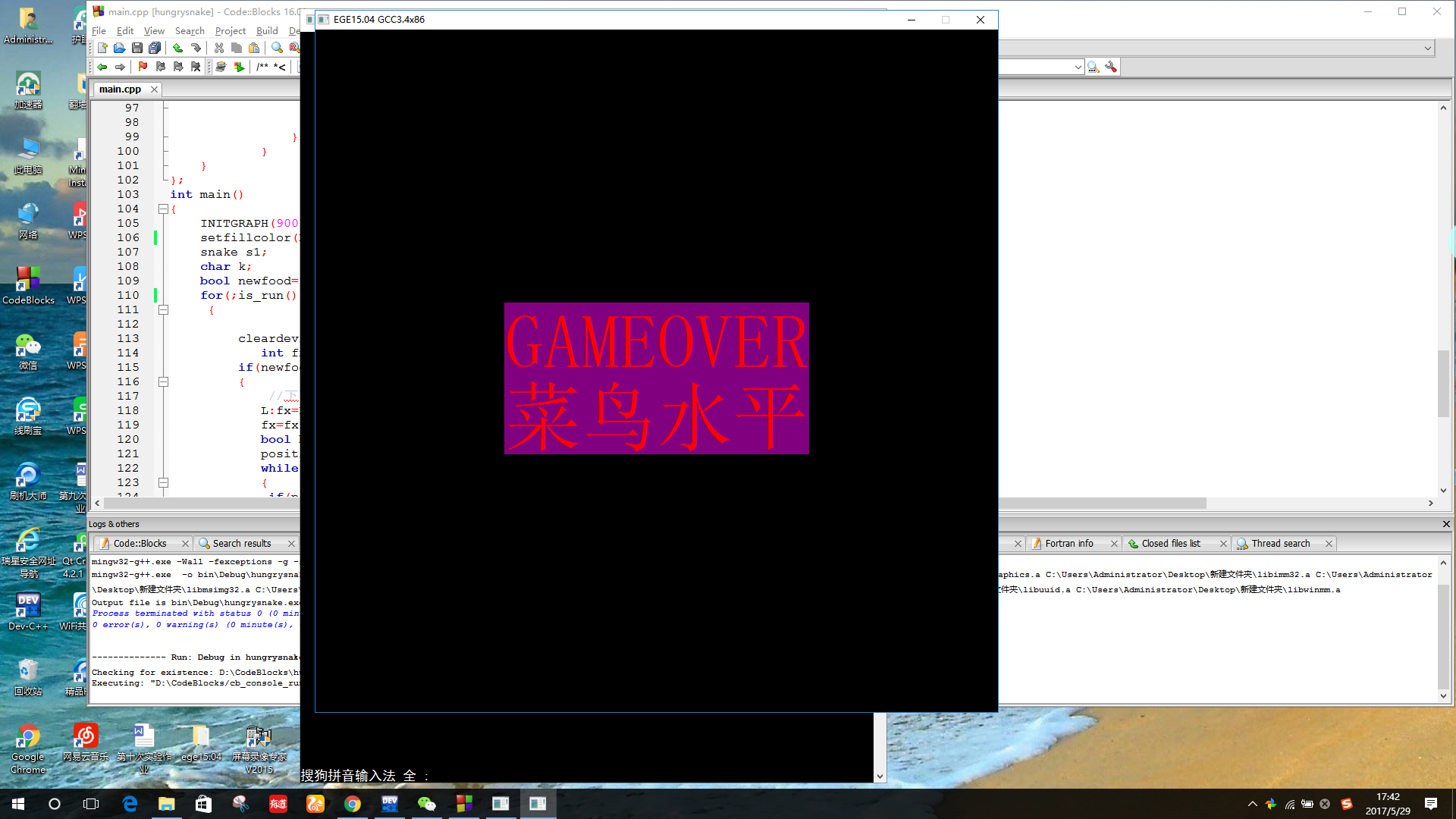第二次做动画显示效果的小程序,心血来潮想做下儿时的经典游戏----贪吃蛇。由于时间有限,只是简单地做了基本功能,有时间后再完善更多功能。
由于个人水平有限,可能代码有些地方可以改进。不足之处敬请指出。
注:要运行该代码需要正确配置,连接好ege图形库的头文件,做好准备工作。具体教程请看http://jingyan.baidu.com/article/4b07be3c40d35f48b380f3c7.html
编程环境:codeblocks windows10 corei5 cpu
源代码:
#include<stdio.h>
#include<graphics.h>
#include<windows.h>
#include<stdlib.h>
#define Random(x) (rand() % x)
struct position
{
int x;int y;
position* next;
};
class snake
{
private:
int direction;
public:
position *tail;
position *head;
position* gettail(){return tail;}
void settail(position* p){tail=p;}
position* gethead(){return head;}
void sethead(position* p){head=p;}
snake()
{
tail=new position;head=new position;
head->x=75;head->y=15;
tail->x=15;tail->y=15;
tail->next=new position;
tail->next->x=45;tail->next->y=15;
tail->next->next=head;
direction=4;
}
void setdirection(int a){direction=a;}
int getdirection(){return direction;}
void move(int x0,int y0,bool &newfood)
{
switch(direction)
{position*p;int xt;int yt;
case 1:{head->next=new position;xt=head->x;yt=head->y;head=head->next;head->x=xt;head->y=yt-30;p=tail->next;delete tail;tail=p;break;}
case 2:{head->next=new position;xt=head->x;yt=head->y;head=head->next;head->x=xt;head->y=yt+30;p=tail->next;delete tail;tail=p;break;}
case 3:{head->next=new position;xt=head->x;yt=head->y;head=head->next;head->x=xt-30;head->y=yt;p=tail->next;delete tail;tail=p;break;}
case 4:{head->next=new position;xt=head->x;yt=head->y;head=head->next;head->x=xt+30;head->y=yt;p=tail->next;delete tail;tail=p;break;}
}
if(head->x==x0&&head->y==y0)
{
newfood=1;
switch(direction)
{int xt;int yt;
case 1:{head->next=new position;xt=head->x;yt=head->y;head=head->next;head->x=xt;head->y=yt-30;break;}
case 2:{head->next=new position;xt=head->x;yt=head->y;head=head->next;head->x=xt;head->y=yt+30;break;}
case 3:{head->next=new position;xt=head->x;yt=head->y;head=head->next;head->x=xt-30;head->y=yt;break;}
case 4:{head->next=new position;xt=head->x;yt=head->y;head=head->next;head->x=xt+30;head->y=yt;break;}
}
}
}
void show()
{
position *p=gettail();int sum=0;
while(p!=gethead()->next)
{sum++;
if(head->x>0&&head->x<900&&head->y>0&&head->y<900)
{
setfillcolor(EGERGB(255,0,0));
bar(p->x-15,p->y-15,p->x+15,p->y+15);
setfillcolor(EGERGB(0,0,255));
bar(p->x-13,p->y-13,p->x+13,p->y+13);
p=p->next;
}
else
{
setcolor(EGERGB(255,0,0));
setfontbkcolor(EGERGB(0x80,0x00,0x80));
setfont(100,0,"宋体");
outtextxy(250,360,"GAMEOVER");
if(sum<20)outtextxy(250,460,"菜鸟水平");
if(sum>=20&&sum<40)outtextxy(250,460,"高手水平");
setfont(70,0,"宋体");
if(sum>=40&&sum<60)outtextxy(100,460,"你骨骼精奇,是个奇才");
if(sum>=60)outtextxy(200,360,"你已经成仙了");
Sleep(1000);
getch();
}
int hx,hy;
hx=head->x;hy=head->y;
position *p2=gettail();
while(p2!=gethead())
{
if(hx==p2->x&&hy==p2->y)
{
setcolor(EGERGB(255,0,0));
setfontbkcolor(EGERGB(0x80,0x00,0x80));
setfont(100,0,"宋体");
outtextxy(250,360,"GAMEOVER");
if(sum<20)outtextxy(250,460,"菜鸟水平");
if(sum>=20&&sum<40)outtextxy(250,460,"高手水平");
setfont(70,0,"宋体");
if(sum>=40&&sum<60)outtextxy(100,460,"你骨骼精奇,是个奇才");
if(sum>=60)outtextxy(200,360,"你已经成仙了");
Sleep(1000);
getch();
}
p2=p2->next;
}
}
}
};
int main()
{
INITGRAPH(900,900);
setfillcolor(EGERGB(255,0,0));
snake s1;
char k;
bool newfood=1;
for(;;)
{
delay_fps(8);
int fx;int fy;
if(newfood)
{
//下面的代码是食物的显示
L:fx=Random(30)+1;fy=Random(30)+1;//贪吃蛇的食物产生位置是随机的
fx=fx*30-15;fy=fy*30-15;
bool bo=1;
position *p=s1.gettail();
while(p!=s1.gethead()->next)
{
if(p->x==fx&&p->y==fy){bo=0;break;}//食物不能产生在蛇身体的位置;
p=p->next;
}
if(!bo)goto L;
newfood=0;
}
//手动模式:
if(kbhit())
{k=getch();
switch(k)
{
case 38:if(s1.getdirection()!=2)s1.setdirection(1);break;//根据键值修改对应的方向
case 40:if(s1.getdirection()!=1)s1.setdirection(2);break;
case 37:if(s1.getdirection()!=4)s1.setdirection(3);break;
case 39:if(s1.getdirection()!=3)s1.setdirection(4);break;
}
}
s1.move(fx,fy,newfood);
cleardevice();
s1.show();
setfillcolor(EGERGB(0,0,255));
bar(fx-15,fy-15,fx+15,fy+15);
setfillcolor(EGERGB(0,255,0));
bar(fx-15,fy-15,fx+15,fy+15);
//Sleep(80);
}
}
运行效果截图: