环境准备
centos 7: server 192.168.152.99 client :windows系统
关闭防火墙和selinux机制
目的
实现linux系统与windows系统的文件共享
查看是否有samba包
[root@ /root] alibaba cloud
#rpm -qa |grep samba
安装
[root@ /root] alibaba cloud
#yum install samba samba-common samba-client -y
启动及开机自启
[root@ /root] alibaba cloud
#systemctl start smb
[root@ /root] alibaba cloud
#systemctl enable smb修改smb服务配置文件 /etc/samba/smb.conf
[global] //设置samba服务整体环境
workgroup = WORKGROUP //设置工作组名称
server string = Samba Server Version %v //服务器说明
[gongxiang] //共享目录的名称
comment = Public stuff //注释说明
path = /usr/local/gongxiang //共享目录的路径
public = yes //是yes/否no公开共享,若为否则进行身份验证(只有当security = share 时此项才起作用)
writeable = yes //是yes/否no不以只读方式共享当与read only发生冲突时,无视read only
browseable = yes //是yes/否no在浏览资源中显示共享目录,若为否则必须指定共享路径才能存取
guest ok = yes //是yes/否no公开共享,若为否则进行身份验证(只有当security = share 时此项才起作用)
创建一个非登陆用户
useradd -s /sbin/nologin gongxiang
smbpasswd -a gongxiang //设置共享用户的密码
修改共享目录的权限
chown gongxiang /usr/local/gongxiang/
windows访问
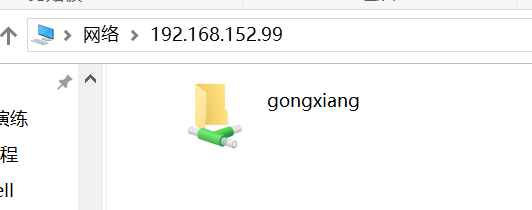
补充:
使用smbpasswd添加共享用户的常用方法:
smbpasswd -a 添加用户(被添加用户必须是系统用户)
smbpasswd -d 冻结用户 (这个用户不能用了)
smbpasswd -e 恢复用户 (将冻结的用户解冻)
smbpasswd -n 将用户密码设置为空
smbpasswd -x 删除用户